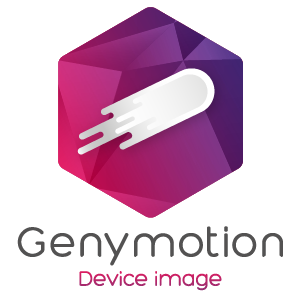
Genymotion Cloud - Android 10.0 (x86_64)
Genymobile Inc.,External reviews
43 reviews
from
and
External reviews are not included in the AWS star rating for the product.
Amazing Emulator for Android Application Developing Testing
What do you like best about the product?
Is really easy to configure, let you choose and customize lot of parameters and specs from the virtual android device (virtual machine).
What do you dislike about the product?
In the old days, it was more complicated to install google services on the virtual device. You had to download them from opengapps and flash them into the device.
Now is way easier, there is a gapp button included on the menu, and it will do it all for you.
Now is way easier, there is a gapp button included on the menu, and it will do it all for you.
What problems is the product solving and how is that benefiting you?
Sometimes you don't want to use a physical device for testing. Usb cables and stuff around you, could be just annoying.
It's way more faster to just debug on a emulated device, and Genymotion let you do just that.
It's way more faster to just debug on a emulated device, and Genymotion let you do just that.
Geny motion is really the best best android emulator
What do you like best about the product?
What I like the most about Geny Motion is that it has the power to emulate so many different kinds of mobile devices from different manufacturers like Google Nexus, Samsung, HTC and more. This makes it easy to test an application on multiple phone types while using on software.
What do you dislike about the product?
It is quite heavy compared to Bluestack probably because it comes bundled with Virtual box
What problems is the product solving and how is that benefiting you?
Geny Motion allows you to emulate performance on multiple devices with different specifications
Recommendations to others considering the product:
It's the best option if you need to test an application in several mobile devices with having the budget to purchase the physical devices
Best emulator to test your android apps
What do you like best about the product?
I use Genymotion for a long time. Best is that it does not consume much memory compare to Native Android emulators.
What do you dislike about the product?
Each phone image is larger to download. Other than that nothing to dislike in that app.
What problems is the product solving and how is that benefiting you?
I test my android apps in Genymotion before I release it to public. I can able to test all kinds of devices such as Samsung, Pixels and etc in Genymotion.
The Best Emulator for Android Developers
What do you like best about the product?
Genymotion is one of the best emulators available for Android. The best attraction of Genymotion is that it uses less amount of RAM compared to Android Emulators that we download from Android Studio. The most intuitive thing is that it gives more control over how and what you want in your emulator. For example it can simulate the WiFi or 2G connection as well as fake GPS location. Also it has so many options to customize the virtual device OS, display resolution, performance etc.
What do you dislike about the product?
The little downside of Genymotion is that it doesn't come with Google Play Services bundled with it, you need to add Open GApps manually. It takes some months to get a newly release Android OS in Genymotion.
What problems is the product solving and how is that benefiting you?
As a professional app developer, I have been using Genymotion for all of my development, debugging and testing. It really smoothens the process of development rather than using physical device. We're mainly using Genymotion for GPS location spoofing to test different location based apps and throttle internet speed to evaluate the app's behaviour in low speed internet connections.
Recommendations to others considering the product:
If you're looking for a fast and convenient way for Android app testing and debugging, go for Genymotion. It is especially useful when you've requirements to test your app which islocation based as it has a great tool to spoof GPS location. Also, if you've low hardware specs, you won't be able to run the Android Emulator that is shipped with Android Studio, but Genymotion will work for you.
Genymotion
What do you like best about the product?
The company can access virtual devices as guest operating system and still run windows as host operating systems.
What do you dislike about the product?
Genymotion will run on a machine with atleast 3 Gb of ram or the machine will be very slow.
What problems is the product solving and how is that benefiting you?
Running virtual devices.
Recommendations to others considering the product:
Try it out.
Genymotion
What do you like best about the product?
The company can access virtual devices as guest operating systems and windows as host operating systems.
What do you dislike about the product?
Genymotion makes the computer to be very slow and especially when it's the 4th generation and below.
What problems is the product solving and how is that benefiting you?
Testing some softwares on virtual devices before running the on host OS.
Recommendations to others considering the product:
Try it out,its cool.
A way more robust mobile emulator than the one provided by Android Studio
What do you like best about the product?
Genymotion is based on Virtual Box to provide reliable and performant virtual mobile testing devices. You can customize any parameter for the device which gives you a lot of flexibility. The device is detected as physical device instead of as an emulator.
What do you dislike about the product?
Each device is a Virtual Box VM wich means that if you don't keep an eye on the different virtual devices created, you will end will a bloated up hard drive.
What problems is the product solving and how is that benefiting you?
The virtual devices are much more stable and performant as the ones created by the official emulator. You will save e lot of time and money because using Genymotion will reduce the physical testing devices that you company will need.
Recommendations to others considering the product:
You should consider paying for the cloud solution, that way you won't need to create the virtual devices locally and everything will be stored in a cloud server
Best alternative to slow android studio avd
What do you like best about the product?
Genymotion is very easy to use to begin with. It also gives developers access to different devices of different android versions that consumes less ram than android avds in android studio. Genymotion also lets me to easily set dummy device location while testing location aware mobile applications.
What do you dislike about the product?
Genymotion is the best alternative to the slow android avds in android studio. It saves me time so I would only reccommend it to those still using android studio avds instead of genymotion.
What problems is the product solving and how is that benefiting you?
I have used Genymotion in building, debugging and testing android applications. Its easy to integrate with the current version of android studio, its fast not like the android emulators thats comes with android studio, its easy to add new devices and its also easy to install gapps.
Recommendations to others considering the product:
If you are looking for a faster android emulator to test, build and debugg android applications just go for genymotion. Its faster and easily integrates with android studio. In short am just trying to help you save time and increase productivity.
Best android emulator for testing and debugging
What do you like best about the product?
I have been using genymotion for more than three years now while developing android applications with android studio. Genymotion consumes less computer resources compared to other android virtual devices and also emulates most of device features. In the current edition genymotion is also easy to connect with local web servers such as wamp, xampp and lamp. Its also easy to add more android virtual devices to test an android application in as many android versions as possible.
What do you dislike about the product?
Genymotion is my favorite android emulator and I do not find anything I dislike in it.
What problems is the product solving and how is that benefiting you?
Genymotion have been an important tool whenever we are developing android applications. Its makes the processes of testing and debugging very easy making every develper more productive.
Recommendations to others considering the product:
Genymotion is the best android emulator to use while debugging and testing android applications. It consumes less computer resourses and avails many real android devices to a developer.
Straightforward device simulator
What do you like best about the product?
Genymotion is extremely easy to get up and running.
What do you dislike about the product?
If anything, the UI is a little bit unpleasant.
What problems is the product solving and how is that benefiting you?
I use Genymotion as a mobile developer to test the apps I'm building. The biggest benefit is being able to test an app on a wide variety of virtual devices within one platform.
showing 11 - 20