
Overview
Bitnami, the leaders in application packaging, and Automattic, the experts behind WordPress, have teamed up to offer this official WordPress image on AWS Marketplace.
WordPress Multisite is ideal for organizations such as universities, corporations, and agencies that need to enable many people to host and manage their own websites while giving overall control to a central administrator. These websites can all have unique domain names and layouts while sharing assets such as themes and plugins.
For content authors, the Jetpack plugin (enabled by default) offers access to additional professional themes, performance improvements, scanning, site activity, and marketing tools. Other popular plugins like Akismet, All in One SEO Pack, WP Mail and Google Analytics for WordPress also come pre-installed. Audio feeds can be generated with the pre-installed Amazon Polly plugin.
For developers, this image includes the latest version of WordPress, PHP, Apache, and MySQL. It is secure by default, as all ports except HTTP, HTTPS, and SSH ports are closed. HTTP/2 and Let's Encrypt auto-configuration are supported. Caching functionality is included to improve performance.
Bitnami certifies that its images are secure, up-to-date, and packaged using industry best practices. We continuously monitor all components and libraries for vulnerabilities, outdated components, and application updates.
Highlights
- One WordPress deployment to manage multiple, independent websites. Shared themes and plugins drastically change the look and feel of each website for truly custom content, while allowing a single source of updates for all of them.
- Jetpack plugin is included by default offering access to additional professional themes, performance improvements and marketing tools. Optional automatic backup and priority support are available from Automattic.
- SSL auto-configuration with Let's Encrypt certificates is included. Configuration is optimized for smaller instances, with additional caching functionality to improve performance. Always up to date and secure.
Details
Introducing multi-product solutions
You can now purchase comprehensive solutions tailored to use cases and industries.

Features and programs
Financing for AWS Marketplace purchases

Pricing
Vendor refund policy
N/A
How can we make this page better?

Legal
Vendor terms and conditions
Content disclaimer
Delivery details
64-bit (x86) Amazon Machine Image (AMI)
Amazon Machine Image (AMI)
An AMI is a virtual image that provides the information required to launch an instance. Amazon EC2 (Elastic Compute Cloud) instances are virtual servers on which you can run your applications and workloads, offering varying combinations of CPU, memory, storage, and networking resources. You can launch as many instances from as many different AMIs as you need.
Version release notes
- Maintenance release
- Updated ini-file to 1.4.9-6
- Updated libphp to 8.4.17-0
- Updated php to 8.4.17-4
- Updated render-template to 1.0.9-161
Additional details
Usage instructions
Once the instance is running, enter the public DNS provided by Amazon into your browser. You will then see the WordPress Multisite application. You can go to '/wp-admin/' from your browser to access the application administration panel. The default server administrator is 'user'. Please check our documentation at https://docs.bitnami.com/aws/faq/get-started/find-credentials/ to learn how to get your password. You may change this username and password within the application settings. You can also access your instance via SSH using the username 'bitnami' and your Amazon private key. For additional setup instructions and frequently asked questions please go to https://docs.bitnami.com/aws/apps/wordpress-multisite/
Resources
Support
Vendor support
Bitnami also provides technical documentation for installation and setup issues through our support center at
AWS infrastructure support
AWS Support is a one-on-one, fast-response support channel that is staffed 24x7x365 with experienced and technical support engineers. The service helps customers of all sizes and technical abilities to successfully utilize the products and features provided by Amazon Web Services.
Similar products


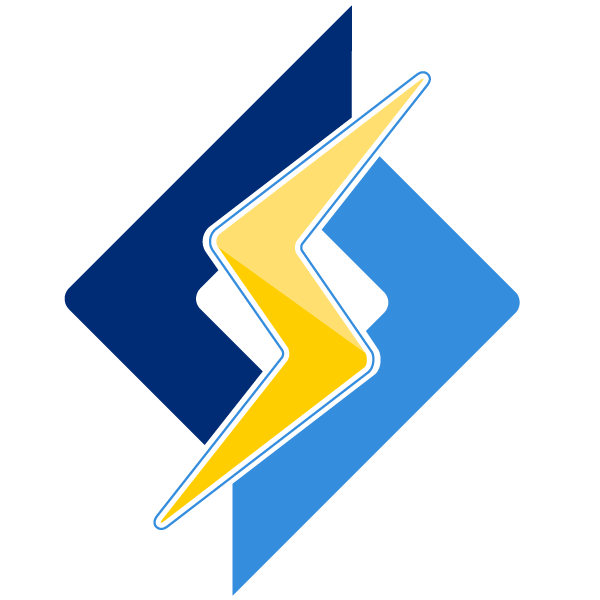
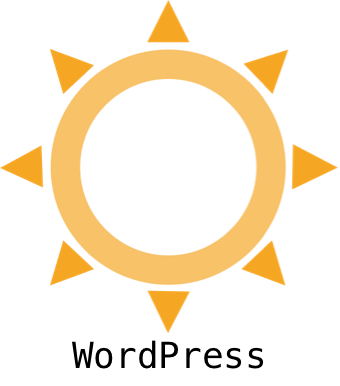
Customer reviews
Automatically Remove Instance with all Installation
I successfully installed this AMI in the t2.micro instance but it didn't connect the instance through SSH and automatically remove my created instance along with "WordPress Multisite Certified by Bitnami and Automattic".
the go-to email client for a custom server
It doesn't work in Zurich geozone
it simply doesn't work, I tried installing it 3 times but each time I try to go to the public IP address the address is not reachable
Good Email Service for A Starter Business type
Bitnami provides great tools to make it easier to manage
I have been using Bitnami WordPress Multisite for some time now, 3 versions, and the tools and support set up by Bitnami to setup and manage my environment are fantastic. I use SSH to manage the environment, and it is very convenient to manage these processes with Bitnamis tools such as BNcert tool for managing https redirects and SSL with letsencrypt.