
Overview
This is a repackaged open-source software product wherein additional charges apply on an hourly or annualy basis.
QuickStart your WordPress project with this AMI. Directly start with configuring WordPress for your own needs. It is like a fresh WordPress out of the box after a fresh install.
It is based on the latest Ubuntu Server LTS Version with all necessary packages configured PHP, Apache2, and MariaDB. MariaDB has many advantages compared to MySQL and is becoming more famous by developers.
Some security rules for your Instance are required for access. For detailed information on how to do it please check our instructions.
WordPress is the worlds most popular content management platform. Whether it is for an enterprise or small business website, or a personal or corporate blog, content authors can easily create content using its new Gutenberg editor, and developers can extend the base platform with additional features.
This product has charges associated with it for seller support.
Highlights
- QUICK Start directly with your WordPress configuration. The server is setup, and all necessary packages are preinstalled and configured.
- LIGHTWEIGHT Get a clean untouched WordPress and only install what you need.
- UP TO DATE Includes the latest available version of WordPress, PHP, Apache2 and MariaDB.
Details



Unlock automation with AI agent solutions
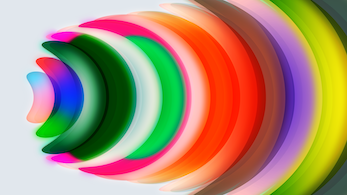
Features and programs
Financing for AWS Marketplace purchases

Pricing
Free trial
- ...
Dimension | Cost/hour |
|---|---|
t3.large Recommended | $0.019 |
t3.micro AWS Free Tier | $0.019 |
t2.micro AWS Free Tier | $0.019 |
t3a.small | $0.019 |
m6a.24xlarge | $0.019 |
c6a.large | $0.019 |
c5d.4xlarge | $0.019 |
c6a.8xlarge | $0.019 |
m5dn.4xlarge | $0.019 |
c6i.xlarge | $0.019 |
Vendor refund policy
No refund
How can we make this page better?

Legal
Vendor terms and conditions
Content disclaimer
Delivery details
64-bit (x86) Amazon Machine Image (AMI)
Amazon Machine Image (AMI)
An AMI is a virtual image that provides the information required to launch an instance. Amazon EC2 (Elastic Compute Cloud) instances are virtual servers on which you can run your applications and workloads, offering varying combinations of CPU, memory, storage, and networking resources. You can launch as many instances from as many different AMIs as you need.
Version release notes
NEW
Additional details
Usage instructions
- Start an instance with this AMI.
- Set the security groups inbound rules for https, http, and ssh to your IP address
- Enter the server's URL into your browser. http://[YourEc2InstanceIpAddress]/wordpress/
- Follow the instructions and configure WordPress as you want.
- When you are ready to publish, set the security inbound rules for https, (http), http/2 to All.
For detailed instructions and further recommendations see our full user guide: https://f-bits.de/aws/wordpress-instructions/
Resources
Vendor resources
Support
Vendor support
AWS infrastructure support
AWS Support is a one-on-one, fast-response support channel that is staffed 24x7x365 with experienced and technical support engineers. The service helps customers of all sizes and technical abilities to successfully utilize the products and features provided by Amazon Web Services.
Similar products




