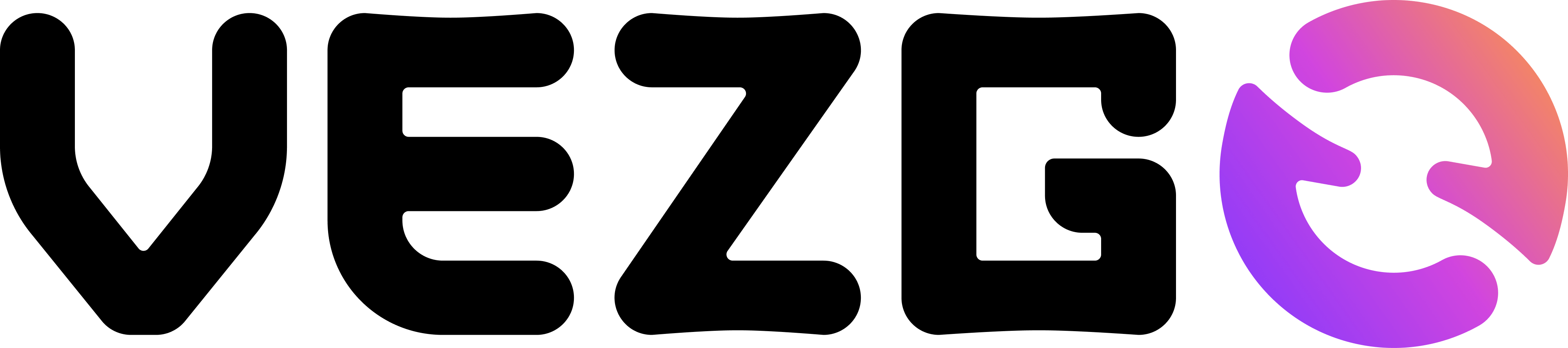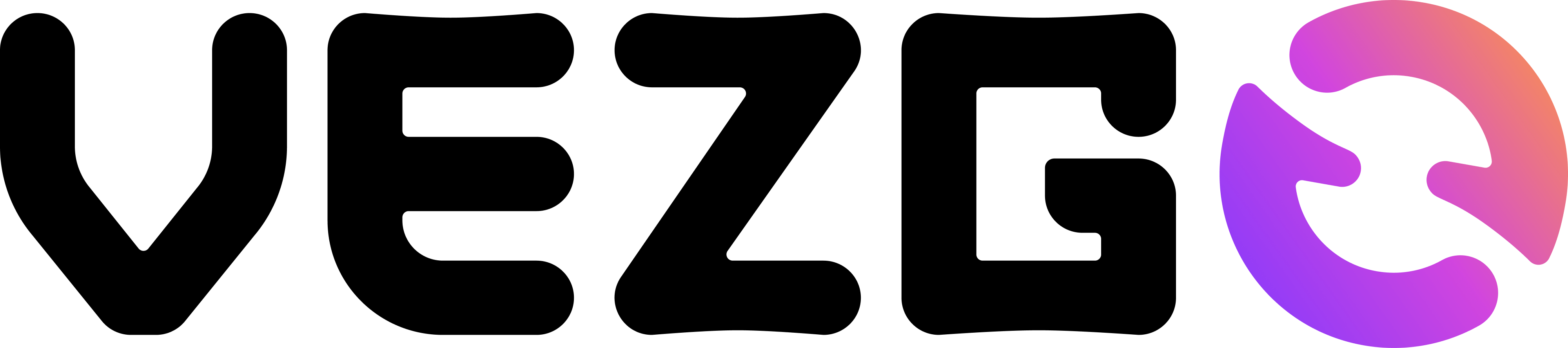Overview
Portfolio API Product Overview
The Portfolio API allows you to upload and edit holdings data to FactSet. This enables you to access the power of our world-class Portfolio Analytics suite and instantly start evaluating your portfolio’s performance via the Portfolio Analytics API .
Use Cases
The API allows you to perform CRUD operations (Create, Read, Update, and Delete) on your portfolios, referenced by FactSet via an account file (.ACCT).
Create:
-
Use the PUT endpoint to create an account and indicate its schema. The account's name is a required path parameter that must include the name and location of where the account will be stored within FactSet. It must:
- Include a valid FactSet directory. One of: 'Client:/', 'Super_client:/', or 'Personal:/'
- End with a .acct file extension
- Only include folders and subfolders that are already existing. The Portfolio API will not create a folder structure that does not currently exist
- Sample names:
- "Client:/accountName.acct"
-
"Client:/folder/accountName.acct" The request body can contain iterative fields (those that vary by date) and/or non-iterative fields (static over time). It must contain one or more date and symbol combination and a weight for each symbol. If weight is not applicable, you can send in # of shares.
-
Optionally include prices and a currency ISO for each symbol, along with any custom fields.
-
A successful creation returns a 201 status code.
-
All accounts will leverage FactSet's Pricing and Analytics Sources by default.
Read:
-
Use any one of the GET endpoints to fetch account data:
- GET by a date and symbol combination: GET /{name}/dates/{date}/symbols/{symbol}
- GET by a date: GET /{name}/dates/{date}
- GET by symbol GET /{name}/symbols/{symbol}/
-
By default, the data is returned in FactSet's own STACH v2 format (JsonStach format), but you can choose to specify a non-Stach JSON response format (AccountModel format)
Update:
-
Use the PUT /{name} endpoint to update an existing account with:
- New date/symbol combinations
- Updated values for existing date/symbol combinations
-
A successful update returns a 200 status code.
-
Note that you may not add a metadata description or create custom fields when updating an existing account. These can be specified only when creating an account.
-
When updating an account with a new date-symbol combination, you will be appending data onto the account. However, when updating an account with an existing date-symbol combination, you will be overwriting the data.
-
The API can modify any account that the API user has access to, regardless of whether it was created via the API. Please proceed with caution.
Delete:
- Use the DELETE /{name} endpoint to delete an account
- A successful deletion returns a 204 status code.
- Please proceed with caution when deleting accounts
Limitations & Related APIs
-
You cannot define or update account settings via the Portfolio API. If you are interested in getting more fine-grained, programmatic control over your portfolios' settings, this can be done using the Portfolio Metadata API . (currently in Beta)
-
Note that there may be certain account locations that are restricted to a specific set of users.
-
Use the OFDB API . for uploading data for non-portfolio centric use cases like sector classification and/or mappings
API Specification
View the full API specification in FactSet’s Developer Portal .
Additional Information
Check out the recipes we've created to help illustrate the art of possible by leveraging the Portfolio API
-
Elevate Client Conversations with Model Portfolio Analytics from Your Digital Portal https://developer.factset.com/recipe-catalog/model-portfolio-enriched-content-digital-portals
-
Model Portfolio Derived Analytics for Business Development Tools https://developer.factset.com/recipe-catalog/model-portfolio-derived-analytics-business-development-tools
Pricing Information
Contract pricing will be defined after an initial evaluation. A FactSet representative will reach out with more information and next steps after submitting the ADX subscription verification request. You can also fill out the form here to get more information https://developer.factset.com/contact
Regulatory and Compliance Information
If this section is applicable, provide an overview of the regulatory guidance and compliance for use of this product. Are there exemptions that need to be linked in order for the data product to be published?
Subscription Verification Request Information
This API requires subscription verification. Once you make the request, a FactSet representative will get back to you with more information.
Need Help?
- If you have questions about our products, contact us using the support information below. Support contact email address: atlas<_apis@factset.com >
Support contact URL: https://developer.factset.com/contact
For clients with API-specific issues, navigate to the API in question on FactSet Developer Portal and click on “Report an Issue” to file a ticket with our team.
About FactSet
FactSet (NYSE:FDS | NASDAQ:FDS) delivers superior content, analytics, and flexible technology to help more than 126,000 users see and seize opportunity sooner. We give investment professionals the edge to outperform with informed insights, workflow solutions across the portfolio lifecycle, and industry-leading support from dedicated specialists. We're proud to have been recognized with multiple awards for our analytical and data-driven solutions and repeatedly ranked as one of Fortune's 100 Best Companies to Work For® and a Best Workplace in the United Kingdom and France.
Details
Introducing multi-product solutions
You can now purchase comprehensive solutions tailored to use cases and industries.

Features and programs
Financing for AWS Marketplace purchases

Pricing
Vendor refund policy
Not applicable - product available free of charge.
How can we make this page better?

Legal
Vendor terms and conditions
Content disclaimer
Delivery details
AWS Data Exchange (ADX)
AWS Data Exchange is a service that helps AWS easily share and manage data entitlements from other organizations at scale.
Additional details
You will receive access to the following data sets.
Data set name | Type | Historical revisions | Future revisions | Sensitive information | Data dictionaries | Data samples |
|---|---|---|---|---|---|---|
Portofolio API | All historical revisions | All future revisions | Not included | Not included |
Resources
Vendor resources
Similar products