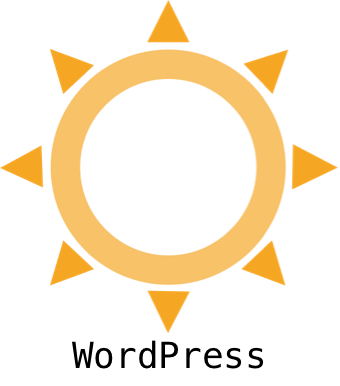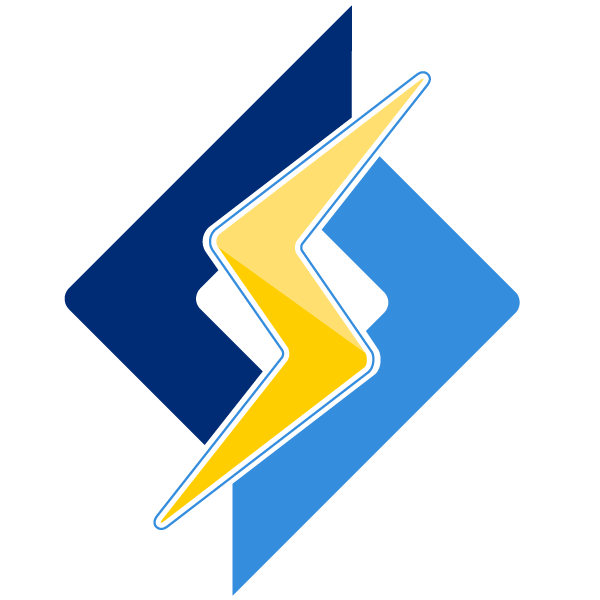Overview

Why Choose cloudimg AMIs?
This is repackaged software with additional charges for 24/7 support and guaranteed 24hr response SLA.
Overview
The WordPress AMI delivers the world's most popular content management system powering over 43% of websites globally. This complete solution includes WordPress pre-configured on LAMP stack (Linux, Apache, MySQL/MariaDB, PHP) for immediate content publishing. From personal blogs to enterprise websites, WordPress provides intuitive administration, extensive customization through themes and plugins, and SEO-friendly architecture. Built on PHP and MySQL, licensed under GPLv2. Available on Ubuntu Server 20.04, Ubuntu Server 22.04, and Rocky Linux 8.
Why Choose cloudimg WordPress AMI
Combines WordPress's proven platform with enterprise support and optimized configuration. LAMP stack pre-configured with Apache web server, MySQL/MariaDB database, and PHP runtime. WordPress installation optimized for security and performance. Database configured with appropriate permissions and character sets. Apache virtual host configured for WordPress permalinks and .htaccess support. PHP configured with required extensions and memory limits. Ready for theme installation and content creation. 24/7 cloudimg support for WordPress troubleshooting.
Pre-Configured Integration
WordPress installed with latest stable version. LAMP stack configured for WordPress requirements. Apache mod_rewrite enabled for permalinks. PHP extensions installed (mysqli, gd, curl, xml, mbstring, zip). MySQL/MariaDB database created with WordPress tables. wp-config.php configured. File permissions set for uploads and updates. WordPress admin accessible immediately. Ports 80, 443, 22.
Key Features
- Intuitive Editor - block-based Gutenberg editor for visual content creation without coding
- Theme System - thousands of free and premium themes for customizing site appearance
- Plugin Ecosystem - 60,000+ plugins extending functionality from SEO to e-commerce
- Media Management - upload and manage images, videos, documents with media library
- User Management - role-based access control for administrators, editors, authors, contributors
- SEO Friendly - clean permalink structure, meta tags, XML sitemaps, search engine optimization
- Responsive Design - mobile-friendly themes adapt to all screen sizes automatically
- Multilingual Support - internationalization ready with translation files and RTL support
Use Cases
- Personal Blogs - create blogs with posts, categories, tags, comments, RSS feeds
- Business Websites - professional websites with pages, contact forms, portfolios
- E-Commerce - online stores with WooCommerce plugin for product catalogs and checkout
- News and Magazines - content-heavy sites with multiple authors and editorial workflows
- Portfolios - showcase creative work with gallery plugins and visual themes
- Membership Sites - gated content with user registration and subscription management
Content Management
Intuitive block-based editor for content creation. Create posts with categories and tags. Create pages for static content. Schedule posts for future publication. Media library organizes images and files. Featured images represent posts. Comments enable engagement.
Customization
Theme system controls appearance. Install themes from WordPress directory or upload custom. Customize colors, fonts, layouts. Widgets add content to sidebars. Menus create navigation. Plugins extend functionality.
SEO and Performance
SEO-friendly URLs with permalinks. Meta descriptions and titles customizable. XML sitemaps for search engines. Caching plugins improve performance. CDN integration accelerates delivery.
Security
Regular WordPress updates patch vulnerabilities. Security plugins scan for malware. Two-factor authentication strengthens login. File permissions restrict modifications. SSL/TLS encryption secures transmission.
Support Included
24/7 technical support with guaranteed 24hr response SLA. Support covers WordPress installation, theme configuration, plugin troubleshooting, database optimization, permalink configuration, media uploads, user management, and performance optimization. Expert assistance via email and ticketing.
FAQ
Q: What version of WordPress is installed? A: Latest stable version with security updates.
Q: Can I install themes and plugins? A: Yes, full access to install from WordPress directory or upload custom.
Q: How do I access the admin dashboard? A: Navigate to http://your-domain/wp-admin .
Q: Is WooCommerce supported? A: Yes, install WooCommerce plugin for online stores.
Q: Can I migrate existing site? A: Yes, export and import via WordPress importer plugin.
Trademarks
This software listing is packaged by cloudimg. The respective trademarks mentioned in the offering are owned by the respective companies, and their use does not imply any affiliation or endorsement.
Highlights
- 24/7 cloudimg support with guaranteed 24hr response SLA
- Pre-configured WordPress on LAMP stack - powers 43% of websites - extensive plugin/theme ecosystem - SEO-ready
- Available on Ubuntu 20.04, Ubuntu 22.04, and Rocky Linux 8 - production-ready configuration
Details
Introducing multi-product solutions
You can now purchase comprehensive solutions tailored to use cases and industries.

Features and programs
Financing for AWS Marketplace purchases

Pricing
Free trial
- ...
Dimension | Description | Cost/hour |
|---|---|---|
m5.large Recommended | m5.large | $0.10 |
t2.micro | t2.micro instance type | $0.06 |
t3.micro | t3.micro instance type | $0.06 |
r7a.16xlarge | r7a.16xlarge instance type | $0.28 |
z1d.large | z1d.large instance type | $0.10 |
c7i-flex.4xlarge | c7i-flex.4xlarge instance type | $0.28 |
c4.4xlarge | c4.4xlarge instance type | $0.28 |
r5dn.large | r5dn.large instance type | $0.10 |
c6in.12xlarge | c6in.12xlarge instance type | $0.28 |
m7a.xlarge | m7a.xlarge instance type | $0.15 |
Vendor refund policy
Refunds available on request.
How can we make this page better?

Legal
Vendor terms and conditions
Content disclaimer
Delivery details
64-bit (x86) Amazon Machine Image (AMI)
Amazon Machine Image (AMI)
An AMI is a virtual image that provides the information required to launch an instance. Amazon EC2 (Elastic Compute Cloud) instances are virtual servers on which you can run your applications and workloads, offering varying combinations of CPU, memory, storage, and networking resources. You can launch as many instances from as many different AMIs as you need.
Version release notes
Multiple Operating System Versions and Flavors Available: Choose from a wide range of popular Linux distributions and Windows Server options, ensuring compatibility and flexibility for your deployment needs.
Additional details
Usage instructions
Please download the latest User Guide available below or in the Additional Resources section of this listing.
Resources
Vendor resources
Support
Vendor support
24/7x365 Support available - support@cloudimg.co.uk . Enjoyed our software on AWS Marketplace? Share your experience with the community! Your input matters to us, whether it is praise or suggestions. We value your honest review. You will find the review section waiting for you at the bottom of this page or just above if you are subscribing via the AMI Catalog found in the AWS Console.
AWS infrastructure support
AWS Support is a one-on-one, fast-response support channel that is staffed 24x7x365 with experienced and technical support engineers. The service helps customers of all sizes and technical abilities to successfully utilize the products and features provided by Amazon Web Services.
Similar products