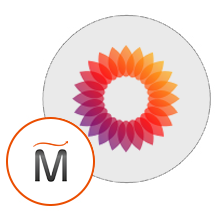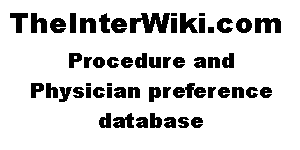
Overview
This product is free of charge. AWS charges may apply, but the software runs fine on free tier instances. It consists of Mediawiki, Semantic Mediawiki, and other extensions. Added to this are custom templates for the various enhancements that make it ideal for tracking physician preferences for the interventional lab.
Highlights
- Fully updated as of 1/2023
Details



Unlock automation with AI agent solutions
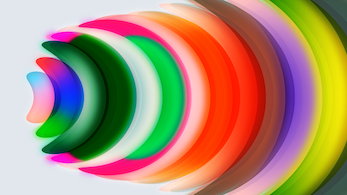
Features and programs
Financing for AWS Marketplace purchases

Pricing
- ...
Dimension | Cost/hour |
|---|---|
t2.micro AWS Free Tier Recommended | $0.00 |
t3.micro AWS Free Tier | $0.00 |
t2.nano | $0.00 |
m3.xlarge | $0.00 |
t2.large | $0.00 |
m5.large | $0.00 |
m5dn.2xlarge | $0.00 |
m6in.12xlarge | $0.00 |
t2.2xlarge | $0.00 |
m5d.12xlarge | $0.00 |
Vendor refund policy
N/a
How can we make this page better?

Legal
Vendor terms and conditions
Content disclaimer
Delivery details
64-bit (x86) Amazon Machine Image (AMI)
Amazon Machine Image (AMI)
An AMI is a virtual image that provides the information required to launch an instance. Amazon EC2 (Elastic Compute Cloud) instances are virtual servers on which you can run your applications and workloads, offering varying combinations of CPU, memory, storage, and networking resources. You can launch as many instances from as many different AMIs as you need.
Version release notes
This initial release provides a framework for tracking physician preferences for the interventional lab.
Additional details
Usage instructions
For more in-depth install instructions, please visit the full user manual at the Interventional Services Wiki Project webpage. theinterwiki.com
- 1-click launch
- SSH into command line.
Create MySQL user and database for MediaWiki. Grant all privileges to user for database.
- From the command line launch MySQL with super user privileges.
sudo mysql
- Create the database. Pick a database name for your installation.
CREATE DATABASE wikidb;
- Create a user for mediawiki to access the database. Pick a name and good password for this command.
CREATE USER 'wikiuser'@'localhost' IDENTIFIED BY 'strongpassword';
- Give the user rights to the database.
GRANT ALL PRIVILEGES ON wikidb.* TO 'wikiuser'@'localhost' WITH GRANT OPTION;
- Reset the privileges table
Flush privileges;
- Exit MySQL
Exit;
Now you will access the web site directly. In the AWS Instances dashboard, click on your running instance, and look in the bottom part of the page. Here you will find all of the information about your server. One of these items is the AWS supplied domain name for the instance. Click the Open address link under the Public IPv4 heading. This will open your website in a new window. Please note that you may get a warning that the site is not secure, proceed anyway and open the site. We will set up a self-signed https certificate at a later point.
- Follow the instructions on the installer page to install MediaWiki.
- Under extras, check only Visual Editor. The rest will be installed from the back end.
- When the installer is finished, download the LocalSettings.php file to your local computer.
- Return to the command line and create the LocalSettings.php file using the nano text editor:
sudo nano /var/www/html/wiki/LocalSettings.php
- Open the LocalSettings.php file you downloaded on your computer in the editor of your choice. Copy all the text.
- Switch back to the SSH program and paste this text into the nano editor.
- Make sure you are at the end of the file in nano.
- Use Ctrl-R to read in a file. It will ask for the location of the file. Paste in the following:
/var/www/html/wiki/SettingsExtras.php.
- Use Ctrl-x to Save the file and exit nano.
- Open MySQL and import theinterwikidata.sql.
sudo MySQL;
use mywikidb; (Your database name)
source /var/www/html/wiki/theinterwikidata.sql;
exit;\
This will overwrite all but the admin user with all the template data.
- Update the database and Semantic Mediawiki with the data you just imported.
php /var/www/html/wiki/maintenance/update.php (run this twice)
php /var/www/html/wiki/extensions/SemanticMediaWiki/maintenance/rebuildData.php
Go back to the web interface and reload the page to confirm all is working. Proceed to fill in physicians and procedure data.
For assistance in setting up a domain name, and securing your site for https, please visit the full user manual at the Interventional Services Wiki Project webpage. theinterwiki.com
Resources
Vendor resources
Support
Vendor support
Email support Michael Suddes theinterwiki@gmail.com
AWS infrastructure support
AWS Support is a one-on-one, fast-response support channel that is staffed 24x7x365 with experienced and technical support engineers. The service helps customers of all sizes and technical abilities to successfully utilize the products and features provided by Amazon Web Services.
Similar products