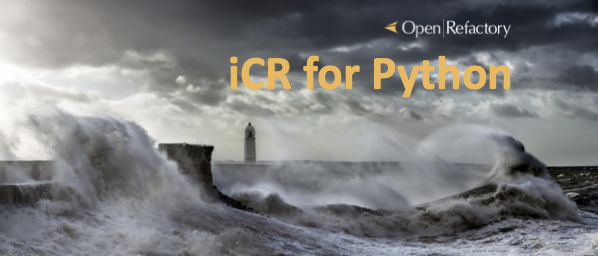
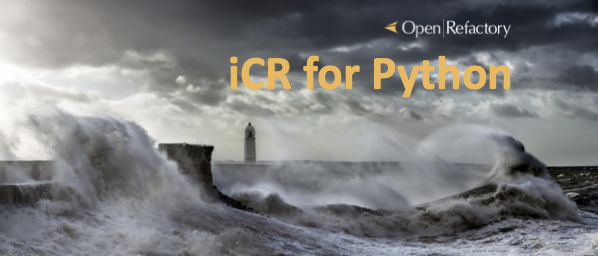
Intelligent Code Repair (iCR) for Python - Release 3.0.1
Product Overview
iCR for Python - Release 3.0.1 delivers Intelligent Code Repair (iCR) for your Python programs protecting you from the risk of catastrophic software failures.
iCR for Python contains 68 Fixers each of which targets a specific class of security, reliability, performance or compliance issue.
How to use iCR:
(1) Subscribe to the service launching an EC2 instance running iCR for Python
(2) Connect to iCR from your browser
(3) Point to your source code repository (GitHub/GitLab/BitBucket) or copy code directly to the EC2 instance
(4) Start analyzing the source code
(5) Review the fixes generated by iCR
(6) Accept the fixes to commit to (GitHub/GitLab/BitBucket) or modify code that was copied to the EC2 instance
Benefits:
(1) iCR detects bugs that other tools miss
(2) iCR detects these bugs with orders of magnitude fewer False Positives
(3) iCR synthesizes fixes for most of the detected bugs
(4) Focuses your developer resources on features instead of bug fixing
This server will execute for 1 month and then expire. It will renew monthly until terminated by you.
NOTE: OpenRefactory recommends that, to avoid any unwanted EC2 charges, you stop your EC2 instance when not using the service. You can restart the instance later when you need to analyze more projects. We recommend using an Elastic IP address to keep your IP address the same throughout the life of your instance.
Version
Video
Categories
Operating System
Linux/Unix, Ubuntu 22.04.1 LTS (Jammy Jellyfish)
Delivery Methods