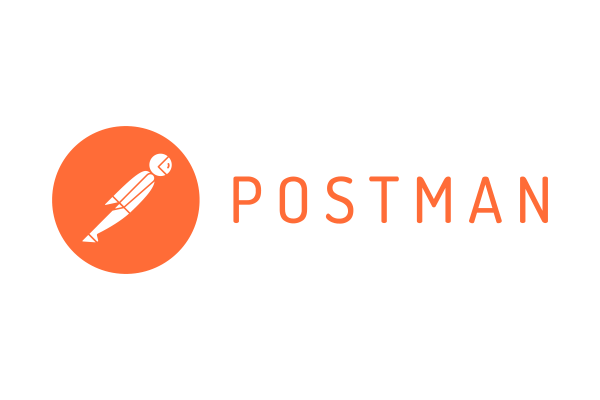
Postman Enterprise
PostmanExternal reviews
1,753 reviews
from
and
External reviews are not included in the AWS star rating for the product.
Effortless API Testing with Some Subscription Drawbacks
What do you like best about the product?
I find Postman incredibly useful for API testing, offering a seamless setup process. I appreciate its environment variable features that simplify testing across different landscapes, and the script-writing capability that handles API response efficiently. Additionally, the tool's integration with browsers aids in effective debugging.
What do you dislike about the product?
{"I dislike that Postman is now more 'primified,' requiring a subscription for some features.","I find the current orange color scheme of Postman a bit dull and would prefer a brighter color."}
What problems is the product solving and how is that benefiting you?
I find Postman makes API testing seamless by allowing me to store and switch environment variables easily, making testing across different landscapes efficient.
Top in the market for the API Testing
What do you like best about the product?
What I like is that it’s really simple to use for testing APIs and creating documentation. Very simple UI and easy accessible features.
What do you dislike about the product?
Sometimes I don’t like about it is that it starts lagging when too many request tabs are open.
What problems is the product solving and how is that benefiting you?
As an engineer, I use Postman a lot for API testing and documentation work for reading simplicity.
Postman : The easy tool for working with APIs
What do you like best about the product?
I like the POstman puts all the tools I need for testing APIs in one simple place.It makes complex tasks easy, like sending a test request ( like a GET or POST) and checking the answer. I can save all my tests in folders callled collections and share them right away with my team. This makes working together and teaching new people much easier.
What do you dislike about the product?
There isn’t much that I dislike, but I have noticed that the main program installed on my computer can occasionally run slowly, especially when I use it with several large test folders.
What problems is the product solving and how is that benefiting you?
Postman tackles two significant challenges for us: it streamlines the process of working with APIs and enables our team to stay more organized. In the past, testing APIs was time-consuming and involved manually writing code, which made the process much slower.
Best API Client
What do you like best about the product?
Postman have Clean UI and best experience, And option to sync with cloud is really helpful when working with multiple systems
What do you dislike about the product?
I have nothing to dislike with postman, I think it could also have the features that the swagger has, which would be helpful in documentation.
What problems is the product solving and how is that benefiting you?
API testing
The complete toolbox for api development and testing
What do you like best about the product?
simple and organised layout perfect for both beginner and expert both, build-in automation testing using java script, easy sharing and realtime teamwork through collection share, large user base with tutorial, templates and integration
What do you dislike about the product?
can be slow on low-end system or with large collection, web version require internet to access most of the functions.
What problems is the product solving and how is that benefiting you?
postman remains go to solution for developers who want efficiency, clarity and control in their api workflow. it's balance of usability and advance capabilities makes and essential tool for devs
One Place for All your API Development
What do you like best about the product?
The best thing about Postman is how you can collaborate as a team and organize your workspace and collection. It has lot of features which makes it suitable for novice and experienced people.
What do you dislike about the product?
Some times its too much for simple requirement, there are other light tools for that.
What problems is the product solving and how is that benefiting you?
Postman helps me in testing the APIs I developed by enabling me to send the request and view my responses, so that I can make sure its working as designed./
Its also helpful when I'm trying to integrate to any new third party systems, where I can see test if the connection is working and see the initial structure of the request and other headers.
It also helps in organizing various APIs I have.
Its also helpful when I'm trying to integrate to any new third party systems, where I can see test if the connection is working and see the initial structure of the request and other headers.
It also helps in organizing various APIs I have.
A Must-Have Tool for API Development, Testing, and Automation in DevOps Workflows.
What do you like best about the product?
As a DevOps Engineer, Postman has become an indispensable tool in my daily routine. I appreciate how seamlessly it enables me to test, document, and automate APIs across various environments. Features like environment variables, pre-request scripts, and the collection runner make managing API workflows from development through staging to production remarkably straightforward.
What do you dislike about the product?
While Postman offers robust capabilities, it can occasionally feel resource-intensive, particularly when handling large collections or keeping several tabs open at once. I’ve noticed that the desktop application often slows down after extended periods of use. Additionally, advanced features such as API governance, mock servers, and monitoring are restricted in the free tier, which may pose difficulties for smaller teams. The recent UI updates can also introduce a brief learning curve.
What problems is the product solving and how is that benefiting you?
Postman streamlines API testing, debugging, and documentation by bringing these tasks together in a single platform. Within DevOps workflows, it saves considerable time during CI/CD pipeline testing by enabling automated regression tests with Newman. Additionally, it promotes consistency across different environments through the use of environment variable sets. Overall, Postman minimizes manual work, speeds up API validation before deployment, and enhances collaboration among backend, frontend, and QA teams.
Incredible postbot AI
What do you like best about the product?
Postman has added new feature of AI for making APIs on postman easily and it's very helpful for new dev's on postman for making APIs for their apps like frontend data fetching APIs and backend database APIs.
What do you dislike about the product?
Postman postbot needs improvement for better responses. In postman set variables is quite hard for new users.
What problems is the product solving and how is that benefiting you?
Postbot AI can write scripts for different APIs and guide for how to set confidential data's variables, also help to set environment variables in postman for API authentication securities.
A must have tool for every developer working with APIs
What do you like best about the product?
Postman is very easy to use and quick to set up making implementation simple for any team . I use it frequently because it has a great set of features and smooth integration with tools like github and jenkins. The customer support and community are also reliable and overall its a time saver for everyday API work.
What do you dislike about the product?
It can feel a bit heavy with large collections and some advanced features required a paid plan. Sometimes the desktop app feels a bit heavy especially when switch between large collections.
What problems is the product solving and how is that benefiting you?
Postman helps me easily test , debug and document APIs in one place. It saves time by simplifying API request , automation workflows and improving team collaboration through shared collections and environment.
Best tool to do API testing
What do you like best about the product?
Postman is an incredible powerful and user friendly API development and testing tool. Streamlines the API workflow from designing testing and to monitoring APIs.
Good interface , Easy to navigate
supports API REST , SOAP and GraphQL.
Good documentation
Helpful inregrations.
Good automation options
Good interface , Easy to navigate
supports API REST , SOAP and GraphQL.
Good documentation
Helpful inregrations.
Good automation options
What do you dislike about the product?
Some of the more advanced features require a paid subscription. Additionally, the desktop app may be resource-intensive for certain computers.
What problems is the product solving and how is that benefiting you?
It provides support for different APIs SOAP ,REST and GraphQL. With Single tool can do testing and verify multiple end points .Also we can se set the custom environment /Global variables
showing 191 - 200