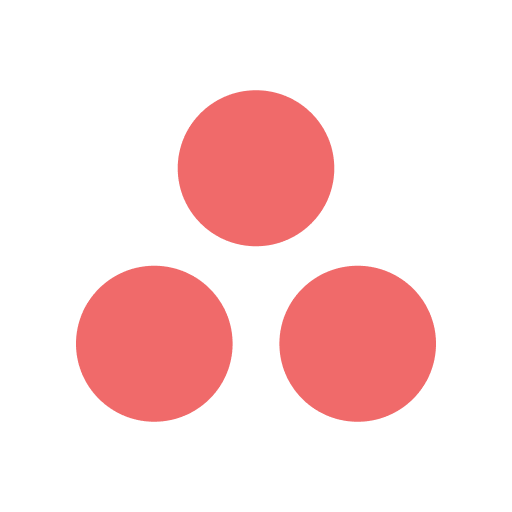
Asana
AsanaExternal reviews
10,015 reviews
from
and
External reviews are not included in the AWS star rating for the product.
Makes my day to day so much simpler
What do you like best about the product?
I can keep track of everything that's happening with my business in a simple to use, great looking dashboard. Asana has the right amount of features for people looking to add to their regular to-do apps, but at the same time don't want to spend hours customizing stuff or learning how to use the software.
Everything is very intuitive. I've used Asana for different businesses (as freelancer, as employee, as project manager, as business owner) and always found a way to organize my workflow to serve my goals and role.
Everything is very intuitive. I've used Asana for different businesses (as freelancer, as employee, as project manager, as business owner) and always found a way to organize my workflow to serve my goals and role.
What do you dislike about the product?
Lately I've seen some notifications to go missing. My phone is not alerting my of new activity and the web app takes some time to refresh when there are new comments or tasks created.
What problems is the product solving and how is that benefiting you?
I wanted to keep track of all my tasks and daily progress. Instead of using pen and paper scattered all around or combining 2 or 3 to-do apps to get where I wanted to be... now I use Asana.
Recommendations to others considering the product:
Use the free trial to see if it fits your organization. The free trial comes with massive features that you can test before making a decision to upgrade.
Asana is a great project management tool, especially when working with teams.
What do you like best about the product?
Recurring tasks and simple task delegation make it easy to manage weekly tasks/projects and stay up to date on who is accomplishing each task and whether it has been completed.
I also love Asana's 'boards' project type. It is a "Trello-like" experience and is great for managing progress on different projects when columns are designated for each step.
I also love Asana's 'boards' project type. It is a "Trello-like" experience and is great for managing progress on different projects when columns are designated for each step.
What do you dislike about the product?
I find that the "My Tasks" view often requires too much management of its own and can quickly get out of hand when it's not managed. This is a big reason why I say that Asana is great a project management but not the best at managing one individual's tasks/to-do list. The "My Tasks" view feels a bit unnatural and awkward and simply requires too much management of its own.
Due date notifications are not ideal and Asana has set up their application in a way that requires you to "live" in the app in order to stay up to date with your tasks.
Asana's mobile app has been one of it's weakest aspects. However, they have recently released new updates which has gone a long way to improve its usefulness. With that being said, it's still quite underpowered compared to its desktop web application.
Due date notifications are not ideal and Asana has set up their application in a way that requires you to "live" in the app in order to stay up to date with your tasks.
Asana's mobile app has been one of it's weakest aspects. However, they have recently released new updates which has gone a long way to improve its usefulness. With that being said, it's still quite underpowered compared to its desktop web application.
What problems is the product solving and how is that benefiting you?
Asana has given me a streamlined method for managing projects and delegating tasks to other individuals. Viewing the status of a task that has been delegated is simple and I also receive notifications when a task is completed.
Recommendations to others considering the product:
Asana is great as a project management solution, especially when working with teams. However, it isn't great at being a task manager/to-do list application for managing your own individual tasks.
Lots of features for a busy team.
What do you like best about the product?
I like that everything my team has going on gets recorded in this software. It gets really stressful wondering where a project is, or if I assigned it, or if the person got the assignment - with Asana and everyone going to the same place to collaborate, nothing gets missed.
What do you dislike about the product?
The learning curve how everyone should use it can get a little confusing. It would be great to have several tutorials on how to best organize work assignments within Asana.
What problems is the product solving and how is that benefiting you?
Confusion around assignments and project status are greatly reduced because of using Asana with my team. The fact that I can not only assign projects and tasks, but also maintain a dialogue with everyone involved in that project helps a lot.
Recommendations to others considering the product:
If you are looking to simplify and de-stress your project management with multiple employees/IC's, then Asana is a great place to start.
Fantastic program management software
What do you like best about the product?
Asana is a great tool for tracking projects, especially with teams. Individually, I use it as a robust task list, with specific projects and task headers to stay on target. As a team, we use it to check in about projects, share status updates, pull in others we need input from, and queue other tasks once a task is completed. This will be my third organization I got to set up Asana, and it saves our team so much time and capacity.
What do you dislike about the product?
I find the help desk challenging, as it often takes days or weeks to respond. Sometimes I miss the response email and don't see that a response has come through until I log in to submit another query.
What problems is the product solving and how is that benefiting you?
Prevent unnecessary emails and important project-related information getting lost in various communication channels, stay on track of my own projects and others where my input is needed, avoid forgetting important deadlines, projects and strategic initiatives.
A decent tool for project management
What do you like best about the product?
Asana is a solid tool for managing multiple projects in an organization with multiple people. You can easily break up projects into tasks and assign those out to whomever needs to run with them.
What do you dislike about the product?
It doesn't seem super great if you are running development projects. We run a scrum process and it doesn't do a great job of providing a clean board to see everyone on the team's progress easily.
What problems is the product solving and how is that benefiting you?
It has allowed us to be more organized and keep communication around different projects and tasks organized. It also makes it easy to see who is responsible for what.
Significantly improved product
What do you like best about the product?
It's really easy to track all my projects, goals, and tasks in a single location.
What do you dislike about the product?
I used Asana many years ago, and wasn't thrilled. However, I gave it another chance and significant improvements have been made. I can now add sub tasks and documents to the projects. My goals are in there and they are trackable. However, I'd really like to be able to search for other related items in an easier way for cross team collaboration.
What problems is the product solving and how is that benefiting you?
Project management for complex projects.
Okay but takes a while to get up and running
What do you like best about the product?
I really like the calendar functionality and visibility, as it not only presents you with deadlines, but helps you stay on task with what you have planned on doing. It does a good job of allowing for multiple ways of viewing the tasks you are trying to manage and keep up to date with, and the reminders and home view really allow for clear communication on task management.
What do you dislike about the product?
It is not the simplest of interfaces and can take time to get situated with the team. Additionally, the tiers of tasks they provide are not extensive enough for our needs. We also operate on more of a scrum/agile method which is much easier implemented with other software that we have found.
What problems is the product solving and how is that benefiting you?
We are using Asana for basic task management for an early stage startup. Given that we are a small company with constantly changing needs, the more rigid nature of Asana is not ideal. However, we are able to better track progress which helps to dictate day to day operations better. We are still not using Asana as our sole project management tool, but have found value in it nonetheless.
Recommendations to others considering the product:
Look at all different project management tools and think about how you plan on growing your team and what framework you want to use (i.e. kanban or otherwise) as there are certain tools better equipped for some methodologies while Asana is good in its own way.
A powerful tool for teamwork
What do you like best about the product?
What I like best about asana is the ease of use and the fact that you can separate large projects into smaller ones and assign them to a group of people.
What do you dislike about the product?
I don't have anything negative to say about the program.
What problems is the product solving and how is that benefiting you?
There are no business problems that I'm solving with Asana.
Recommendations to others considering the product:
Have the inbox notifications be sent to our Gmail accounts.
Great tool for small groups & teams to keep organized
What do you like best about the product?
This is very convenient for scheduling and managing large groups of tasks that span across departments or teams. The calendar feature is also very useful, as is being able to tag projects and organize by importance or level of urgency.
What do you dislike about the product?
There is not a lot to dislike, although it would be great if it had more calendar integration in the lower plan levels.
What problems is the product solving and how is that benefiting you?
Eliminates (as it claims) the need for massive email threads which copy entire departments or teams.
Recommendations to others considering the product:
Great tool, start with the free version and go from there! (It's the type of tool that grows on you)
The best project management tool ever!
What do you like best about the product?
Where to start...I love everything about Asana! But I think the best part is how easy it is to use. Plus the user interface is easy on the eye ;) I also love the little animations every time I complete a task!! I've recommended this product to my husband and they've started using Asana for a month now and love it too!
What do you dislike about the product?
I didn't like the fact that I couldn't put in start dates for a project but I see that it is now available in Premium :) Also don't like that you have to put a task into a project to be able to see it in the calendar view. Not sure if this has changed with all the upgrades...
What problems is the product solving and how is that benefiting you?
Before Asana, there were projects that would get forgotten until the last minute, because the info was buried somewhere in my email inbox. We didn't know what projects the rest of the team was working on or how far along they were so if a team member was away from work and a client contacted us to find out we couldn't actually give any feedback. Now we have easy access to what everyone is working on, we know exactly what's outstanding on each project. Information for each project is stored in one place, so no more trying to wade through emails!
Recommendations to others considering the product:
Just try it...and you'll wonder how you ever survived without it!
showing 9,991 - 10,000