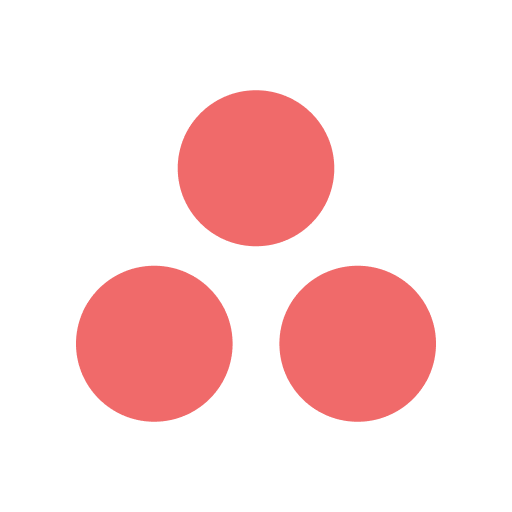
Asana
AsanaExternal reviews
10,015 reviews
from
and
External reviews are not included in the AWS star rating for the product.
Super easy to use but also has a lot of advanced features as well
What do you like best about the product?
Whether on the PC or the phone it works easily and doesn't take forever to load. A simple touch and I can keep things in order.
What do you dislike about the product?
Some of the advanced features are very buggy and/or difficult to use without customer support holding your hand. Plus like most SaaS there's no phone number unless you pay mucho mula.
What problems is the product solving and how is that benefiting you?
Standard to do lists or kanban works with Asana, plus you can share boards, etc. Right now I use Trello to manage projects at work but I still use Asana for personal use. I can't share any of my old work boards but I can screen shot my personal one.
Recommendations to others considering the product:
When upgrading to get the premium features make sure that there isn't already a zap or something that can do what you need already.
Easy, cheap/free, limited features
What do you like best about the product?
It's simple, if simple is what you need. The free tier is OK.
What do you dislike about the product?
Too much relentless upselling - it gets in the way of controls and clutters up the display.
It's really missing the ability to link tickets to one another (blocked, duplicate, etc.)
It's really missing the ability to link tickets to one another (blocked, duplicate, etc.)
What problems is the product solving and how is that benefiting you?
Easy, free project management and tracking
Unobtrusive Project Management Software (and That's a Good Thing)
What do you like best about the product?
I am a copywriter at a marketing agency, so I want a project management system that is utilitarian--simply tell me when things are due, let me upload my finished deliverable, and let me check things off my list as they are completed. That's what Asana offers. I've worked with other PM platforms (Workfront, for example) that had many more bells and whistles but ultimately ended up getting in the way and taking time away from actually DOING the work.. That's why I appreciate that Asana, at least how my organization has set it up, is easy and FAST to use.
What do you dislike about the product?
I really have nothing negative to say about Asana. It was intuitive and stays out of my way as I crank out copy and move it along the workflow to the designer, account manager, etc.
What problems is the product solving and how is that benefiting you?
Our team is very focused on creating efficiencies so we can maximize productivity as we grow the business without adding much headcount. Asana serves the very important project management purpose without being a burden or overly complex to use--letting me spend as much time as possible on billable client work.
Colorful and Helpful
What do you like best about the product?
I like that it allows for the creation of different team/groups so we are able to keep the sensitive information (i.e. financial, etc.) from those who are not part of that specific group. It also allows us in tracking each task we created (for example an invoice to be billed to a client could be created as a task, all with invoice number, date of creation, etc.). I also like the aesthetic appearance of it, it lets you choose the background for Asana.
What do you dislike about the product?
I was not the one who implemented it within our company so as just a user, I do not see anything that I don't like at the moment.
What problems is the product solving and how is that benefiting you?
With our invoicing system within the company. We are able to track which invoices that have to be generated, and track progress for each of them, and we are also able to create the different stages that an invoice is generated till it is sent to the client.
A good tool to have for project management and keeping everything on track
What do you like best about the product?
Having due dates for multiple tasks and keeping alerts if deadlines are approcahing or skipped
What do you dislike about the product?
Not an easy to use tool, It requires me to walk through the tool to all my colleagues who join
What problems is the product solving and how is that benefiting you?
Project Management, Task Management
Recommendations to others considering the product:
Its a good tool to have Project Management and Task Management using this tool
Asana is a great project management tool
What do you like best about the product?
I am able to manage multiple projects and coordinate tasks with other people
What do you dislike about the product?
There's a slight learning curve and can be hard to navigate
What problems is the product solving and how is that benefiting you?
I am able to handle multiple projects with different timelines or deadlines
General review of Asana.
What do you like best about the product?
The user interface is great - it's easy to jump in and start using it, and then to get better at using some of the amazing features of it. It features has the ability to share tasks, deadlines, notes, and projects with team members. By linking our entire team on one platform, it has streamlined our review and turnaround process. I am able to see everything in one place.
What do you dislike about the product?
The learning curve is a bit complex to become proficient with but it can be easily accomplished with a bit of time and practice.
What problems is the product solving and how is that benefiting you?
Using this software is a breeze and it enables our busy publishing team of 10 to collaborate and stay on top of our day-to-day. It also gives me the paper trail I need for quarterly and annual reporting.
Recommendations to others considering the product:
It is very easy to use, very intuitive and solves a huge business needs. It's the best that I would like to recommend to other organisations.
The project management software that suits my needs
What do you like best about the product?
I like its interface and the possibility of making gannts, for example, without using another software. Also, as the company where I work use Everhour to track time, having this tool integrated saves me a lot of time when doing my tasks. I think Asana is a very intuitive tool.
What do you dislike about the product?
I would like to be able to use the tool in its navigator version in my mobile phone without needing to download the app, as I have already a lot and the storage runs out.
What problems is the product solving and how is that benefiting you?
I'm solving organization problems, mostly. Before we use Asana, tracking our task was SO messy and no one actually remembered what we had to do urgently, what could wait. Its main benefit is that, as it's so easy to use, works like an interactive and shared agenda with all your team, It's great for growing companies.
Recommendations to others considering the product:
If you're looking for an easy-to-use tool, that let you keep track of your tasks neatly and smoothly, you're looking for Asana.
Very good Software
What do you like best about the product?
Asana is one of the most popular project management software currently available on the market. The robust work management platform serves your teams so they can stay focused on the goals, projects, and daily tasks as you grow your business.
What do you dislike about the product?
So, we have to talk about emails. I, as I'm sure many others do too, have a huge number of tasks assigned to me on Asana. Many of these involve other people - clients, team members, project managers, etc. They all have different deadlines and start dates. Every single action involving you, by default, generates an email. Even after turning many of these notifications off, the Updates folder in my inbox is still so full or notifications, it's very common to miss more important ones. Also, the very fact that there is an Inbox IN Asana itself, means that you are notified of everything twice.
What problems is the product solving and how is that benefiting you?
Asana’s boards lets you easily visualize your work. Move work through multiple stages quickly, easily, and beautifully.Share results with your team and see how work is progressing to see what’s on track and what needs attention.
Great for teams and to stay on top of your own tasks
What do you like best about the product?
Ease of creating tasks and being reminded actively. also love being able to have subtasks.
What do you dislike about the product?
Could have a better user interface and user experience. Would love if it could integrate with other platforms
What problems is the product solving and how is that benefiting you?
Keeping track of tasks where all tasks can be seen easily in one place
showing 8,861 - 8,870