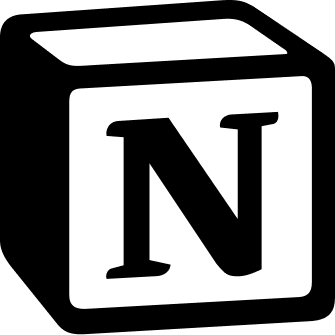
Notion
NotionExternal reviews
9,120 reviews
from
and
External reviews are not included in the AWS star rating for the product.
Makes my job easier!
What do you like best about the product?
The AI feature! As a Customer Experience professional I find the feature to be extremely helpful in crafting my responses to users, creating macros, and help articles.
What do you dislike about the product?
There are times when the AI feature is down when I really need to use it. However, it usually comes starts working again within the hour.
What problems is the product solving and how is that benefiting you?
Notion AI is helping me with response times so that I'm able to respond to users faster. Notion also helps my team stay on the same page when it comes to processes and procedures as it is where we house our internal knowledge base. I also use some of the templates for keeping track of my projects and find myself to be more organized because of it.
Assisted me through my first year of college
What do you like best about the product?
The variability the software offers. I'm able to keep my notes more organized in motion opposed to how I initially organized them in google docs.
What do you dislike about the product?
I can't say. The only think I dislike is having to pay for a subscription lol.
What problems is the product solving and how is that benefiting you?
Notion helped me work through many of the writing assignments I had for college this year. Specifically, whenever I needed more of a variety in word choice it assisted me most.
AI usage in generating copy for product descriptions
What do you like best about the product?
It enabled me to use it for personal reasons and to organize my business processes there. I could create a folder for each aspect of my life and manage them in an easily visible and accessible way.
What do you dislike about the product?
I wish more fonts and formatting options were available. the text layout became quite boring after a while and giving more customizable options would have really bettered the experience
What problems is the product solving and how is that benefiting you?
It provides an excellent platform to organize my life. The simple aspect of having the sidebar neatly organize everything helped me keep stress-free, knowing everything I am doing is in front of me in a way that is not overwhelming.
I enjoy NotionAI functionalities
What do you like best about the product?
Integration into Notion makes work more fluent. I do not have to use external AI tool to perform certain tasks.
What do you dislike about the product?
The default answers obtained using NotionAI sometimes are shorter and less helpful compared to ChatGPT output.
What problems is the product solving and how is that benefiting you?
I use it to find answers to my questions. Especially, to understand new biological concepts and organize the information in a readable convenient format.
A great option to keep you and your AI organized
What do you like best about the product?
I like how I can use it for everything in my life, and easily keep things organized. I also like how when I us AI, I'm using it in the context of what part of my life I'm using it for, so I can go back and review, edit, etc...
What do you dislike about the product?
Learning curve, mobile and desktop feel too different.
What problems is the product solving and how is that benefiting you?
It keeps me organized for work, but also for life - all in one place. It's been a big upgrade over chatGPT because I'm able to stay organized with the content i'm creating. I can also create sharable pages, so I don't always have to copy and paste into yet another google doc.
Very good with some small glitches
What do you like best about the product?
I like that it can be used as a functioning replacement for almost all my productivity needs including project tracking with a calendar function, planning with AI assistance and for editing and proofing assignments before submission.
What do you dislike about the product?
The font choice is restricted to 3 with no ability to change colours. Most importantly though is it is unencrypted at rest which means I cannot use this for sensitive data, only data that is intended to be shared anyways.
What problems is the product solving and how is that benefiting you?
It is helping with project planning and researching initial topics, thus saving a lot of time. Same goes for editing and proofing. Meaning that my time can be focused on writing and big picture stuff.
Best AI tool for wiriting
What do you like best about the product?
The ease of use and consistency of the product sets it above the rest. Notion allows specific changes to your writing and allows the user to make changes to the entire selection in one click. Most importantly, Notion is not rate limited like ChatGPT and is half the price and does a better job!
What do you dislike about the product?
Sometimes the prompt given does not output the result that I want, so you have to be descriptive as possible to get the output you want. I guarantee that it will only get better, but that is the only downside that I have encountered.
What problems is the product solving and how is that benefiting you?
Consolidating and cleaning up the grammar of notes. Also saves time by providing summaries and action items of notes from a meeting. I have become more productive and have more time to execute meeting goals and not worrying about missing important information.
Notion is our central hub for documentation at our company
What do you like best about the product?
Notion makes it quick and easy to build docs that look great and are easy to read/share.
What do you dislike about the product?
Notion often buckles under large files, large folder systems and large data sets. Once we got past very basic use, Notion started having problems with speed, search not working well, exports not working at all.
What problems is the product solving and how is that benefiting you?
Notion is our central source of truth for documentation. The AI features have made it much easier to write documentation and parse/sort data.
Very efficient and accurate software
What do you like best about the product?
The intuitive interactions. Easy to use once you know. The AI creatures are very helpful and save a lot of time. Easy to go back and correct mistakes. Organizational features keep everything organized.
What do you dislike about the product?
The desktop application is very slow and glitchy. I only use the web one. The mobile app is also very memory-consuming for my phone. This maybe an issue with my phone though
What problems is the product solving and how is that benefiting you?
Keeping notes and projects organized. Saving time with time-consuming tasks such as brainstorming, writing, and reporting. The ease of exporting and importing helps me keep everything in one place.
Great for organizing and very intuitive
What do you like best about the product?
I love the table feature and the pages layout.
What do you dislike about the product?
Sometimes notion can get very complicated and it can difficult to figure out what tools I should use
What problems is the product solving and how is that benefiting you?
I am a graduate student and notion helps me in organizing my PhD life.
showing 5,361 - 5,370