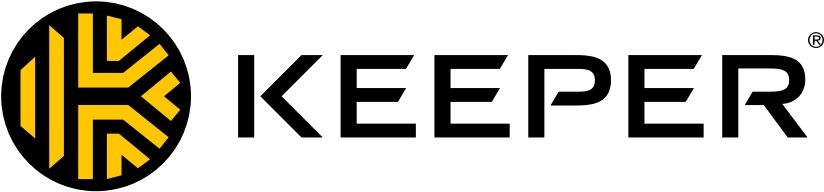
Keeper Password Manager for Enterprise and SMB
Keeper SecurityExternal reviews
1,174 reviews
from
and
External reviews are not included in the AWS star rating for the product.
Recognize only master password to enter all accounts
What do you like best about the product?
Keeper's most important advantage is a comfort for a customer to recognize only master password to enter all accounts, banks and records. Because of their outstanding authentication techniques, the safety requirements are strong. The screen is clear as everything is arranged, making it effortless to conduct activities like incorporating passcodes. Keeper supplies a lot of systems and hardware so you can put it on your smartphone and if you're an Android or iOS client, you can use a thumbprint to sign in to your secure vault. My favourite tool is a generator of passwords that allows the generation of watchwords with varying security levels.
What do you dislike about the product?
Occasionally, containers are not automatically filled in by the internet expansion, so I have to enter the information directly. Moreover, without any particular purpose, it appears to freeze and be out of order.
What problems is the product solving and how is that benefiting you?
Keeper allows me to handle my credentials, create strong watchwords and connect pages rapidly without the need for manually inputting information. Moreover, saving files and record is secure due to two-factor authentication and encryption.
Recommendations to others considering the product:
Keeper is suitable for individuals who use a lot of distinct passwords to guarantee a high standard of security, but it's difficult to forget. Furthermore, it is not costly to subscribe to the year.
Security audits eliminate the weak passwords to increase the level of security online
What do you like best about the product?
An outstanding password generator allows me to create personalised watchwords and with security audits eliminate the weak ones to increase the level of security online, as you should have complex and unique passwords for every account. Further, I don't need to remember them, as Keeper manages them and accessing them is by a master password. I am certain of my security, as the vault, where my credentials are stored, is encrypted using reliable methods and is equipped with two-factor authentication.
What do you dislike about the product?
Sharing passwords is difficult in case of collaboration with user without an upgraded account. Besides, the auto-fill feature on my mobile device didn't work properly.
What problems is the product solving and how is that benefiting you?
The software generates reliable passwords, that meet my requirements, so every key is unique and powerful. Besides, remembering just one master password to access hundreds of them is outstanding.
Recommendations to others considering the product:
Keeper might be perfect for people, who want to improve security online due to maintaining complex and unique passwords for every account. Anyway, new customers are able to try the software applying for a trial period.
Mobile version for iOS is polished and enables me to access websites using FaceID or TouchID.
What do you like best about the product?
Sophisticated password generator, that generates entirely customisable complex watchwords, which are composed of an enormous number of numbers, letters and special characters, so they are unbreakable for hackers. Security audits assist me in eliminating weak and overused credentials, so my accounts are highly encrypted. Moreover, I don't have to remember them, as the passwords are stored in an encrypted vault, that I access using a master password. The software supports multiple devices and operating systems, as well as synchronise quickly across every machine. Mobile version for iOS is polished and enables me to access websites using FaceID or TouchID.
What do you dislike about the product?
Users are able to restore previous variants of their records, but the feature tends to work unproperly, that makes the process of restoring documents and records full of efforts. Besides, sharing passwords with users, who don't have a premium version is quite limited.
What problems is the product solving and how is that benefiting you?
Keeper enables me to generate complex watchwords, that can be entirely customised to fulfil requirements of my organisation. Besides, storing credentials, documents and other agreements is secure and convenient.
Recommendations to others considering the product:
Setting up an account and importing your credentials from your previous password manager is quick. Personally, considering the advanced features and excellent performance, the solution is one of the best available.
A powerful and complete password manager
What do you like best about the product?
Keeper has an easy to use interface. I like that it has the ability to synchronize passwords on different mobile devices. The feature I like most is the Breach Watch that alerts when stolen passwords match mine. In addition, the customer service is very good and attentive, they always answer my questions quickly.
What do you dislike about the product?
The information of privileges and roles in the application is not very clear. I also have problems with importing password data because the program throws an error, so I have to do it manually wasting time.
What problems is the product solving and how is that benefiting you?
This tool helps us manage the various passwords of servers, users or emails. In addition, we can also store data from suppliers that are of great importance and should be kept protected. On the other hand, it also allows us to create folders shared with other users, so that I can transfer data with full encryption.
Recommendations to others considering the product:
I recommend Keeper to become your first-line password manager to maintain true protection and encryption, I consider this software worth trying because it allows you to store data securely. It has an easy to use interface and is very easy to configure.
Noticeably speeds up logging on websites and apps
What do you like best about the product?
Outstanding password manager that substantially facilitates logging to websites and apps. The interface is simple, so it's fast to add passwords and customize. Keeper is armed with a key generator, which generates strong watchwords to maintain your accounts secure. Keeper enables you to access platforms in a few seconds and you can use touch or face ID to log in immediately owing to compatibility with phones and tablets. It synchronizes rapidly across many machines, making it possible to carry every account.
What do you dislike about the product?
Keeper pushes two factor authentication, which increases safety level, but noticeably slows down entry to your online accounts. I also have some concerns about the quality of safety inspections of passwords.
What problems is the product solving and how is that benefiting you?
The application allows me to warehouse and swiftly access watchwords and credentials in encoded databases. Accessing platforms and apps as well as generating powerful passwords have become quicker and more efficient.
Recommendations to others considering the product:
The software is suitable for individuals who keep forgetting passwords and want to rapidly and safely access sites. In addition, the generator of passwords speeds up the opening of accounts and creates unbreakable watchwords.
Master password to access every platform with browser extension
What do you like best about the product?
Keeper is an outstanding password manager that supports multiple devices, so you are able to keep it anywhere. Your watchwords, as well as personal and payment data, are collected in an encrypted safety vault, which is quite comfortable because there is no need to remember the information. Login information could be divided into sections and a picture or document attached. The program auto-fills the records into the platforms and allows you to log in with thumbprint. Keeper is equipped with a random password generator that encourages having different passcodes for each platform. The program offers functionalities such as cloud second copy or multi-device synchronization. Keeper also supports many two-factor authentication methods.
What do you dislike about the product?
The user interface could become more user-friendly and straightforward as configuring and customizing the application might be challenging. Personally, the cost may be smaller because Keeper is a basic software.
What problems is the product solving and how is that benefiting you?
Keeper is the best solution to deposit login details or credit and debit card data securely. The program is well integrated with many sites, so autofill feature might be an incredible time-saver and enables me to access websites quickly.
Recommendations to others considering the product:
If you are searching for a password manager with strong safety functions and a safe data sharing system, you may consider trying out Keeper.
Reliable and exceptional audits of safety
What do you like best about the product?
The tool is a simple watchword manager that ensures a high-security level and briefly offers one watchword for each portal. The company utilizes strong techniques of cryptography and safety measures such as two-factor authentication to guard accounts against hackers. The interface is clear and everything is fairly structured so that you can seamlessly and quickly add fresh passwords, email info and payment information. They also provide glorious safety audits. Keeper supports multiple devices and their expansion allows users to quickly log into platforms or autofill information supplied in unique forms.
What do you dislike about the product?
Personally, the free version is somewhat limited, and some activities like recovering deleted passwords should be free of charge. The mobile version also tends to crash with no particular reason.
What problems is the product solving and how is that benefiting you?
Keeper enables me to store my delicate data such as passwords, payment details and personal information or company contracts. The mobile version also simplifies my online life with the built-in watchword generator and rapidly signs in to platforms.
Recommendations to others considering the product:
The tool is a precious time-saving option, as it takes a maximum of 3 seconds to log into each platform. In addition, except for passwords, you could store your delicate files there.
Keepeer is a definite leader but we have a few quibbles.
What do you like best about the product?
Ability to quickly generate extremely strong passwords for each site. We love the cloud sync so passwords are immediately available from other devices. Fast login if you use the extensions.
What do you dislike about the product?
A large number of add-on charges for add-ons, integrations or even training/onboarding. Ability to combine PW vault with Google or MS-compatible 2FA generator on mobile devices would be nice. Training and onboarding is an additional cost which means user understanding of the app and compliance suffer without it.
What problems is the product solving and how is that benefiting you?
We provide cybersecurity advisory services and recommend strong unique passwords for each user and each app to our clients and require it of our employees. Keeper makes the job very easy to do overall.
Recommendations to others considering the product:
Don't get analysis paralysis. There are a number of great password apps out there that can significantly harden your defenses. Keeper is a definite leader and has great admin tools but choose something and use it.
Giving a user ability to create, collect and retrieve a large number of password securely
What do you like best about the product?
The most prominent advantage of Keeper is giving a user ability to create, collect and retrieve a large number of password securely.
- The password generator enables you to generate individual and powerful watchwords for each account and eliminate the weak and repeatable ones in dint of security audits.
- Creating records and attaching files and pieces of information such as PIN, security questions etc. is seamless due to a short learning curve. Further, Keeper uses strong encryption methods and two-factor authentication to protect the data.
- You get access to your files using a master password, that should be complex. Using them thanks to browser extensions with autofill feature permits you to log in to platforms quickly.
- The password generator enables you to generate individual and powerful watchwords for each account and eliminate the weak and repeatable ones in dint of security audits.
- Creating records and attaching files and pieces of information such as PIN, security questions etc. is seamless due to a short learning curve. Further, Keeper uses strong encryption methods and two-factor authentication to protect the data.
- You get access to your files using a master password, that should be complex. Using them thanks to browser extensions with autofill feature permits you to log in to platforms quickly.
What do you dislike about the product?
I faced some issues with synchronisation of data across many devices and support couldn't help me, but fortunately, it resolved itself and it has worked perfectly. Besides. their customer department responses slowly, when it comes to complex issues.
What problems is the product solving and how is that benefiting you?
Keeper allows me to create strong watchwords, collect them in one encrypted place and manage them to quickly access my account due to autofill extension of the browser.
Recommendations to others considering the product:
I recommend the software for people, who have difficulties with managing passwords and credentials, as Keeper helps to organize everything quickly and improve the level of security.
Autofill quickly fills fields with information such as email, login and password
What do you like best about the product?
A few time-saving features are the most crucial benefits of Keeper. Autofill quickly fills fields with information such as email, login, password, as well as address or identity number. The software is armed with strong watchword generator, that is customisable and helps you to protect your account with different and long passwords. All the information is encrypted using industry-standard encryption methods and despite master password, Keeper account is protected with two-factor authentication (SMS, Fingerprint, Face ID etc.). Furthermore, the Keeper has well-optimised browser extensions and mobile application, that support many operating systems.
What do you dislike about the product?
I've tried the team subscription, that enables users to share information securely between team members and give them access to a specified password. The feature hasn't been polished and caused some errors such as removing access to data.
What problems is the product solving and how is that benefiting you?
Keeper enables me to use different and complex passwords for my accounts, as remembering one master password is enough. Further, it's a great time-saving tool.
Recommendations to others considering the product:
If you want to save much time with autofill feature and increase the level of your security in dint of watchword generator, Keeper meets your needs. Besides, excellent security features guarantee you safety.
showing 1,001 - 1,010