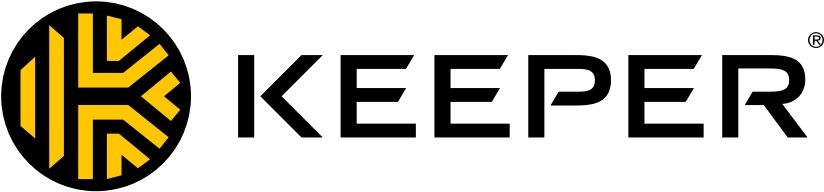
Keeper Password Manager for Enterprise and SMB
Keeper SecurityExternal reviews
1,174 reviews
from
and
External reviews are not included in the AWS star rating for the product.
A Must-Have for Secure Team Collaboration
What do you like best about the product?
We’ve been using Keeper for a while now, every day basically, and it’s been a game-changer for our team. It allows us to securely share passwords and sensitive credentials without resorting to risky methods like chats or emails. No more worrying about leaks or someone accidentally forwarding the wrong message!
The interface is intuitive, and setting up shared vaults for different teams or projects is super easy. Everyone has access to what they need, and we maintain complete control and visibility over permissions. It really brings peace of mind knowing our sensitive information is protected by top-notch security.
If you’re still sharing passwords over Slack or email, do your team a favor and switch to Keeper—you won’t look back!
Great customer support! and fairly easy to integrate with any current setup.
The interface is intuitive, and setting up shared vaults for different teams or projects is super easy. Everyone has access to what they need, and we maintain complete control and visibility over permissions. It really brings peace of mind knowing our sensitive information is protected by top-notch security.
If you’re still sharing passwords over Slack or email, do your team a favor and switch to Keeper—you won’t look back!
Great customer support! and fairly easy to integrate with any current setup.
What do you dislike about the product?
The user interface, while functional, can feel a bit overwhelming for new users—especially those not very tech-savvy. A more guided onboarding experience or in-app tips would help smooth the learning curve.
What problems is the product solving and how is that benefiting you?
If you’re still sharing passwords over Slack or email, do your team a favor and switch to Keeper
Keeper Password Manager -
What do you like best about the product?
I like how it saves all passwords and allows the ability to create shared logins with teams and control access to the groups. I use it almost on a daily basis with little to no interruption. It is easy to use and appears just as an add on within Edge so it is easy to install and easy to keep track of.
What do you dislike about the product?
On the rare occasion, it sometimes fails to autofill the password even after having it toggled within the settings which can be annoying.
What problems is the product solving and how is that benefiting you?
It is allowing me to create complex passwords without the need to remember them for applications i use at work, which is beneficial as some applications and systems require high-level security.
Easy to Use Password Manager
What do you like best about the product?
Password history and the ability to share records securely
What do you dislike about the product?
The price increases have been steep and there's no going back
What problems is the product solving and how is that benefiting you?
Secure password storage and management
Keeper is a great tool!
What do you like best about the product?
As the name implies, Keeper stores not only passwords, but other important information, especially when connecting to multiple external clients.
What do you dislike about the product?
Sometimes autofill can be a bit clunky, but has gotten better over the time we have used Keeper and I assume it will improve further.
What problems is the product solving and how is that benefiting you?
organization of passwords into a single repository
Keeper Keeps Credentials Confidential Constantly
What do you like best about the product?
Keeper's available on all my devices when I need them, able to link with Passkeys and MFA codes, embedding into browsers, desktops and mobile devices allows me to keep secure and active as and when needed.
What do you dislike about the product?
The lack of an Admin "God Mode" to access all records for all users can make it difficult to find passwords which have gone missing/been deleted.
What problems is the product solving and how is that benefiting you?
Managing unique credentials where Entra SSO can't be used would be cost prohibitive
Simple, secure, and easy to use
What do you like best about the product?
Keeper is really easy to use — I love that it’s super intuitive and doesn’t overwhelm you with too many features. It saves all my passwords securely, and I can access them quickly on both my phone and laptop. The autofill feature works smoothly in most browsers, and I like that I can organize my logins into folders. I also appreciate the extra layer of security with 2FA options.
What do you dislike about the product?
Not much to complain about, honestly. If I had to nitpick, I’d say sometimes the autofill doesn't work on certain sites. But that’s rare, and it's easy to copy and paste manually when needed.
What problems is the product solving and how is that benefiting you?
Keeper helps me manage dozens of passwords without having to remember them all or reuse the same ones. It’s taken a huge mental load off — I don’t worry about forgetting logins or having weak passwords anymore. It also helps me stay more secure online since I can generate strong, unique passwords for every account. Plus, having everything synced across devices means I always have access, whether I’m on my phone or computer.
Keeper is very user friendly
What do you like best about the product?
Keeper makes it easy to generate and store complex passwords for increased security.
What do you dislike about the product?
The worst think about Keeper is the plugin shows all your user names for a website and then at the bottom says fill record. I always want to just click on the user name that I want to use.
What problems is the product solving and how is that benefiting you?
It generates highly secure passwords
Has grown a lot since the day we started using it
What do you like best about the product?
The application in general has developed quite a lot. We've been using it for 5 years now and it really evolved. As an admin it is easy to see who is lacking behind in using it or on the security score.
What do you dislike about the product?
The interface could be more attractive but it's usable. The chrome plugin could be better, does the main tricks but I often visite the web vault.
What problems is the product solving and how is that benefiting you?
Storing and creating passwords and sharing them among colleagues.
Admin Keeper
What do you like best about the product?
Intuitiveness, no storing of passwords in plain text in databases, add-on for web browsers ...
What do you dislike about the product?
Inability to manage shared folders within other shared folders (in order to manage a certain granularity of shared access).
What problems is the product solving and how is that benefiting you?
Creation of random secrets, management and sharing of secrets, secure one-time sharing... This allows maintaining a level of security for the company's passwords without having to remember or store them insecurely, and it also allows for easy and secure sharing.
Keeping Passwords Save and Secure
What do you like best about the product?
Keeper Password Manager is highly secure, using AES-256-bit encryption with a zero-knowledge model to protect our data. It’s user-friendly, works across platforms, and offers features like two-factor authentication, secure file storage, and BreachWatch for monitoring compromised credentials. Ideal for my organisation business use, it provides scalable options like role-based controls.
What do you dislike about the product?
Sometimes there are issues when trying to authenticate on the web portal plugin and the only way to resolve this is a reboot of my OPC
What problems is the product solving and how is that benefiting you?
It solves the problem of managing multiple passwords in our busy IT environment
showing 111 - 120