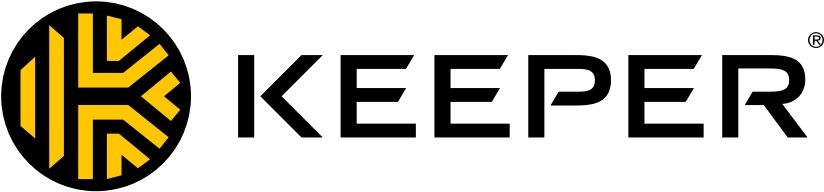
Keeper Password Manager for Enterprise and SMB
Keeper SecurityExternal reviews
1,174 reviews
from
and
External reviews are not included in the AWS star rating for the product.
Easy to use password manager that gives confidence in the protection of our organization's secrets.
What do you like best about the product?
I trust our organization's secrets in the Keeper Password Manager. We use the FedRAMP version of the product and a FedRAMP authorization is not easily achievable. It demonstrates Keeper's commitment to security. Additionally it is easy to implement and it meets the requirements for our users who find the interface intuitive. The addition of the browser plugin makes the experience seamless.
What do you dislike about the product?
In my experience, there are occasional instances where the web plugin does not work on certain websites. However, this seems to be more related to the web interface itself rather than an issue with Keeper. Fortunately, these occurrences are quite rare and do not represent the typical experience.
What problems is the product solving and how is that benefiting you?
Keeper Password Manager helps protect our individual user's secrets and solves the problem of protecting the rare case of shared secrets.
Excellent Settings
What do you like best about the product?
Of all the configurations, for practicality and reliability
What do you dislike about the product?
Just not having dark mode, the other things suit me
What problems is the product solving and how is that benefiting you?
Eliminate passwords in notebooks, written down anywhere
Ease of Use that Delights
What do you like best about the product?
Ease of use to access what I need on a daily basis.
What do you dislike about the product?
I have nothing to point out that I dislike, as it is very easy and simple to use.
What problems is the product solving and how is that benefiting you?
Ease of access to my tools that use authentication on a daily basis.
Complete Tool for Security
What do you like best about the product?
A tool very rich in features, it greatly facilitates the day-to-day security of credentials.
What do you dislike about the product?
The tool is very good, but it could have a PAM module with more features.
What problems is the product solving and how is that benefiting you?
Credential security and login storage problem.
Extremely Versatile Credential Management, Minor Glitches with Latest Update
What do you like best about the product?
I love the fact that i can store usernames, passwords, and mfa codes. The software will allow you to click a website login URL Link from within Keeperfill, and either use hot keys to fill in your credentials or click the fields and choose the appropriate info that you wanted “filled-in” by Keeper. Keeperfill also allows you to fill in passwords for non- website applications such as remote desktop credentials, etc.
I Also love the sync, mobile app and the ability to switch between my personal account and a business account
I Also love the sync, mobile app and the ability to switch between my personal account and a business account
What do you dislike about the product?
Latest version seems to be having a
Conflict with copilot or AI that tries to answer questions, as it will sometime not fill in information correctly. I know that keeper completely rebuilt the keeper fill part recently and it will probably take a little time to work out the bugs. I simply went back to an older version until the problem is resolved. I'll keep testing the latest versions on my test pc until I update our fleet of PCs.
Conflict with copilot or AI that tries to answer questions, as it will sometime not fill in information correctly. I know that keeper completely rebuilt the keeper fill part recently and it will probably take a little time to work out the bugs. I simply went back to an older version until the problem is resolved. I'll keep testing the latest versions on my test pc until I update our fleet of PCs.
What problems is the product solving and how is that benefiting you?
Has eliminated many user lock-outs from our employees, and allows for easily complex
Password creation so that they don’t use the same password for many things
Password creation so that they don’t use the same password for many things
Innovative, User-Friendly Password Manager—But Pricing Could Be Clearer
What do you like best about the product?
Innovative and easy to use.
We were looking for a replacement for LastPass and are glad we came across Keeper. The browser add-on works seamlessly, and the admin console is intuitive and easy to navigate.
As with any password management solution, adoption is critical. Keeper proved far easier for our organization, both in terms of rollout and integration. Our users especially appreciate features like the Security Audit, which highlights reused or weak passwords, and Breachwatch, which alerts them if their credentials appear on the dark web.
I haven't had the opportunity to engage with customer support yet, so I can't comment on that aspect. From an administrative perspective, however, the reporting tools are thorough and robust, making it teasy to identify who's using Keeper and how often.
Overall, Keeper password management simpler, more transparent, and more secure for our organization.
We were looking for a replacement for LastPass and are glad we came across Keeper. The browser add-on works seamlessly, and the admin console is intuitive and easy to navigate.
As with any password management solution, adoption is critical. Keeper proved far easier for our organization, both in terms of rollout and integration. Our users especially appreciate features like the Security Audit, which highlights reused or weak passwords, and Breachwatch, which alerts them if their credentials appear on the dark web.
I haven't had the opportunity to engage with customer support yet, so I can't comment on that aspect. From an administrative perspective, however, the reporting tools are thorough and robust, making it teasy to identify who's using Keeper and how often.
Overall, Keeper password management simpler, more transparent, and more secure for our organization.
What do you dislike about the product?
Cost and Sales tactics
Be prepared to pay for an expensive solution. A quick search online regarding cost and Keeper will yield results identifying that they've changed up their cost model and discounting. This left previous contracts and quotes for others difficult to honor, ours included. While the product itself is strong, the pricing transparency and consistency could be improved.
Be prepared to pay for an expensive solution. A quick search online regarding cost and Keeper will yield results identifying that they've changed up their cost model and discounting. This left previous contracts and quotes for others difficult to honor, ours included. While the product itself is strong, the pricing transparency and consistency could be improved.
What problems is the product solving and how is that benefiting you?
It's a password management solution. It solves that problem. It also allows me to identify who's being compliant.
Excellent Password Management for Teams and Individuals
What do you like best about the product?
Keeper is an excellent tool for managing and sharing passwords securely, especially in larger environments. However, it's also great for personal use.
What do you dislike about the product?
There should be a more effective method to ensure that users actually use the application.
What problems is the product solving and how is that benefiting you?
Keeper assists us in maintaining strong, secure passwords for our third-party services, while also making it simple and safe to share access to these services with others.
User-Friendly and Secure, But Browser Extension Needs Improvement
What do you like best about the product?
Easy to use on desktop and mobile. Able to organize my folders and passwords and super easy to share them with others and set permissions. The zero knowledge architecture is also critical.
What do you dislike about the product?
Sometimes it's tricky to interact with the plug-in extension in a browser. It may try to populate passwords in a field where I don't need it to.
What problems is the product solving and how is that benefiting you?
Able to manage the proliferation of passwords, particularly when SSO is not supported by the system. Easily share credentials with others and set permissions like owner, view only, edit, etc. Supports two-factor codes where we don't want to use a third party authenticator app. Supports SSO for the organization.
Keeper Security Password Management – Enterprise Review
What do you like best about the product?
Deploying Keeper Password Manager across our enterprise was a seamless experience. The platform was straightforward to implement, and Keeper’s team provided multiple training sessions that greatly facilitated user onboarding. Their proactive support ensured that our staff felt confident using the system from day one.
What stands out most is Keeper’s responsive and knowledgeable support. Every question we had—technical or operational—was addressed promptly and thoroughly.
I’ve recommended Keeper to colleagues and family members, and I’ll continue to do so. It’s a reliable, secure, and user-friendly solution for password and secrets management.
What stands out most is Keeper’s responsive and knowledgeable support. Every question we had—technical or operational—was addressed promptly and thoroughly.
I’ve recommended Keeper to colleagues and family members, and I’ll continue to do so. It’s a reliable, secure, and user-friendly solution for password and secrets management.
What do you dislike about the product?
The only challenge I’ve encountered with Keeper Password Manager is distinguishing between locally managed accounts and those provisioned through Azure. It can be a bit confusing at times, as I need to remember to select the correct directory to locate the accounts I’m looking for.
What problems is the product solving and how is that benefiting you?
Keeper has significantly improved our ability to securely manage and share passwords, secrets, encryption keys, and service account credentials. The integration of SAML with multi-factor authentication (MFA) added an essential layer of security, and their support team was instrumental in helping us configure it correctly.
Easy and Secure for Enterprises
What do you like best about the product?
It is easy to use and very secure. Easy to manage for an enterprise as well.
What do you dislike about the product?
I understand why it is in place, but not being able to reset your master password without the recovery phrase makes it hard at times.
What problems is the product solving and how is that benefiting you?
it is helping us give our employees a way to manage passwords. There were many user writing down passwords or forgetting passwords so Keeper allows us to give them tools for that not to happen.
showing 11 - 20