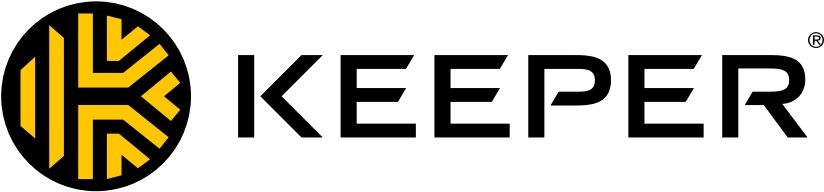
Keeper Password Manager for Enterprise and SMB
Keeper SecurityExternal reviews
1,174 reviews
from
and
External reviews are not included in the AWS star rating for the product.
Secure and Convenient, But Autofill Needs Improvement
What do you like best about the product?
Keeper gives us a reliable way to store the many credentials and login details needed in an IT department. It enables us to access this information quickly, while keeping it safe and secure. I also appreciate that we can use it on our mobile devices, which is especially helpful when our laptops aren't available. Keeper was quite easy to implement and pass along to all our staff. Keeper is used many time a day and hold 100's of pieces of information. Customer support has been excellent at answering any questions we have had. Keeper integrates well with all browsers and operating systems and fit right into our environment.
What do you dislike about the product?
I've noticed that there are times when Keeper doesn't autofill on certain websites. I wish Keeper could do a better job of identifying the login fields on these pages.
What problems is the product solving and how is that benefiting you?
Keeper has addressed the problem of storing credentials through insecure methods. Previously, it was difficult to convince our staff that writing down credentials and keeping them under the keyboard was unsafe. Now, Keeper offers us the convenience of portability, which is especially valuable as we work in a hybrid environment and travel frequently. Having access to all our credentials and information wherever we are is extremely helpful. As a cybersecurity professional, I appreciate knowing that all our data is encrypted and accessible only through multiple authentication methods. Some of our users have even started using Keeper at home, which further helps to keep our company community secure.
Secure Password Management - safely store passwords without paper and keyboard!
What do you like best about the product?
Keeper Password Manager has given us the ability to stop saving passwords under keyboards.
What do you dislike about the product?
the setup of ADFS and login process set up can be cumbersome.
What problems is the product solving and how is that benefiting you?
We experienced problems with users sharing their passwords in insecure ways and keeping them in places that were not safe. Additionally, it was common for users to reuse the same password across several different applications.
Feature-Rich and Easy to Implement Across the Enterprise
What do you like best about the product?
Ease of enterprise-wide implementation, and number of features
What do you dislike about the product?
I don't think that I can think of a dislike.
What problems is the product solving and how is that benefiting you?
Password security and recomendations
Seamless Password Management with Keeper
What do you like best about the product?
We've been using Keeper Password Manager for about five years now, and overall, it's been a solid tool for us. The setup was straightforward—we integrated it with our identity provider for single sign-on, which made onboarding users quick and painless. What I really appreciate is how easy it is for everyone to store and access their passwords securely. The browser plugins work well, and the autofill feature saves a lot of time by handling logins automatically. The one-time share option is also a nice touch when we need to share credentials temporarily without compromising security. Shared folders have been especially useful for team-based access, and the overall user experience is smooth enough that we rarely get support questions about it. From an admin perspective, the integration with our IDP makes managing access and permissions much easier. If I had to decide again, I’d definitely consider Keeper—it’s reliable, easy to use, and covers all the bases we need for enterprise password management. I’d give it a strong recommendation 10 out of 10.
What do you dislike about the product?
The shared folder settings can be a bit difficult...you need to either sync groups from your organization or the users have to add others one at a time. We use the one-time share much more frequently, but then the other user needs to store the password in their vault separately.
What problems is the product solving and how is that benefiting you?
Keeper Password Manager secures our passwords and boosts efficiency with easy access via plugins and autofill. It fosters seamless password sharing for team collaboration. With the number of passwords a user needs to know these days, Keeper really makes the process simple and removes the need for users to have to memorize or write them down.
Nice features. Good product.
What do you like best about the product?
We love how easy it is to share passwords, the easy Azure integration, and the ability to map Azure groups to Keeper groups. It helps our teams keep their shared passwords to only their teams. We use it every day, and have to share many passwords from limitations of our vendors' systems. The secrets manager is an excellent capability also. Set up was a little challenging, but we had good support throughout,
What do you dislike about the product?
There seems to be no autosave on MFA confirmation. I lost access to an important new account because I had been interrupted during the MFA set up process. My MFA update wasn't saved so that left me in a weird state with the remote system. I wish I could give my own regex for password generation.
What problems is the product solving and how is that benefiting you?
Keeper helps us keep shared passwords secure and available only to the people who need it.
Keeper is a great password manager service
What do you like best about the product?
User friendly, ability to access the application. Can be done via browser widget, web portal, mobile app or desktop app. It allows the ability in the work environment to share passwords securely without actually letting the other users know what it is. The application being able to be that 2fa/mfa option is very nice as well. Not having to dig out the key fob, or go into a mobile app to grab the code, its right there in Keeper. This ability makes it more conveinent for when users change devices, don't have to "re key" accounts, its cloud based, follows you where you need to go.
What do you dislike about the product?
Sometimes using allowing Keeper to assist in updating a password within the browser is hit or miss. It could be user error, but don't always get the password process correct, and then I have to reset the password because the one keeper has isn't working.
What problems is the product solving and how is that benefiting you?
Securely storing passwords, both for IT department and end users. The convenience of the MFA/2FA ability is very nice as well.
Zero Trust Security Gives Peace of Mind
What do you like best about the product?
I appreciate its strong focus on zero trust security. As an organization admin, I feel assured that our records are well protected against both internal and external threats. The deployment process across my tenant was also straightforward and uncomplicated.
What do you dislike about the product?
Occasionally, the browser extension mistakenly identifies certain entry fields on websites as login fields. When this happens, its icon appears and ends up blocking my ability to type, clear, or edit text in those fields. Also, Keeper should have some automatic functionality to disable auto fill from MS edge or Chrome once the extension is installed.
What problems is the product solving and how is that benefiting you?
Keeper password manager offers a reliable way for us to store sensitive credentials and share them securely within our organization.
Essential for IT Admins—Keeper is secure, scalable, and smart
What do you like best about the product?
As an IT Systems Administrator, I’ve tested and deployed several password management solutions, and Keeper stands out as the most secure and user-friendly platform I’ve worked with.
What I like best is Keeper’s zero-trust, zero-knowledge architecture—it ensures that even Keeper can’t access our vaults.
One personal experience that really highlighted Keeper’s value: we had a situation where a team member left unexpectedly, and we needed to quickly revoke access and reassign credentials. With Keeper’s role-based access controls and audit logs, I was able to do this in minutes. The admin console gave me full visibility and control, and the transition was seamless.
Upsides of using Keeper:
-Cross-platform compatibility
-Secure sharing: Vault-to-vault sharing and emergency access are perfect for team collaboration.
-Compliance-ready: Keeper helps us meet security standards like GDPR.
-Scalable for teams: Easy onboarding, AD integration, and centralised management.
I highly recommend it to any IT professional or organisation serious about protecting their credentials.
What I like best is Keeper’s zero-trust, zero-knowledge architecture—it ensures that even Keeper can’t access our vaults.
One personal experience that really highlighted Keeper’s value: we had a situation where a team member left unexpectedly, and we needed to quickly revoke access and reassign credentials. With Keeper’s role-based access controls and audit logs, I was able to do this in minutes. The admin console gave me full visibility and control, and the transition was seamless.
Upsides of using Keeper:
-Cross-platform compatibility
-Secure sharing: Vault-to-vault sharing and emergency access are perfect for team collaboration.
-Compliance-ready: Keeper helps us meet security standards like GDPR.
-Scalable for teams: Easy onboarding, AD integration, and centralised management.
I highly recommend it to any IT professional or organisation serious about protecting their credentials.
What do you dislike about the product?
I find this question really difficult. The only minor drawback I’ve encountered is that some advanced admin features require a bit of a learning curve, especially when configuring enterprise policies. However, Keeper’s documentation and support team are excellent, so it’s easily manageable.
What problems is the product solving and how is that benefiting you?
As an IT Systems Administrator, one of the biggest challenges we face is ensuring that passwords and sensitive access credentials are stored securely, shared appropriately, and rotated regularly. Before Keeper, people relied on spreadsheets and browser-based tools, which were risky, hard to audit, and not scalable. Keeper solved these problems by, centralising password management.
We've also noticed a reduction in password-related support tickets, users are less likely to forget or reuse weak passwords. What's more, it has enhanced auditability and compliance: Keeper’s reporting tools and logs help us meet internal audit requirements and external standards like GDPR. It also helps protecting against breaches and phishing.
The benefit to me and my organisation is peace of mind, operational efficiency, and a stronger security posture. It’s helped us reduce risk, save time, and improve collaboration across departments.
We've also noticed a reduction in password-related support tickets, users are less likely to forget or reuse weak passwords. What's more, it has enhanced auditability and compliance: Keeper’s reporting tools and logs help us meet internal audit requirements and external standards like GDPR. It also helps protecting against breaches and phishing.
The benefit to me and my organisation is peace of mind, operational efficiency, and a stronger security posture. It’s helped us reduce risk, save time, and improve collaboration across departments.
Great Browser Extension, But Password Saving Can Be Unreliable
What do you like best about the product?
I really like the browser extension and Keeper Fill.
What do you dislike about the product?
Sometimes it does not save my passwords, locking me out of my account the next time I try to sign in.
What problems is the product solving and how is that benefiting you?
Keeper helps alleviate the fears of employees using unsecure, easy to hack passwords.
Intuitive Password Manager with great features for the price
What do you like best about the product?
Find it to be an intuitive and user-friendly application for managing passwords. We use it organisation-wide to monitor passwords and share credentials (if needed). I find ability to share these passwords via folders or individually is really well built, also like the fact the otp/2fa can be setup very easily for each password. Also the Remote Broswer isolation is a good add-on to monitor your credentials online.
What do you dislike about the product?
The otp/2fa scanner only works via the desktop application. It would be great if they can fix this. The Admin console UI/UX is very bloated and not the easiest to navigate and understand password policies and set up organisation-wide. Also, we find it a bit challenging to reset passwords for users and in certain cases the users are not prompted for their backup codes or phrases. Customer support can be lacking sometimes.
What problems is the product solving and how is that benefiting you?
Password management across the organization
showing 21 - 30