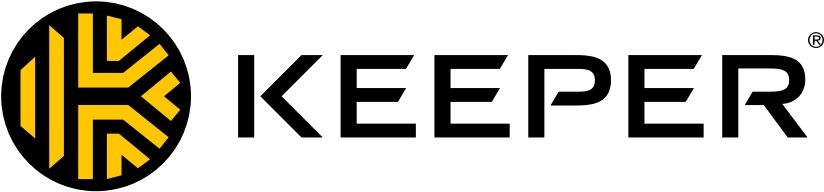
Keeper Password Manager for Enterprise and SMB
Keeper SecurityExternal reviews
1,176 reviews
from
and
External reviews are not included in the AWS star rating for the product.
Safe vault of the team
What do you like best about the product?
Protection first, the convenience of sharing a password with someone without that person knowing the actual password. It is widely used for complete security reasons.
What do you dislike about the product?
I have nothing bad to mention so far. Easy installation, import, verification, user approval. It is a very comprehensive security tool and easily accessible to users.
What problems is the product solving and how is that benefiting you?
It helps a lot to save passwords, many times users would forget their passwords, and with Keeper, this greatly resolved the issues of forgetting and renewing passwords.
Easy to use
What do you like best about the product?
I like the integration of the mobile app with the smartphone web browser. This makes is easy to create new accounts as well as to log into existing accounts. Also, love the random password generator. Makes it extremely hard for anyone to guess!
What do you dislike about the product?
The dislikes I have are more due to the security posture of my organization than the tool functionality itself. For example, for desktop application use, the vendor has made it easy to install a plugin that can mimic the mobile app's functionality. However, my company restricted the ability of individuals to install plugins due to security vulnerabilities.
What problems is the product solving and how is that benefiting you?
With the many applications that we have to contend with, it is a secure location that we can 1. store passwords. 2. share account info as needed/authorized and 3. utilize the random password generator tool to create unbreakable passwords.
Easy to use and affordable password manager
What do you like best about the product?
Easy to use and onboard users, allows us to securely store and share passwords across the organization. Contributes to better user experience and less password reset requests for the IT team.
What do you dislike about the product?
If you forget the master password, you have to create a new account. Sometimes autofill function can be buggy and can hide data input fields, it fails to differentiate between login/ password fields and any other input fields, hiding data that you are trying to enter.
What problems is the product solving and how is that benefiting you?
We implemented it org wide to enhance our enterprise security and allow users to securely store and share passwords instead of sending passwords in plain text via email or google drive.
Essential Business Application
What do you like best about the product?
We are able to keep and share passwords among our team, and update and change passwords easily and efficiently.
What do you dislike about the product?
Would like to see a 2 or 3 year renewal option for a discounted price.
What problems is the product solving and how is that benefiting you?
Keeping all our many passwords organized and shareable for our team.
Keeper has been fantastic for our business
What do you like best about the product?
It is great to have one place to keep all of our passwords. When we have to replace an employee, you don't have to change every password. It has simplified all of our processes!
What do you dislike about the product?
There are no downsides that I have experienced.
What problems is the product solving and how is that benefiting you?
Having multiple passwords at your fingertips at all times
Great resource for businesses.
What do you like best about the product?
Keeper provides a single app for managing client sensitive documents, certificates, usernames, and passwords.
What do you dislike about the product?
My only issue has been managing items created by other users as an admin. I should have the ability to edit all shared items.
What problems is the product solving and how is that benefiting you?
The biggest one is client certificates that are used by multiple people.
Good secure password manager at reasonable price
What do you like best about the product?
Ability to share passwords, generate passwords. Ability to access the password manager from the mobile app on the go. Ability to store documents and single sign on options with MFA.
What do you dislike about the product?
Sometimes auto fill can interfere with sign in
What problems is the product solving and how is that benefiting you?
Secure storage of passwords and speedier sign ins.
It is the most cost-effective password management solution for enterprise use.
What do you like best about the product?
Off-line and API capability with automation script.
What do you dislike about the product?
Without user permission by subfolders configuration.
What problems is the product solving and how is that benefiting you?
Folder migration and custom folder icons.
Everything needed to manage passwords shared with a team!
What do you like best about the product?
Integrated 2 factor authentication key generator!, Azure AD SSO, Home use rights so our users can have their own private password vault.
What do you dislike about the product?
Some of the concepts are difficult for my users to understand. We end up with shared folders that I can't see to help with sharing issues.
What problems is the product solving and how is that benefiting you?
With KeeperFill, we are able to create very complex passwords that our users don't have to remember and are never exposed to. I can change these passwords as needed and there are no complaints.
Keeper Security Suite
What do you like best about the product?
When it works, it is very easy to share a password with a group of users.
What do you dislike about the product?
It continually de-authorizes devices. Makes it hard to use quickly.
What problems is the product solving and how is that benefiting you?
We implemented new security guidlines and this allows the sharing of passwords with out breaking the security agreements.
showing 461 - 470