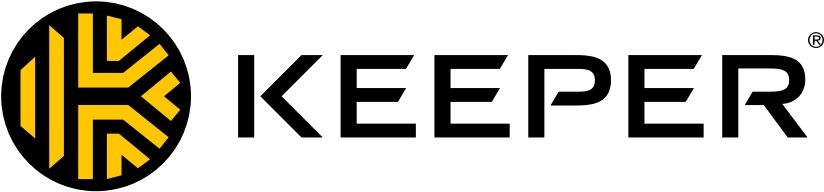
Keeper Password Manager for Enterprise and SMB
Keeper SecurityExternal reviews
1,176 reviews
from
and
External reviews are not included in the AWS star rating for the product.
Great solution for SMEs( Small and Medium scan organizations)
What do you like best about the product?
Complete SAAS, easy to configure, minimal user training required, Optional secure file storage, Easy SSO integration
What do you dislike about the product?
Expensive personal plans compared to competitors
What problems is the product solving and how is that benefiting you?
Reducing risks of storing credentials in local drives , excel sheets and other space.
Easy Monitoring and audit.
Easy Monitoring and audit.
Keeper keeps us safe and creates efficiencies
What do you like best about the product?
Keeper increases security, efficiency, and provides active reporting across our institution.
What do you dislike about the product?
The auto-fill option can be bothersome on some websites, but keeper does allow an option to bypass that on a site-by-site basis.
What problems is the product solving and how is that benefiting you?
Keeper ensures our staff's credentials are protected and not compromised. It makes logging into sites a breeze.
A password manager with great security built in!
What do you like best about the product?
I like the ability not to require a master password and allowing for the use of SSO with Multi-Factor authentication. This makes for a better UX on the platform.
What do you dislike about the product?
Whenever I sign in to my keeper vault, after a period of inactivity, I get signed out of Keeper per our policy configuration and get logged out of Microsoft service apps. This means I need to sign back into my Microsoft services. This is poor UX, and I would like it to be fixed/improved.
What problems is the product solving and how is that benefiting you?
Before Keeper Password Manager, our end-user base would save their passwords in insecure format (spreadsheets, notepads, sticky notes, etc.). Since we adopted Keeper, users have been storing their passwords securely while maintaining the ease of use for password management.
Great Password Manager
What do you like best about the product?
Breached password detection feature works well and is helpful since it detects if the password is found on the dark web and provides alerts of the password breach.
What do you dislike about the product?
It requires device approvals for all new users and continues to come up periodically for existing users that already have been approved. They offer an automation service but requires you to purchase/manage a public certificate and run a server to process the device approval requests.
What problems is the product solving and how is that benefiting you?
It decreases our login times with the autofill feature, helps us use strong passwords, prevents password reuse across websites, and prevents us using breached passwords.
Great tool for work teams
What do you like best about the product?
Keeper helps you create strong passwords, stores them for you and helps you keep up with changing passwords when a website requires it. It is also helpful to be able to share certain records between staff members.
What do you dislike about the product?
It takes a bit of time to set up, and occasionally, the autofill option pops up when you don't want it to. However, the positives far outweigh the negatives for our organization.
What problems is the product solving and how is that benefiting you?
We need:
1) strong passwords
2) to be able to keep track of new passwords when we have to change passwords
3) to be able to share certain records
1) strong passwords
2) to be able to keep track of new passwords when we have to change passwords
3) to be able to share certain records
Amazing password manager!
What do you like best about the product?
It is a great tool. We have been using this for more than a year with no issues.
What do you dislike about the product?
It could do better with the admin functionality.
What problems is the product solving and how is that benefiting you?
The password auto-fill addons and the One-time password functionality are the benefits of this app.
Keeper checks all of our business' boxes
What do you like best about the product?
As an administrator, Keeper was an easy choice because of its robust product and its incredible customer service team. Deployment was a breeze, their help articles helped streamline onboarding, and their UX design is impressive. As a user, I could not be happier with my experience. From custom record types to its clean search feature to secure password sharing, and everything in between, I would recommend Keeper to anyone.
What do you dislike about the product?
As an admin it has been frustrating not being able to assign people to "Teams" before they enroll. Having to remember to go back and add them after (or sometimes forgetting entirely) has been a challenge. Sometimes the "sharing" settings on shared folders can be unintuitive and I have come across situations where people have read/write permissions but could only read. This could be user error, but it has been sometimes difficult.
What problems is the product solving and how is that benefiting you?
Since we are a remote company, cybersecurity is at the forefront of our business, and we needed a reliable and secure system that was easy for all employee types to use in order to securely create, store, and share passwords.
Solid Password Manager Choice
What do you like best about the product?
This product is exactly what you want, a solid password manager at an SMB price point.
What do you dislike about the product?
Occasionally has quirkiness swapping profiles (work and personal) on mobile but getting better with every update.
What problems is the product solving and how is that benefiting you?
Password management and security through complexity and unique passwords.
A solid password storage solution with some drawbacks
What do you like best about the product?
It's an easy and effective tool for creating, storing, and managing passwords. It helps ensure the creation of strong passwords to maximize account security and makes it relatively easy to access and auto fill those passwords when needed at login. There are various categories that you can use to organize your accounts and password information, but I rarely use this functionality since the tool automatically detects stored passwords when you access a particular website.
What do you dislike about the product?
A few drawbacks are that professional accounts that allow personal password management store separately on different devices, which makes it difficult and sometimes complicated to manage which passwords are being saved to which account. Another drawback is that the auto fill button is often overlapping with the decode/display password character button on some websites, which can make it a little difficult to easily click and have the auto fill feature work.
What problems is the product solving and how is that benefiting you?
It helps me create strong, secure passwords and maintain account security. It also helps make those strong passwords easy to manage by storing them in an intuitive and easy to navigate format.
Upcharge Away!
What do you like best about the product?
Keeper is simple to use. I've actually been a customer for about 8 years. They have an easy plugin, lots of great features. It's a great product.
What do you dislike about the product?
I have had a business subscription for 5 years now. They have started slowly changing their billing practices. They now have minimum user counts - so even though we only have two users, we are charged for 5. That's not a big deal. But, we are now being charged more than $800 of extras that we cannot opt out of - if we want to keep our simple password repository. We like the product. We don't like the shady business practices.
What problems is the product solving and how is that benefiting you?
Keeper helps us keep our passwords and other confidential information secure. That having been said, we won't be renewing because of their deceptive billing practices.
showing 511 - 520