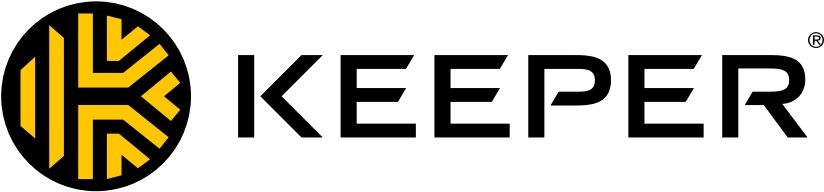
Keeper Password Manager for Enterprise and SMB
Keeper SecurityExternal reviews
1,176 reviews
from
and
External reviews are not included in the AWS star rating for the product.
Keeper- Let's Give a Chance to Keep Your Passwords Safe and Secure
What do you like best about the product?
I love it for making my process easiest to input username and password in just a click! I have no need to remember my passwords for only being a Keeper user. It always makes my passwords complex and stronger. Also, it's working fine in my Windows 10 and Android operating systems. Keeper is so much user-friendly.
What do you dislike about the product?
I haven't found any major problem with Keeper. Sometimes my chrome extension cannot fill the input fields with saved details. I found this problem in only a few websites. But this should be fixed. Also, they should give me the opportunity to share any info I want. No matter it's my banking info or identity.
What problems is the product solving and how is that benefiting you?
Now, I have no need to remember or arrange a couple of hundreds of passwords. It makes my passwords more secure and safe. Passwords can be shared with my partners without any complexity. I love the way it works to generate a UNIQUE password for me and store it.
Don't think I could function without Keeper anymore...
What do you like best about the product?
I've always liked the convenience of a single sign on for work logins, but that doesn't help when it comes to logging into applications you use that are not placed on the SSO home page company-wide. Using a Password Manager is extremely helpful; and Keeper in particular is easy to use and very secure.
What do you dislike about the product?
The only feedback I could really give is around the browser extension... It doesn't always correctly detect if you are trying to input/autofill your credit card information. It also has some hiccups around creating a new log in and password from time to time. Easy solves for those though is just jumping back to your vault and getting the info there.
What problems is the product solving and how is that benefiting you?
I try to get everyone I know onto a password manager these days. Having worked in Cyber Security in the past, you hear too many horror stories. I used to reuse passwords all the time, and I've witnessed friends and colleagues going through a huge hassle if they forget their Google keychain password and then get locked out of everything else. Keeper lets me keep everything in one place, and if I need help, their support team is very quick to respond. It was also nice when my company had a full business license because I could securely share information or even login credentials with coworkers.
Recommendations to others considering the product:
I've looked into the security architecture of a lot of competitors, and Keeper is very forthright about the way they secure your data.
Easy Password Manager
What do you like best about the product?
Excellent organizational functionality. Ability to organize by folders, multi-level, sharing with individuals or groups, etc...
What do you dislike about the product?
Nothing to dislike. It does exactly what I need it to do.
What problems is the product solving and how is that benefiting you?
I manage multiple clients, with multiple designers, developers, QA personnel, etc.. Keeper is a quick, convenient, and secure way to share passwords with individual resources or with groupls.
Excellent, Secure Password Manager
What do you like best about the product?
The password manager is highly secure on both mobile and desktop applications. Very easy to use. The password generating feature is excellen.
What do you dislike about the product?
Locating the place in the software where you can print a list of all passwords is frustrating.
What problems is the product solving and how is that benefiting you?
Being able to store all passwords, as well as other notes in an easily accessible program, whether on your phone or computer, is beneficial. Allowing the Keeper extension to access and populate websites is a valuable tool that creates efficiency.
Efficient Password Manager that works great for teams!
What do you like best about the product?
It's great that we can share passwords with a team securely.
Integration with Azure AD for SSO makes it simple to access our password vault.
The web browser extension works great to autofill passwords on websites.
You can save new credentials in folders to share with others or keep them in your own private vault.
Integration with Azure AD for SSO makes it simple to access our password vault.
The web browser extension works great to autofill passwords on websites.
You can save new credentials in folders to share with others or keep them in your own private vault.
What do you dislike about the product?
The SSO portion requires software installed on one of our servers. There is now a cloud option, but it's an additional fee. I'd prefer that SSO was available in the cloud as part of the standard package instead of installing custom software on one of my web-facing servers. Upgrades to this SSO software are sometimes more difficult than they should be.
What problems is the product solving and how is that benefiting you?
As a team, we no longer have to send passwords via IM or email. We can direct team members, look in the keeper vault.
We love the breachwatch feature that alerts us when a password is weak and needs to be changed.
We love the autogenerate new passwords feature so that we don't have to come up with new passwords all the time that are secure and avoid the human trap of "re-using" passwords.
We love the breachwatch feature that alerts us when a password is weak and needs to be changed.
We love the autogenerate new passwords feature so that we don't have to come up with new passwords all the time that are secure and avoid the human trap of "re-using" passwords.
simple and powerful
What do you like best about the product?
a very comprehensive administration console
What do you dislike about the product?
the MFA criteria that could be improved
What problems is the product solving and how is that benefiting you?
Centralize passwords for multiple users and simplify password updates.
Keeper makes password management simple
What do you like best about the product?
I utilize Keeper for my personal password storage as well as in my corporate environment. I like the fact that Keeper is accessible on every platform I use today, online or offline. The browser plug-ins provide an SSO type of sign-on to web-based applications. The ability to have Keeper generate custom complex passwords is a great feature; for most applications, I honestly don't even know the password any longer. The multi-factor authentication gives me peace of mind that my information is secure. Finally, because this is a cloud-based application, I am confident my passwords and personal data are backed up and always available.
What do you dislike about the product?
I really cannot find a complaint or issue with Keeper.
What problems is the product solving and how is that benefiting you?
In today's world, having a safe, secure, simple to use, and always available password management solution is key to keeping my personal information and corporate data locked down. The password generator ensures that my end users are not using the same password for all applications.
The best Password manager
What do you like best about the product?
it has all it s data inside the EU, and it is very easy to use.
you can genrate safe passwords and have different for all accounts
you can genrate safe passwords and have different for all accounts
What do you dislike about the product?
easier to change between accounts in the app on the mobile
What problems is the product solving and how is that benefiting you?
no reuse of passwords and the Complexity of password has increased
we can share passwords in the organisation
we can share passwords in the organisation
Recommendations to others considering the product:
the best password manager i have ever used
Keeper Password Manager has proven over years that it works best.
What do you like best about the product?
It anticipates new developments, like 2-factor authentication, and implements pro-actively.
What do you dislike about the product?
Nothing so far, I have been a user of keeper since 26-5-2010.
What problems is the product solving and how is that benefiting you?
Maintaining hundreds of passwords, all unique, by remembering only one password to access them all, stored in a very safe way, accessible from multiple platforms.
Simple use with great security options
What do you like best about the product?
Ease of use, various account security options.
What do you dislike about the product?
Having to log in again to the web administration environment after clicking to access the administration from within the already logged-in application
What problems is the product solving and how is that benefiting you?
Centralization of passwords, analysis of vulnerable passwords, security in account sharing, end of account forgetting.
showing 551 - 560