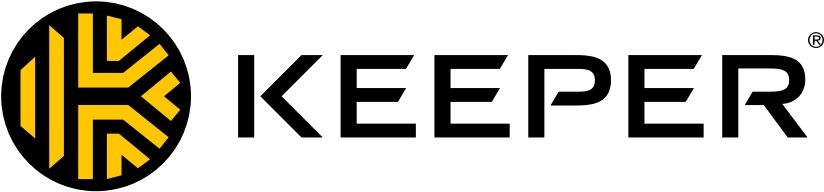
Keeper Password Manager for Enterprise and SMB
Keeper SecurityExternal reviews
1,176 reviews
from
and
External reviews are not included in the AWS star rating for the product.
Keepering our Org Safe
What do you like best about the product?
The no knowledge vault. The general security provisions.
What do you dislike about the product?
The browser extensions could integrate better with desktop app. It's a fair trade off for the security
What problems is the product solving and how is that benefiting you?
Organizational security, compliance requirements.Our general risk due to password complexity has gone down a lot. Also more convenient for incoming and outgoing team members.
Flexible and robust
What do you like best about the product?
The ability to set up a variety of roles and folder structures
What do you dislike about the product?
Can't quite get away from multiple logins. Also, the bulk application of changes in access rights is painful.
What problems is the product solving and how is that benefiting you?
We have multiple customers and multiple teams, and the segregation is useful
Handy password management tool
What do you like best about the product?
Remembering one complex master password is far more convenient than trying to remember or keep track of dozens of complex passwords for a variety of sites. Keeper makes it easy to create secure passwords through randomization (you determine the length) and gives you peace of mind that you have a vault with all the information you need to login into your favorite websites and services.
What do you dislike about the product?
Not much. It works as advertised. I've yet to have any issues.
What problems is the product solving and how is that benefiting you?
I have dozens of accounts that I want to keep secure with complex passwords. Keeper allows me to generate random and lengthy passwords that provide excellent protection against hackers. Having one online source to find passwords and login information quickly is super convenient.
Excellent password manager for organizations
What do you like best about the product?
Use 2FA integrated with Duo Security.
Create and submit OTP instead of using a separate authentication app on the phone.
Share passwords among staff members.
Transfer password records from one employee to another.
Password change history.
Create and submit OTP instead of using a separate authentication app on the phone.
Share passwords among staff members.
Transfer password records from one employee to another.
Password change history.
What do you dislike about the product?
Sometimes it fills fields on the web pages where it is not supposed to.
What problems is the product solving and how is that benefiting you?
Keeper Password Manager provides a secure way to create, store and share passwords for websites and applications. It allowed us to create and use unique and complex passwords.
I can't imaging living without this solution
What do you like best about the product?
Keeper makes it easy for our entire organization to manage and share passwords securely.
What do you dislike about the product?
I wish that we could see what passwords exist in our system and request the password from the owner.
What problems is the product solving and how is that benefiting you?
We are able to tell our clients that we protect their passwords using an enterprise level solution. We have thousands of passwords and now they are secure and easily accessible to those in our organization that need them.
Recommendations to others considering the product:
Think about the structure of your set up, because it is difficult to change later.
An excellent storage vault
What do you like best about the product?
Keeper is easy to use, scalable for holding a large volume of passwords, and holds notes and other information needed to track logins. I also like their support. I've only needed help several times over the years, but I was able to get great support when needed. The mobile app is a great tool too! Easy to use. Most importantly, I don't worry about the safety of my passwords. Please see my comment about two-factor authentication in the next response.
What do you dislike about the product?
At first, I had a long, long login password, which made it a challenge to keep logging in. However, I changed to two-factor authentication, and this allowed me to use a shorter primary password. Much easier! I also utilized the built-in logout timer, so the program remains open and available while I'm working but logs out automatically when I close the browser.
What problems is the product solving and how is that benefiting you?
I strictly follow the rule of using random passwords and never use the same password twice. Since I have over a thousand passwords, it would be impossible to track them easily. Keeper makes this easy. It also has a built-in random password generator. If I have a password that surfaces in the dark web, I am alerted to that.
Our enterprise-class solution for managing passwords.
What do you like best about the product?
To share vendor credentials across multiple teams, we were in need of a password manager. Nevertheless, we did not want to increase complexity for our users by submitting additional credentials to manage since Okta was storing the crucial components. The process can be accomplished using Keeper's easy-to-use and easy-to-administer features. As for account provisioning, it is straightforward. There is no need to spin up additional server instances to provision coworkers or manage logins, so it is straightforward to operate from an administrative perspective. Our first interaction with Keeper was during the early phase of their latest SSO cloud rollout when we classified a few difficulties for our use case - admins added features, tuned others, and were highly responsive.
What do you dislike about the product?
Users cannot share forms relating to identity and payments. Additionally, Keeper can be configured to store the personal login as well as password information in a different folder.
What problems is the product solving and how is that benefiting you?
We share credentials with users assigned to Okta and other SSO systems. Credentials for users and teams are easily shared, and admins can add new credentials. Logging in through SAML is quick and easy, as provisioning is automated using SCIM.
Recommendations to others considering the product:
It is relatively economical and very worthwhile to obtain enterprise-level software. In addition, the technical support response and knowledge were excellent when I set up or reconfigured Keeper Security.
Brilliant Password Manager
What do you like best about the product?
Keeper keeps passwords organized within folders and sub-folders; you can also create more folders and inside those folders create records as well as files and photos to keep safe.
You can set Keeper to self-destruct after five attempts of failed logins and destroy those files that are kept safe.
The level of encryption is multi-tiered, and the most advanced.
You can set Keeper to self-destruct after five attempts of failed logins and destroy those files that are kept safe.
The level of encryption is multi-tiered, and the most advanced.
What do you dislike about the product?
I got nothing negative to say about Keeper at this point; it s straightforward to use and relatively pleasant to understand.
What problems is the product solving and how is that benefiting you?
The fact that cyber threats are everywhere and that your data can be comprised within seconds is what makes Keeper Password Manager critical for your organization's data to stay encrypted and secure.
Keeper Password Manager is flexible and agile enough to keep track of your passwords' age and strength. Keeper Password Manager also audits all your passwords ensuring that you keep up with making your passwords complex.
Keeper Password Manager is flexible and agile enough to keep track of your passwords' age and strength. Keeper Password Manager also audits all your passwords ensuring that you keep up with making your passwords complex.
Not only customers, but partners
What do you like best about the product?
After evaluating various solutions, we believe that Keeper meets desirable security standards at an adjusted price.
What do you dislike about the product?
Needs to fix some usability issues and improve session management
What problems is the product solving and how is that benefiting you?
Centralize credential management and have a global view of the company status
Very good, product.
What do you like best about the product?
Website integration is good. Overall password grading and assistance are very helpful. Records can even handle more complex bank account logins. The browser extension makes it easy to use, manage, and create new login credentials on the fly.
What do you dislike about the product?
Desktop app, and browser extension should be in sync. When you log into one, you should automatically be logged into the other on the same device.
Better integration and recognition with locally installed applications need more work, but is improving.
Better integration and recognition with locally installed applications need more work, but is improving.
What problems is the product solving and how is that benefiting you?
Firm-wide password standardization, and central location for all firm/client passwords
Recommendations to others considering the product:
Due your research and look at what a password manager does, comparted to what your company's needs are.
showing 561 - 570