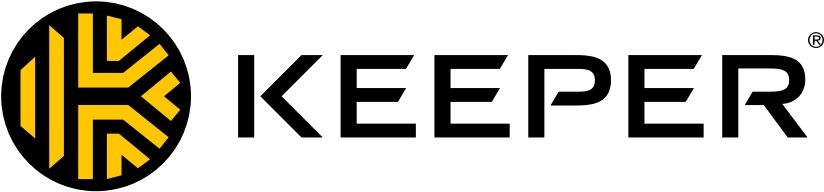
Keeper Password Manager for Enterprise and SMB
Keeper SecurityExternal reviews
1,176 reviews
from
and
External reviews are not included in the AWS star rating for the product.
Keeper Security is a great Password Manager at reasonable cost.
What do you like best about the product?
The price, cheaper than the competition.
What do you dislike about the product?
No sub-folder sharing for now, on roadmap
What problems is the product solving and how is that benefiting you?
Have secure passwords on all sites. We are not using the same password everywhere. A security breach on one external site might not prove disastrous for our other sites. Also the users are able to see exactly how good or secure their passwords are.
I highly recommend Keeper to all my friends and work colleagues.
What do you like best about the product?
Easy of use and fast support that Keeper has provided us.
What do you dislike about the product?
The management portal could be a bit more simplified and straight forward.
What problems is the product solving and how is that benefiting you?
Ensure that our users use different passwords to different services and personally it has saved me from password jungle.
Great product - Lots of cool features
What do you like best about the product?
I've used Keeper for 8 months, having moved from a different product (LastPass) that I had been using for over two years. It provides secure storage for all my passwords and payment card information. It can be set up for 2FA sites so i can autofill the codes instead of going to a separate authenticator app. I can access my passwords across multiple devices. The phone app is better than the apps of other password managers I've tried. My users, in general, really like it. Several of them have moved off of LastPass, KeyPass and Roboform begrudgingly but have now found it to be better. The product is continually improved. I've noticed some new features that I missed from LastPass, recently were added. Dedicated training is provided, which really helps with the enterprise-wide rollout and user engagement. Having a security score for each person allows us to see who needs to improve their password posture.
What do you dislike about the product?
Filling payment card information does not always work when invoked. More likely caused by Chrome features or the coding of some sites. I wish more of the features such as Breachwatch and even just 100 MB of storage were included in the base product and not as add-ons.
What problems is the product solving and how is that benefiting you?
Rolling out Keeper to my staff to help them get their passwords into a secure manager solves another security problem. The ability to share passwords with staff is a big plus. We've seen a huge reduction in improper password storage and gained efficiencies in time. Eventually it will be mandatory for all employees. It's tremendously useful in getting people to start using complex passwords and stop reusing the same password everywhere.
I find Keeper to be an indispensable tool for password management. I use it for both work and home.
What do you like best about the product?
For managing a mid-sized IT Dept, I love that we can share passwords securely in one place. I also love that I can generate random secure passwords that are highly secure and not the same across systems or sites.
What do you dislike about the product?
That I have to re-login to the browser extension every time I close all browser windows.
What problems is the product solving and how is that benefiting you?
We needed a secure place to document passwords for our company that administrators can share. The added benefit is we never forget passwords now.
Recommendations to others considering the product:
You must try it. You will love it.
Sharing, securing and multi platform. It's perfect!
What do you like best about the product?
I like the clipboard clearing after 30 seconds the most.
What do you dislike about the product?
Still have issues with the "stay signed in" feature. I'd really like it to basically tie to windows. If I log into windows I should be logged into keeper. It works for the most part but there are still many times I have to sign in. Though adding the windows hello authentication was super nice!
What problems is the product solving and how is that benefiting you?
We are sharing business credentials to critical IT management accounts. We are also sharing key configuration details such as HTTPS certificate expiration to complex SQL queries. Honestly, a cool feature would be if you added some kind of "expiration reminder" where like on the record you configure you can say will expire on xx. That way it can alert all users that a record is shared with that action will be required soon.
Recommendations to others considering the product:
Worth every penny if you have multiple people wanting to securely share / store information
Love Keeper! Best Password Manager I've Tried.
What do you like best about the product?
Intuitive, works like you think it should and does what we need
What do you dislike about the product?
Limited number of passwords you can save with the free version - would like to use at home too!
What problems is the product solving and how is that benefiting you?
Post it notes with passwords on monitors, weak recycled passwords, forgetting passwords and having to create new ones.
Keeper review
What do you like best about the product?
Ability to have different passwords. Also, Keeper lets you know if any of your passwords have been compromised
What do you dislike about the product?
If a person has a HealthSafe ID it needs to be used at several sites. Keeper then states it is a duplicate, and there is not an area where we can acknowledge that this is correct.
What problems is the product solving and how is that benefiting you?
Having somewhere to store more than 200 different passwords. Also, it is very easy to update a password every three months per the site requirements.
I no longer need to keep a password spreadsheet.
I no longer need to keep a password spreadsheet.
Makes my day easier!
What do you like best about the product?
I like that all of my passwords are in one location, and I can access them with just my one master password.
What do you dislike about the product?
There is nothing to dislike. I use Keeper to store passwords along with notes, significant account numbers. What's not to like?
What problems is the product solving and how is that benefiting you?
I can quickly access account numbers and information by going to each account file inside of Keeper. Which means all of my data is at my fingertips.
Recommendations to others considering the product:
It works great and makes maintaining passwords a breeze. I am also more confident knowing that my organization has Keeper in place to enhance our online presence.
The best password manager
What do you like best about the product?
The vault is very easy to use with simple password management. The admin console gives a great level of detail to manage users. It has plenty of options to customise settings for specific users or your entire organisation
What do you dislike about the product?
Honestly there is nothing I do not like. It's a great product
What problems is the product solving and how is that benefiting you?
It's solved the problem of having passwords which are not highly encrypted and secured by MFA. It gives the options to share passwords and also revoke passwords. It's made onboarding and off boarding users easy
Recommendations to others considering the product:
Don't think. Just buy it. Worth every penny
Easy to use, easy to learn
What do you like best about the product?
I like that I can control who has access to what, and that I can take away that access very easily
What do you dislike about the product?
Not much. The only gripe is that I don't know how to randomize passwords already entered into the system.
What problems is the product solving and how is that benefiting you?
I can control which employees have access
Recommendations to others considering the product:
Cheaper than other password manager companies and does the same things and more
showing 581 - 590