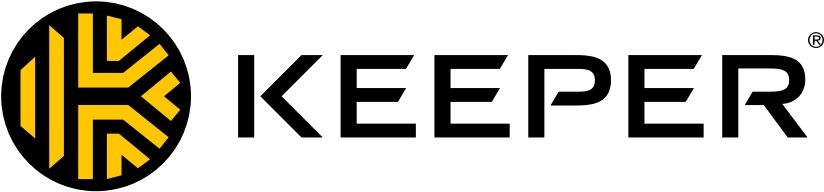
Keeper Password Manager for Enterprise and SMB
Keeper SecurityExternal reviews
1,176 reviews
from
and
External reviews are not included in the AWS star rating for the product.
Great password management and sharing app
What do you like best about the product?
The ease of managing all of my passwords in one simple application. I use Keeper to store and manage all of my credentials, including using it to suggest strong, unique passwords. I use both the mobile app and browser plugins. Managing over 500 unique credentials is easy with Keeper.
What do you dislike about the product?
I have yet to discover a downside to Keeper for managing passwords.
What problems is the product solving and how is that benefiting you?
I have found that as I have used Keeper to both store and suggest passwords, I now have unique passwords for most of my logins. This reduces my risk profile in case of a security breach of one of the sites that I use. I also use the application with my team to securely share credentials.
Keeper Security has been great
What do you like best about the product?
I like the fact that I only have to remember the one password. I previously would keep a written list of my passwords.
What do you dislike about the product?
I haven't ran into any issues yet. It would be helpful if there was more information in the quick start guide.
What problems is the product solving and how is that benefiting you?
It makes it much faster for me to login to all of the sites I use without having to search my notes for passwords.
Great migration
What do you like best about the product?
We have had a very easy adoption of Keeper migrating from Lastpass. Cody has been with us each step and followed up with any issue we may have.
The sharing and permissions for groups work like charm.
The sharing and permissions for groups work like charm.
What do you dislike about the product?
I don't like that I have so many accounts that need a password.
What problems is the product solving and how is that benefiting you?
Having the ability to share credentials as a team and no have to change anything if someone is off-boarded.
Recommendations to others considering the product:
Push the trial hard and you will be happy. Also, ask a lot of questions. Keepers teams is very knowledgable and I haven't had such a great demo is a very long time. PJ does an excellent job presenting the Keeper application.
Helps keep me organized!
What do you like best about the product?
I love that I only have to remember one password! It's so easy to sign into one program and all my passwords are there. I never have to remember to update passwords, since Keeper does it automatically! I used to be disorganized and could never find my passwords, so I would spend a lot of time resetting passwords to sites. No more!
What do you dislike about the product?
The only downside I've come across is that Keeper can't automatically log me into desktop applications. It offers a section to save these passwords, but I have to copy and paste them into the program. It would be cool if Keeper developed a way to interact with desktop applications to make a seamless log-in process.
What problems is the product solving and how is that benefiting you?
I am saving a lot of time because I no longer have to track down my passwords or reset passwords I can't remember anymore.
Keeper Password Manager is a great tool
What do you like best about the product?
I like that Keeper is easy to use and intuitive, and that I only need to remember one master password to get access to all my individual website and account passwords. It keeps me from needing to memorize every login and password for every account or using an unsecured method of tracking it all, like using a spreadsheet.
What do you dislike about the product?
There really isn't anything about it that I don't like, but it would be great if there were also a free basic version like some of its competitors.
What problems is the product solving and how is that benefiting you?
I don't have any problems. It is doing exactly what I need it to do; keep my passwords organized, easily accessible, and secure.
Recommendations to others considering the product:
It is a great product. I highly recommend.
Outstanding password manager
What do you like best about the product?
It's a simple and easy to use password manager, it doesn't have any extra fluff like others do and it's visible that their focused on offering higher security to the consumer. I really appreciate saying I have used their services for over 5 years and without a doubt will continue to do so.
What do you dislike about the product?
Sometimes, the mobile versions of keeper have some bugs. Mainly what I've noticed is that the KeeperFill on Android will sometimes not work correctly when trying to fill out text boxes for apps.
What problems is the product solving and how is that benefiting you?
When looking at how I stored passwords prior to Keeper, the answer is I didn't and I had 2-3 passwords for everything. This is the one nightmare any cybersecurity person would never want to have. Eventually, those passwords have the risk of being breached. Using Keeper's random password generator paired with the manager to store my passwords, I have been able to walk away from the horrors of only having 1 key to my whole castle.
Recommendations to others considering the product:
There's no extras on Keeper, excluding optional upgrades. You pay for the password manager and if that's all you need, that's all it takes. It's very simple with no extraneous nagging or hassle.
Best Password Manager
What do you like best about the product?
The flexibility of the app. We can load on any device. Apple Watch, Ipad, Iphone, Apple Computers, etc. Love the fact that we have this accessible everywhere we go and with every app we use.
What do you dislike about the product?
There may be more tutorials available already but I feel like the busiess side of managing employees is great but overwhelming at the same time. I'm sure I'll get used to it more though as I study it.
What problems is the product solving and how is that benefiting you?
#1 problem solved is not having to remember passwords anymore. It's a relief. Also being able to share key accounts with employees.
Recommendations to others considering the product:
This app is availabe on multiple platforms.
Great help when needed
What do you like best about the product?
Mobility and safety...It's super secure A+
What do you dislike about the product?
We like all that we get with keeper .... There is nothing that we do not like
What problems is the product solving and how is that benefiting you?
Our workers always have problem to remember password so keeper fixing that problem
Improve secure access to our services and allowing share with other teams same data
What do you like best about the product?
Create huge secure passwords with no concern to think about
What do you dislike about the product?
KeeperFill for applications is not fully working, but when it does is going to be amazing
What problems is the product solving and how is that benefiting you?
A tool to concentrate all services, servers and accounts passwords sharing with only the ones that need it without explain where is this information
Recommendations to others considering the product:
If you worry about your company lack of security that involves passwords and untrustful users
New keeper team
What do you like best about the product?
It’s easy to share passwords with my team.
What do you dislike about the product?
I haven’t been able to fully implement the software because it’s all done by the user
What problems is the product solving and how is that benefiting you?
If passwords update everyone has access
showing 631 - 640