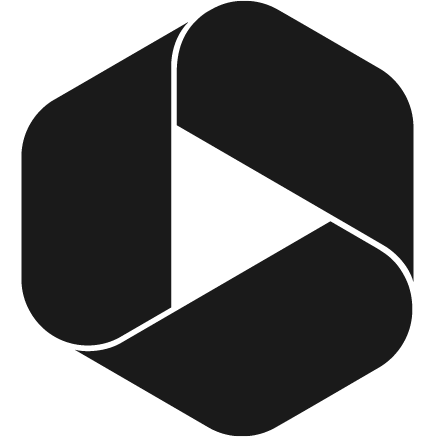
Panopto for Business
PanoptoReviews from AWS customer
0 AWS reviews
-
5 star0
-
4 star0
-
3 star0
-
2 star0
-
1 star0
External reviews
123 reviews
from
External reviews are not included in the AWS star rating for the product.
Panopto can solve a lot of problems!
What do you like best about the product?
Many companies generate hundreds of hours of important video content every month, and while storage is cheap, search and retrieval of video content is next to impossible without a library management system like Panopto. Being able to search for a video by the words spoken in the video or displayed in a PowerPoint or even user notes puts Panopto on top for my company.
What do you dislike about the product?
Panopto offers many integration options with both hardware and software, but for the workflow I support, having Meet integration would transform it from a valuable tool into an indispensable one. From setup to capture to playback, it's got everything my company could want but support for s tool we use thousands of times a month.
What problems is the product solving and how is that benefiting you?
For us, Panopto is where we record and store important meetings, training/documentation. We even have a QA team that uses Panopto to capture errors 'live' and then send the error with notes to the developer teams. We will be moving to use Panopto to stream soon as well!
Great for Academic Live Training
What do you like best about the product?
One additional lovely feature added in recent years is the ability to integrate with Zoom. We have Zoom rooms in our school, and when we record classes through Zoom, they automatically populate in the correct classes. This is a HUGE help in not having to organize videos later.
What do you dislike about the product?
Panopto has remained consistent which I appreciate. There are no significant areas of improvement to be made, and they aren't breaking what works well!
What problems is the product solving and how is that benefiting you?
We record our classes with a variety of cameras and the use of powerpoint. Panopto allowed us to capture the entire experience and then upload the videos where students could easily access them.
Doesn't work nearly as good on mobile as it does on the PC
What do you like best about the product?
Panopto is a web-based tool designed to offer a comprehensive solution for recording, hosting, and sharing audio and video files. One notable feature is the ability to add multiple webcams so that users can capture different perspectives, demonstrations, or presenters in the recordings. It is beneficial in scenarios where visual context and real-time interactions are important.
What do you dislike about the product?
While Panopto functions well on computers, the mobile applications have significant crash issues and major bugs, impacting their proper functionality. I also think that it is over-priced.
What problems is the product solving and how is that benefiting you?
We had to quit using Panopto. While it shows great potential and has the right intentions, the subpar performance on mobile phones can hinder the smooth usage of the application.
it has unlimited recording time no watermark
What do you like best about the product?
no watermark,unlimited recording time and
What do you dislike about the product?
does not have a good editing software and
What problems is the product solving and how is that benefiting you?
its helping me upload videos to my channel
Panopto is the video took for instruction
What do you like best about the product?
I like the ease of navigation with Panopto, how easy it is to embed a video into Blackboard, and how easy it is to edit what you have created.
What do you dislike about the product?
There is very little I dislike about Panopto. I have had nothing but good luck with it as I create instructional videos.
What problems is the product solving and how is that benefiting you?
Panopto allows me to create an instructional video that allows me to reach my student in a different way. I can record several videos in one day or in one sitting.
A great multi-purpose video tool
What do you like best about the product?
- Very easy to use.
- No need to buy any new hardware.
- Out of the box integration with third-party CMS/LMS/Conf tools.
- Lots of automations/workflows
- All features are included – no hidden costs.
- The multi-camera functionality works great.
- Smart search is a killer-feature.
- No need to buy any new hardware.
- Out of the box integration with third-party CMS/LMS/Conf tools.
- Lots of automations/workflows
- All features are included – no hidden costs.
- The multi-camera functionality works great.
- Smart search is a killer-feature.
What do you dislike about the product?
- Smart search is not available for the Greek language.
- Some UI elements are a bit outdated.
- Some UI elements are a bit outdated.
What problems is the product solving and how is that benefiting you?
- Marketing: Share video content with partners with timestamp comments. No more WeTransfer and FTP.
- IT: Enduser Support and Knowledge base is now video enhanced
- Meetings: All Zoom meetings are now automatically uploaded to Panopto (great for future reference and for participants that were absent)
- Live Stream: With a click of a button, only authorized users can view the event.
- IT: Enduser Support and Knowledge base is now video enhanced
- Meetings: All Zoom meetings are now automatically uploaded to Panopto (great for future reference and for participants that were absent)
- Live Stream: With a click of a button, only authorized users can view the event.
A very good choice for University
What do you like best about the product?
Panopto is an excellent and helpful video content management system with many features (editing, sharing, interactivity.). It has more features than other competitors, and it is constantly evolving.
What do you dislike about the product?
The folder management could be improved; in particular, I'd like a function to move several folders without API.
What problems is the product solving and how is that benefiting you?
Panopto helped my University guarantee lesson delivery during the pandemic period. We are also using Panopto for video training and libraries, and we'll start some webcast sessions soon.
PANOPTO - borderless to elearning
What do you like best about the product?
The Panopto system is a flexible and easy-to-use presentation capture platform that lets users capture, edit, stream, archive, and share recordings (video, audio, PowerPoint, and screen capture) that preserve critical knowledge.
What do you dislike about the product?
At this point, none for me. Panopto is performing well on my part.
What problems is the product solving and how is that benefiting you?
Panopto helps teachers to record themselves and/or their screens through Panopto. They also create video recordings through Panopto Capture Online which are very helpful for the students to go back to the lesson where they feel challenged.
Great for Video Storage and Creation!
What do you like best about the product?
I love how you can sync an audio clip to Powerpoint slides with timing. It makes my job so much easier and saves a ton of time!
What do you dislike about the product?
The playlist and video settings could be better
What problems is the product solving and how is that benefiting you?
Videos can be stored in one place, and we don't have to worry about storage limits.
Panopto integration with brightspace
What do you like best about the product?
Panopto is a helpfull tool for video media content and the best is you dont have to worry about storage limits.
What do you dislike about the product?
Brightspace uses and hierarchical structure (Faculty, department, course) and this is not so hierarchical once you have integrated in panopto.Often this really show part of this, but this isnt no a "mirror" view of Brightspace.
What problems is the product solving and how is that benefiting you?
Storage problems
showing 31 - 40