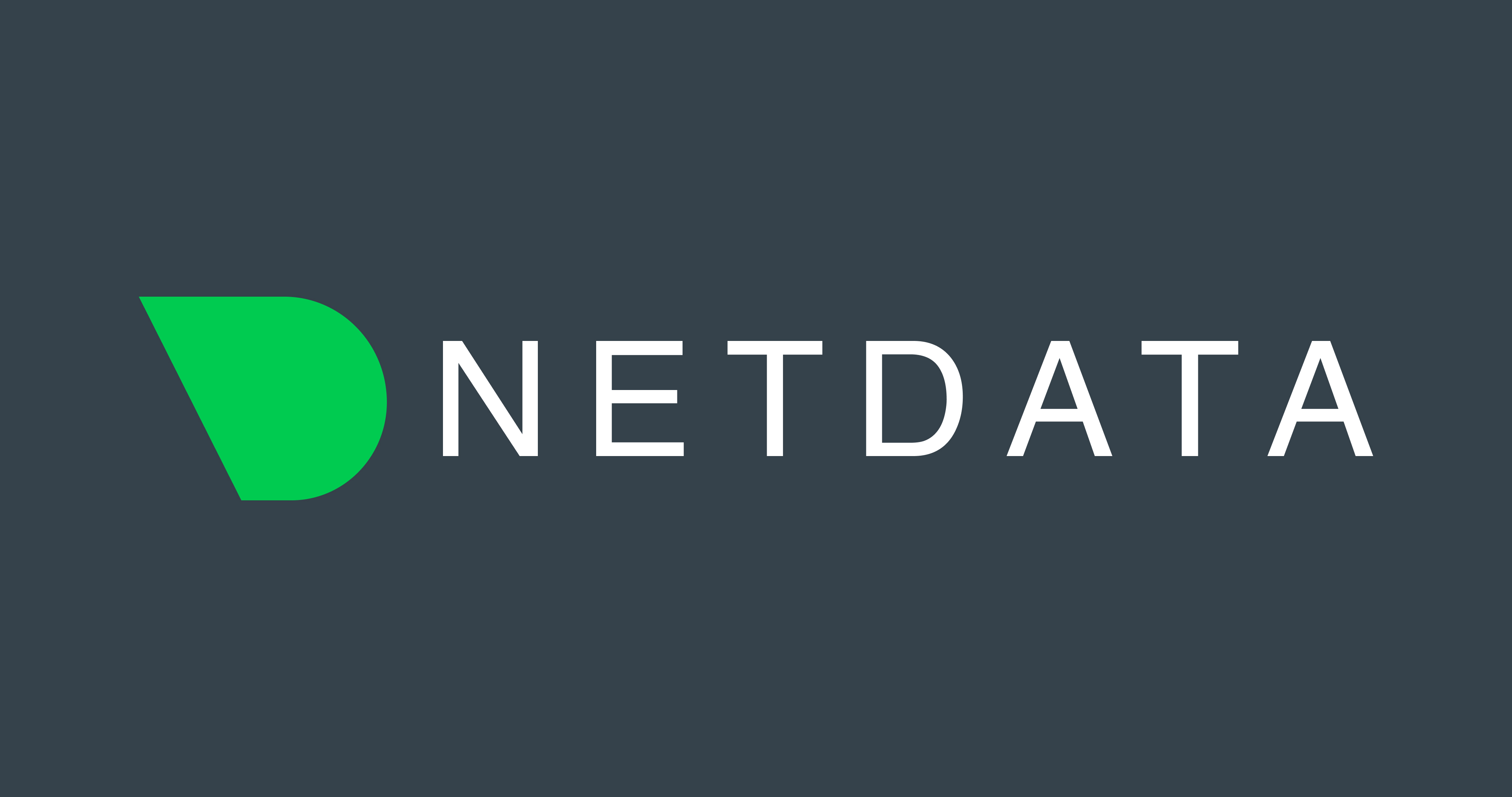
Netdata Cloud Annual Contract
NetdataReviews from AWS customer
0 AWS reviews
-
5 star0
-
4 star0
-
3 star0
-
2 star0
-
1 star0
External reviews
52 reviews
from
External reviews are not included in the AWS star rating for the product.
Do you like, mamazel, the greece graphs?
What do you like best about the product?
i can tell when the scientists are running jobs with wrong parameters cuz
the disks are trashed
the disks are trashed
What do you dislike about the product?
Needs an introduction when used by non-technical people.
What problems is the product solving and how is that benefiting you?
event colleration
Netdata: A Comprehensive Monitoring Solution
What do you like best about the product?
Netdata excels in providing real-time, granular performance monitoring across a wide range of metrics and systems. Its automated service discovery and configuration drastically reduce setup and maintenance time, allowing for seamless scalability. The intuitive, customizable dashboards and powerful alerting system offer immediate insights and proactive management of infrastructure health. This level of detail and immediacy in monitoring is unparalleled, facilitating rapid decision-making and issue resolution.
What do you dislike about the product?
While Netdata is a robust monitoring tool, its integration documentation could be more user-friendly to accommodate users with varying levels of technical expertise. Additionally, certain compatibility issues, such as with Litespeed webserver detection on specific server setups, highlight room for improvement in ensuring broad system compatibility.
What problems is the product solving and how is that benefiting you?
Netdata addresses the critical problems of complex monitoring setup, scalability issues, and the intensive time investment required for manual configuration and maintenance of monitoring systems. By automating service discovery and providing real-time, granular insights into system performance, Netdata significantly reduces the operational overhead associated with monitoring a large and growing infrastructure. This automation and efficiency have been incredibly beneficial, allowing my team and me to focus on strategic initiatives and business growth rather than being bogged down by the day-to-day management of monitoring tools. The benefit extends beyond time savings, enhancing our ability to quickly identify and resolve issues, thereby improving our service reliability and customer satisfaction.
So Easy To Setup; Helped Me Find My Problem
What do you like best about the product?
So easy to setup, literally minutes.
Looks great and modern, with a lot of data at your fingertips, that is super easy to dive into.
Looks great and modern, with a lot of data at your fingertips, that is super easy to dive into.
What do you dislike about the product?
Could use some more onboarding into their alerts and ML.
What problems is the product solving and how is that benefiting you?
Netdata is able to show my instant stats on my serve, but also a history. This allows me to understand why my server is acting slow. I originally had no idea what my issue was. Netdata was installed in minutes, and was quickly able to point me in the right direction to help me find my infrastructure issues and ultimately solve it.
It's what the Windows Task Manager wants to be when it grows up!
What do you like best about the product?
For free, this is absolutely the best system info solution on the planet. 90 seconds or less and you're able to get full system performance insights.
Quick and easy to install
Excellent, accurate and easy to read information out of the box
Beautiful in design and appearance
Quick and easy to install
Excellent, accurate and easy to read information out of the box
Beautiful in design and appearance
What do you dislike about the product?
Nothing, I can't find a single fault with NetData.
What problems is the product solving and how is that benefiting you?
Netdata is allowing me to keep tabs on system performance for all of our Linux infrastructure. It's easy to see everything in one pane of glass.
The power of monitoring - Netdata
What do you like best about the product?
Netdata is amazing, with easy installation options i have full control over hundreds of machines and clusters
What do you dislike about the product?
to be honest, dont have anything, am happy with all of netdata
What problems is the product solving and how is that benefiting you?
Netdata is whole visibility of hundreds of servers and clusters, any issue and am getting notified on time, with netdata there is downtime for clients
Easy to deploy
What do you like best about the product?
easy to deploy with out of the box alerts and explanations
What do you dislike about the product?
n/a - it handles what I need for my usage
What problems is the product solving and how is that benefiting you?
keeping an eye on various services I run
Makes me look like a super hero
What do you like best about the product?
Quick implementation with cross platform support.
Great graphic metrics out of the box.
Monitoring nodes and reporting functions integrated in one package.
Great graphic metrics out of the box.
Monitoring nodes and reporting functions integrated in one package.
What do you dislike about the product?
Custom alert configuration can get complicated
What problems is the product solving and how is that benefiting you?
Cross platform server monitoring and reporting. Easy to read graphic metrics.
Server monitoring and alerting can't get easier than this!
What do you like best about the product?
Aside from the automated metrics graphing and alerting in Netdata which by itself is amazing, Netadata can also provide HashiCorp Consul service healtcheck failure alerts automatically by simply collecting metrics through the StatsD protocol -- a wonderful side effect I was not expecting at all and one that I absolutely needed! I was already planning to use Netdata due to all the other monitoring alerts it already provides out of the box, and knowing it can automatically monitor my HashiCorp Nomad integrated with Consul is definitely the cherry on top.
What do you dislike about the product?
Container setup can take a few tries since you need to provide the correct mountpoints and other settings scattered throughout the manual, but everything is documented and once done it works wonderfully -- I haven't had a single Netdata instance crash in more than six months of constant monitoring and alerting.
What problems is the product solving and how is that benefiting you?
Cluster monitoring, alerting and debugging are my primary uses. More specifically, misallocating the service stack memory usage within HashiCorp Nomad can result in strange errors that are hard to debug. However Netdata can provide alerts for out-of-memory services within the Nomad cluster which is exactly what I was looking for at the time I stumbled upon Netdata.
Solid monitoring solution for Linux systems
What do you like best about the product?
I've been using Netdata on my Linux systems for about half a year, and I've got to say: it's been pretty solid. The installation and customization are painless, which is always appreciated.
What's really helped us is Netdata's ability to uncover issues we didn't notice, like failed disk arrays. Identifying and fixing these problems quickly has helped us cut downtime significantly. If you're running Linux, I'd say Netdata is a smart choice.
What's really helped us is Netdata's ability to uncover issues we didn't notice, like failed disk arrays. Identifying and fixing these problems quickly has helped us cut downtime significantly. If you're running Linux, I'd say Netdata is a smart choice.
What do you dislike about the product?
Windows is a struggle. There is some support via VNodes, but you'll need a Linux server and Prometheus. You also can't use custom stats yet. The Windows stats collection process is still in the works and it isn't quite as smooth as for Linux.
What problems is the product solving and how is that benefiting you?
Netdata quickly identifies and alerts me of system issues, like failed disk arrays, on my Linux systems. This early detection enables me to solve problems swiftly, significantly reducing downtime. It’s a user-friendly, all-in-one monitoring tool that has streamlined my diagnostics process and made system maintenance noticeably hassle-free.
Netdata: Real-time Monitoring Excellence!
What do you like best about the product?
The best part about Netdata is its real-time monitoring. It offers granular insights into system performance, aiding proactive management.
What do you dislike about the product?
While Netdata excels in real-time monitoring, reporting and analytics features could be more extensive for comprehensive insights.
What problems is the product solving and how is that benefiting you?
Netdata solves critical issues related to real-time infrastructure monitoring, providing invaluable benefits:
Immediate Issue Identification: Netdata's real-time monitoring swiftly identifies performance bottlenecks, network congestion, or hardware issues, allowing prompt intervention to prevent downtime or performance degradation.
Proactive Resource Management: By offering granular insights, Netdata enables proactive resource allocation, ensuring optimal utilization and preventing resource saturation, thus enhancing system stability.
Enhanced Decision-Making: The detailed metrics assist in informed decision-making for upgrades or optimizations, aligning infrastructure requirements with business needs and ensuring seamless operations.
Operational Efficiency: With Netdata's insights, operational inefficiencies are minimized. Teams can respond promptly to anomalies, reducing mean time to resolution and boosting overall efficiency.
In essence, Netdata's real-time monitoring empowers us to maintain a stable, optimized infrastructure, minimize downtime, and make informed decisions, significantly benefiting our operational effectiveness and overall productivity.
Immediate Issue Identification: Netdata's real-time monitoring swiftly identifies performance bottlenecks, network congestion, or hardware issues, allowing prompt intervention to prevent downtime or performance degradation.
Proactive Resource Management: By offering granular insights, Netdata enables proactive resource allocation, ensuring optimal utilization and preventing resource saturation, thus enhancing system stability.
Enhanced Decision-Making: The detailed metrics assist in informed decision-making for upgrades or optimizations, aligning infrastructure requirements with business needs and ensuring seamless operations.
Operational Efficiency: With Netdata's insights, operational inefficiencies are minimized. Teams can respond promptly to anomalies, reducing mean time to resolution and boosting overall efficiency.
In essence, Netdata's real-time monitoring empowers us to maintain a stable, optimized infrastructure, minimize downtime, and make informed decisions, significantly benefiting our operational effectiveness and overall productivity.
showing 21 - 30