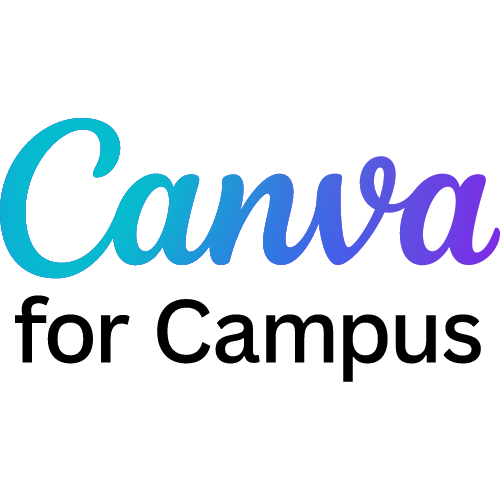
Canva for Campus
CanvaReviews from AWS customer
0 AWS reviews
-
5 star0
-
4 star0
-
3 star0
-
2 star0
-
1 star0
External reviews
6,475 reviews
from
External reviews are not included in the AWS star rating for the product.
Convenient Design, Needs Better Control
What do you like best about the product?
I use Canva for designing posters and templates for society presentations. I find it very convenient because I don't need any heavy software on a PC. It's also easy to use on a mobile phone. I like it for its tools, especially the magic eraser, stickers, and the various elements I can include in my designs. These features are helpful when I need to remove certain parts from an image or when adding stickers that suit my needs, all readily available from Canva's store. The initial setup was very easy because I could log in with my phone number, email, Google account, Facebook account, or Apple account.
What do you dislike about the product?
Canva can improve in the area of controls, like giving controls such as keyboard arrows to move things around. Sometimes it is not very easy to perfectly place the element using your fingers. Also, student offers for the premium version can be improved.
What problems is the product solving and how is that benefiting you?
It's very convenient for designing without heavy software and is easy to use on a mobile phone. I like Canva's tools like the magic eraser, stickers, and elements which make designing easy by allowing modifications and adding pre-made elements.
User-Friendly Canva with Room for AI Improvement
What do you like best about the product?
I find Canva very useful and user-friendly. I don't need to do a lot of hassle to generate an image or video. The AI features and a wide range of graphics make it easy to make and edit videos and images. The platform is easy to use, with preset templates readily available, which saves me time as I don't have to find or make templates from scratch. Also, I appreciate that it's easy to log in and use from any device, whether it's a phone, laptop, computer, or tablet.
What do you dislike about the product?
Sometimes the suggestions from the AI version of Canva aren't that good. The images aren't always generated well and the text isn't generated perfectly.
What problems is the product solving and how is that benefiting you?
I don't need to find or make templates for clients; Canva already has them. It's user-friendly and hassle-free for generating images and videos.
Making my life easier
What do you like best about the product?
Canva helps me to create templates for office use, birthdays, etc. I also like to create resume, its tools are the best. I can edit any document using this.
What do you dislike about the product?
The best template or story designs are always paid. While editing any detailed content it is very different to align it properly on the phone.
What problems is the product solving and how is that benefiting you?
Canva is making my life easier by doing the jobs that are available paid on websites. I can create different templates, stories, presentation without much effort.
Essential Tool for Efficient Social Media Management
What do you like best about the product?
I like all the different options Canva gives for creating posts across various networks, presentations, leaflets, display ads, videos, and more. I use the presentation feature to make simple presentations for my employees. It saves me much time with its ready-to-use templates and the ability for timely posting of social media posts, which is great for handling about 40 posts a month for my clients. Plus, the initial setup was very easy, as easy as it could be.
What do you dislike about the product?
It can't work at high loads. When I try to make a lot of changes and really fast, it can't keep up. I can't work fast sometimes when I make 3 posts at the same time or have multiple tabs open.
What problems is the product solving and how is that benefiting you?
Canva saves me lots of time by providing templates and scheduling posts. It covers social media, presentations, and videos for multiple clients efficiently.
Effortless Design and Intuitive Template Selection
What do you like best about the product?
I use Canva for making presentations and posts for my personal work. Other options are not good enough compared to Canva for making presentations. I get readymade templates with a lot of features to customize them. It's very easy to use as a beginner, and one can easily adapt to its features. These features save a lot of time and are easy to use. Canva autosaves the design, so even after having an internet issue, my progress is saved. It's sufficient for almost all of my needs. I shifted from Microsoft PowerPoint to Canva because it is easy to use and offers more template and design options. The initial setup was very easy, and it took me very little time to adapt to it.
What do you dislike about the product?
It would be very great if they improve the fonts editing options, also to add more styles for various fonts.
What problems is the product solving and how is that benefiting you?
I use Canva for making presentations and posts as it offers readymade templates with customizable features, saving time. It's easy for beginners, and the autosave feature protects my progress during internet issues.
Creative Boost with Effortless Usability
What do you like best about the product?
I use Canva for creating content, presentations, and posters. It has lots of templates and suggestions, which are quite helpful when I have a creative block. I love the elements available and the fact that many features are available in the free version. This is helpful in making my creatives better and more aesthetically appealing. The initial setup was quite simple, and I encountered no difficulty.
What do you dislike about the product?
The mobile interface of Canva could be improved. In the mobile interface, certain elements, when we need to edit, don't happen that smoothly, such as the line or certain images.
What problems is the product solving and how is that benefiting you?
Canva helps when I have creative blocks with its templates and suggestions and improves aesthetics with its elements. I appreciate that many features are available in the free version.
The closest thing to an all-in-one AI tool for content creation available
What do you like best about the product?
This app has SOOO many new AI features, it's my go to tool for basically anything when it comes to content creation!
What do you dislike about the product?
There really isn't anything that I don’t like about Canva
What problems is the product solving and how is that benefiting you?
I have been a long time user of Canva and with all the new AI Magic media updates and features, this tool is honestly capable of creating everything and providing the same- if not better results than I would having to use 4-5 other different tools to achieve similar results
Intuitive Design Tool Perfect for Beginners
What do you like best about the product?
I find Canva really easy to implement and it's very useful for beginners. I really like its elements, designs, and add-in apps, which help me find creative elements without searching on websites, and I can retrieve the designs easily. The AI support is also something I see as potentially very helpful. I appreciate how simple and clearly understandable the initial setup was, and the ability to use and modify elements and designs easily in Canva compared to other tools like Adobe Photoshop.
What do you dislike about the product?
Canva AI works but not well. It supports words but doesn't understand or implement what we asked. Add some more suggestions of prompts and also try to make changes with some alternatives.
What problems is the product solving and how is that benefiting you?
Canva is easy to use and great for beginners. It provides creative elements and designs that I can access without searching websites, and I can modify them easily, unlike with Adobe Photoshop.
Effortless Collaboration with Seamless Browser Access
What do you like best about the product?
I really like Canva because it's a cloud platform that doesn't require installation, which means I can operate it directly from a browser. This makes it really easy to load on any desktop without needing to install anything. The ability to collaborate easily with my fellow friends and workers stands out as well. What prompted me to switch from Photoshop to Canva were all the features like many templates, the community, and support. Plus, the initial setup for my team was very easy.
What do you dislike about the product?
Generating AI images can be improved.
What problems is the product solving and how is that benefiting you?
I use Canva because it's a cloud platform with no installation required, allowing me to collaborate easily and sync with others while creating social media posts.
Effortless Design with Ready Templates
What do you like best about the product?
I use Canva for various things like designing my social media posts and book covers. I really appreciate that I can make designs without having any designer skills because it's very user-friendly. I love that it is a web-based app and keeps all the designs on the cloud, which is great for accessibility. Canva also has so many readymade design templates, letting me create designs with less effort. The initial setup was very easy with almost no learning curve, and it provides solutions that I used to rely on PowerPoint, Word, and Photoshop for, all in one app.
What do you dislike about the product?
I think Canva's AI features, like image generation and video generation, need major improvement. These features are there just for the namesake; they produce very poor results.
What problems is the product solving and how is that benefiting you?
I use Canva to create designs without designer skills. It's very user-friendly with many readymade templates, making it easier to design social media posts and book covers quickly.
showing 21 - 30