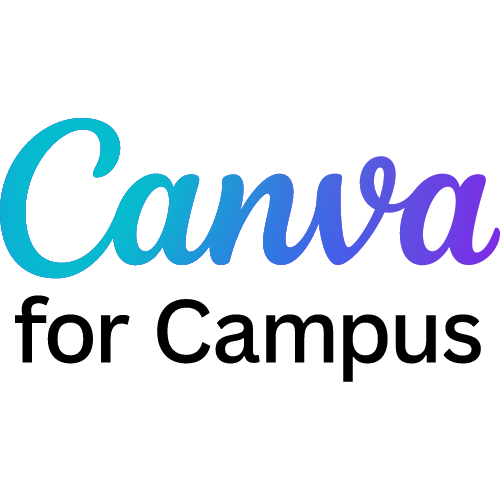
Canva for Campus
CanvaReviews from AWS customer
0 AWS reviews
-
5 star0
-
4 star0
-
3 star0
-
2 star0
-
1 star0
External reviews
5,978 reviews
from
External reviews are not included in the AWS star rating for the product.
Cheap and easy graphics
What do you like best about the product?
I love all the features that are available for free. It's easy to make pretty graphics even if you're not a graphic designer. I like that it saves my uploaded pictures so I can use them in future graphics.
What do you dislike about the product?
I'd love the paid version but I volunteer for a nonprofit so we just use the free one.
What problems is the product solving and how is that benefiting you?
Making pretty graphics without having to hire a graphic designer.
Recommendations to others considering the product:
Play around! There are so many neat things you can do with it and a lot of them are free.
Best comprehensive design tool and some?? Canva...more like Can-DUH! It's a no-brainer.
What do you like best about the product?
There are three main areas that Canva excels at:
1. The scope of design templates and the fact that they are categorized from the moment you start using Canva is a huge draw-in and a brilliant business practice (intentionally or not). I came across Canva in a blog I had read. I googled it from my iphone and the first thing I did was design a horrid facebook cover. Canva allows you (encourages you really) to: a) take advantage of their free materials and set-up, b) download and launch or implement what you had just designed and c) saves all of your designs as you go so that you dont have to worry about storing them.
2. Canva has a Design School. I knew nothing about design until I decided to take a course of theirs. The reason i took it was because they had sent me an article about fonts or something and i was amazed b/c the article itself was an exercise in design. in other words, it was editable on purpose. That made me curious and so i decided to devote some time to taking as many courses (alot of which are taught by teachers and talented design professionals with a like-minded helping hand approach). I still have all my downloads, files, and I keep canva handy on all devices i use. Which leads me to numero 3
3) I've gotten so many requests from friends and family asking me to make them things that I make with Canva. One time I had a friend who just got served divorce papers and it caught him by surprise. So I spent a day hanging out with him designing "Divorce Party Invitations" to strip clubs, "Hooker Coupons" congratulatory and inspirational "divorce posters and flyers. I even made him a Tinder "walk-through" infographic and all from my phone. We sent them out. I actually bundled it together into a content kit for newly divorced men but its too mature / adult oriented for me to put out there and try to market.
1. The scope of design templates and the fact that they are categorized from the moment you start using Canva is a huge draw-in and a brilliant business practice (intentionally or not). I came across Canva in a blog I had read. I googled it from my iphone and the first thing I did was design a horrid facebook cover. Canva allows you (encourages you really) to: a) take advantage of their free materials and set-up, b) download and launch or implement what you had just designed and c) saves all of your designs as you go so that you dont have to worry about storing them.
2. Canva has a Design School. I knew nothing about design until I decided to take a course of theirs. The reason i took it was because they had sent me an article about fonts or something and i was amazed b/c the article itself was an exercise in design. in other words, it was editable on purpose. That made me curious and so i decided to devote some time to taking as many courses (alot of which are taught by teachers and talented design professionals with a like-minded helping hand approach). I still have all my downloads, files, and I keep canva handy on all devices i use. Which leads me to numero 3
3) I've gotten so many requests from friends and family asking me to make them things that I make with Canva. One time I had a friend who just got served divorce papers and it caught him by surprise. So I spent a day hanging out with him designing "Divorce Party Invitations" to strip clubs, "Hooker Coupons" congratulatory and inspirational "divorce posters and flyers. I even made him a Tinder "walk-through" infographic and all from my phone. We sent them out. I actually bundled it together into a content kit for newly divorced men but its too mature / adult oriented for me to put out there and try to market.
What do you dislike about the product?
I dislike the the way their site behaves when i access their desktop site from safari in my iphone or open the ipad site on my desktop. They either have some serious css issues or the platform they are using isnt taking a responsive approach to their site build. I didnt inspect it, not a big deal but as someone who has spent countless hours on flexbox and adaptive vs responsive layouts, etc. it reallt irritated me.
What problems is the product solving and how is that benefiting you?
Early on i took a business design course they have on Branding. I re-branded myself and went step by step through a rigorous process of re-creating my narrative. That gave me a lot of confidence with my online presence. It has changed since then and I need to go back and tweak alot of things. Actual products I have made include: business cards, posters, flyers, resumes, inforgraphics, blog graphics, social media covers and posts that fit perfectly, invitations, presentations and timelines. i love making timelines. You have the opportunity to literally design every type of paper or design product you would find in any office you walked into. Branding is consistent and the tools they have available make the process interactive and fun.
Recommendations to others considering the product:
I would recommend taking an inventory of your social media. Just start there. Look at your youtube page, facebook, twitter, pinterest, instagram and blog if you have one. Then go to a profile that you follow - industry leader, funny person, celebrity, etc. and look at theirs in comparison to yours. if yours is cleaner, better formatted, more original, consistent in color, font, text, spacing, branding and the messaging flows well (then why arent you as famous as them???) just kidding, but seriously, the ability to make an impression with what you produce and to be able to have complete control over what is being produced is a huge advantage in any industry. Because even if someone has something to say about your company or image or brand - you get to control what is said b/c you have complete access to all the tools necessary to outshine the competition. It's your call.
Useful but could be more intuitive
What do you like best about the product?
I like that there are many free features and the templates are useful.
What do you dislike about the product?
For me it's easier to make professional looking images with other tools.
What problems is the product solving and how is that benefiting you?
Creating social media and blog images.
Canva is a great for pulling together great social media assets.
What do you like best about the product?
Great design with minimal effort. A ton of fabulous templates to use.
What do you dislike about the product?
Sometimes hard to switch out background images. Sometimes hard to insert additional elements.
What problems is the product solving and how is that benefiting you?
Great design in less time, with a less sophisticated design background.
Recommendations to others considering the product:
If your design needs are simple, ie: social media assets, this is a fabulous alternative to high priced options like Photoshop. For free, it is well worth playing with.
Canva Makes Graphic Design A Breeze
What do you like best about the product?
I came into my position with almost no previous experience in graphic design. After being introduced to Canva, I was immediately making professional quality graphics to be pushed out on social. Two years later, I still use Canva when I need a quick graphic to accompany my messages. Canva is extremely user-friendly. While there is the option to purchase elements for your designs, it's completely possible to make graphics without spending a dime. With the Canva for Work account, you can also important your own fonts and gain a lot more control over your graphics.
What do you dislike about the product?
With the basic Canva account, you have less control over your design than if you were using something like Illustrator or InDesign. The basic Canva account also does not have the option to export transparent images. However, the transparent image option is available in the Canva for Work account (as well as being able to important fonts and make your own templates).
What problems is the product solving and how is that benefiting you?
Canva really helps to solve the issue of getting designs out quickly and efficiently. Since it is so user friendly, any new interns that work in our office are able to easily grasp it within minutes. The Canva for Work account also makes it a lot easier to keep graphics on-brand.
Recommendations to others considering the product:
I would absolutely recommend Canva (and Canva for Work) to anyone needing an easy solution to creating quick graphics.
Super Easy and Super Fun!
What do you like best about the product?
I love that this makes designing quick content easy. It has similar features to InDesign and Photoshop, but it doesn't require a ton of technical skill. I especially like the work version. I use it at my job to store some of my brand guides, and it makes it easy to hop between clients without having to remember what colors or fonts to use.
What do you dislike about the product?
There are some downsides to this software. It's hard to collaborate with multiple people. I wish there was a feature where people could post their notes so I could improve and get approval for designs more easily. I also wish there was a way to search free templates and images. The interface can be a little tricky because it's hard to click out of the canvas or deselect something. I also wish I could get more templates!
What problems is the product solving and how is that benefiting you?
I do social media for work, so I typically need a fast solution in order to design content. I like the work version because I can organize all of my brand assets and use them quickly. There are also a lot of template options that I like to adapt to meet my client's needs without having to go and create stuff from scratch.
Recommendations to others considering the product:
If you have a client with specific brand guidelines, it's totally worth the paid version. It really makes the process so much easier. Also, do the tutorials and play around with it. The more you do that, the more you'll get the value out of it.
Invaluable for small, quick graphic design projects for users with minimal exp.
What do you like best about the product?
It is multi-functional and a great quick alternative to photoshop when you want something that is quick, but professional. I've used it for social media graphics, website/email graphics, to compile coloring books and other promotional materials, to compile logos designs, etc. I really like that the different templates allow you to import your own graphics in order to make banners, postcards etc and not worry about proper dimensions. It is really a no brained and a must program for cloud based graphic design, especially if you don't have/want to learn Gimp or PSD.
What do you dislike about the product?
I really wish they would stop trying to sell me background graphics for $1. that is a rip off when I can get them for free through sites like Pixabay.
What problems is the product solving and how is that benefiting you?
I use it for small, quick graphic design projects and when I need templates I don't feel like creating by myself.
Recommendations to others considering the product:
Learning curve is small, this is perfect for people who don't have graphic design experience.
Take graphics to a whole new level
What do you like best about the product?
Canva makes it super easy to create professional looking graphics that will capture your audience's attention. They do this by providing easy to use backgrounds, frames, photo-fillers, and graphics that easily work together to create a seamless image.
What do you dislike about the product?
A lot of the graphics you have to pay additional for and there is not an android app for it yet.
What problems is the product solving and how is that benefiting you?
Creating informational graphics to share with our followers. Canva makes it easy to create the graphics needed to share either via our blog or on our social media platforms.
Recommendations to others considering the product:
Be prepared to spend a few hours checking out what they offer first. Dive in and create a few graphics without saving them. Test out the interface and get comfortable with what they have to offer. There are a lot of options that are free and a lot that are paid. Pricing is great and if you are using it frequently enough it may be more beneficial to purchase a package as opposed to one or two items per graphic created.
The updated software now allows businesses to keep their custom font and color codes stored so when creating graphics, it is easier to implement branding into each creation. It also allows for a logo to be stored under branding so it can be easily implemented into the custom graphics.
The background and photo implementation are the best aspects as you can implement images into your graphic from other sources- either uploaded from your computer or from another photo purchasing site.
The updated software now allows businesses to keep their custom font and color codes stored so when creating graphics, it is easier to implement branding into each creation. It also allows for a logo to be stored under branding so it can be easily implemented into the custom graphics.
The background and photo implementation are the best aspects as you can implement images into your graphic from other sources- either uploaded from your computer or from another photo purchasing site.
Canva is amazing.
What do you like best about the product?
Canva has been a saving grace for the work I do. I work in Marketing and Communications, yet I do not have a design background. I am constantly needing to design and produce pieces for our print and online marketing pieces. Canva has allowed me to produce professional looking pieces that I would have never been able to create left to my own devices to learn the ever allusive Adobe Photoshop and Indesign.
What do you dislike about the product?
There isn't anything I dislike about Canva!
What problems is the product solving and how is that benefiting you?
The main business problems we are solving is how to market our financial services as an investment company and a foundation, through compelling materials. The benefits we have realized through Canva, is our ability to produce high quality work in-house that was previously shipped out and cost us hundreds of dollars for a product we didn't get much say in.
Recommendations to others considering the product:
We are also super grateful that Canva is free!
Makes it easy for non-designers to make good looking images!
What do you like best about the product?
It's SO easy to use. It's great to not have to bug my designer to create images that I can do in a few minutes. I love all of the stock photos it comes with, fonts, and how quick you can create something that looks great. I also love how it does social image sizing for you. As a social media manager, that is a huge help.
What do you dislike about the product?
I wish that you could search for free images and organize them by free/paid. Unfortunately I don't have a paid account and it would be awesome if I could just see everything that's free instead of scrolling through all images.
What problems is the product solving and how is that benefiting you?
Makes it super simple to create quick images. I also can share with my team through canva without going through email or slack or something of the like.
showing 5,861 - 5,870