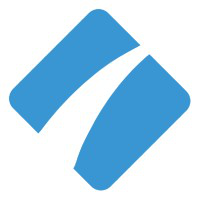Streamlined Recurring Processes with Powerful Email Triggers and Great Support
What do you like best about the product?
It moves focus from projects to processes. This allowed us to build all our scheduled and non-scheduled recurring processes in one place and trigger an entire process with just and email or many such automations. Moreover, the team was very helpful and forthcoming with their guidance to make our implementation successful.
What do you dislike about the product?
Not really a dislike but integration with outlook calendar would help.
What problems is the product solving and how is that benefiting you?
The biggest problem that we used to face is that in a fast-paced environment, people get busy with non-routine tasks and often forget the routine ones. These routine tasks are crucial from a compliance and accuracy standpoint. Not completing them on time hurts service delivery and compliance both of which are existential risks. Process Street has helped in reducing these risks.
User-Friendly and Essential for Creating SOPs
What do you like best about the product?
Process Street is very user-friendly, and we rely on it to create SOPs for our clients.
What do you dislike about the product?
Sometimes, the software doesn't let me edit or paste images, particularly when I've been working on a specific document for an extended period. To continue working, I have to refresh the page.
What problems is the product solving and how is that benefiting you?
We have the ability to create a draft tailored to a specific payroll vendor, and then duplicate and modify it to produce a customized version for each client. This means we don't have to start from scratch every time.
Flexible, Automated; an Easy Onboarding Solution
What do you like best about the product?
I like that Process Street is very flexible and adaptable, while still being easy to use and simple to understand. It's really helpful that there are a ton of options and a lot of built-in automation. The initial setup was very easy, thanks to a customer success manager who walked us through everything, making it simple to set up our first processes.
What do you dislike about the product?
Nothing!
What problems is the product solving and how is that benefiting you?
Process Street makes sure that new staff get onboarded easily and quickly without missing any steps, and ensures nothing gets missed when releasing new features to our customers.
Streamlined Workflows and Seamless Communication Boost Productivity
What do you like best about the product?
This system streamlines workflow requests and simplifies information updates across departments. It has significantly reduced the need for follow-ups, ensuring tasks are completed efficiently. The customizable workflows and integrated email features make communication seamless and enhance overall productivity.
What do you dislike about the product?
Nothing. The only thing that might be hard to adopt is figuring out how to create the templates and add in all these features, but alike any other application, this is standard.
What problems is the product solving and how is that benefiting you?
One thing I've noticed is the reduced need for excessive follow-up. Since we started using Process.St in our firm, tasks and service requests are being completed much more efficiently. Rather than a team member having to ask six different questions to finish a request, you can now include all the necessary information directly in the workflow. This way, you can be confident the task will be completed—of course, depending on the team member ;).
Has improved workflow accuracy and team autonomy across multiple departments
What is our primary use case?
I use Process Street to streamline, standardize, and automate workflows across all business functions, including web development, marketing delivery, HR, and onboarding.
This enables Accentuate Web Design & Marketing to scale effectively while maintaining process accuracy in a dynamic digital environment.
How has it helped my organization?
Accentuate Web Design & Marketing used Process Street to transform both internal operations and client delivery.
Key improvements include a 90% reduction in developer onboarding time from weeks to 1–2 days, real-time process accuracy that keeps workflows current in a fast-changing digital industry, and improved cross-departmental consistency by ensuring that every department, from HR to project management, runs on standardized workflows.
The platform also enhanced integration capabilities through Zapier, connecting tools such as ClickUp, Front, and the company’s CRM.
It empowered team autonomy by allowing employees to independently manage processes and projects, and it improved quality control and client satisfaction through structured and trackable delivery workflows.
What is most valuable?
I find several features of Process Street especially valuable.
Dynamic workflow management allows me to update processes “in-flight” without causing disruption.
Automation capabilities have streamlined onboarding, client delivery, and project milestones.
Zapier integrations have unified multiple platforms, including ClickUp, the CRM, and Front, ensuring seamless data flow.
The tool supports scalability, managing 20–30 web builds simultaneously with predictable outcomes.
Its customizable templates make it easy for teams to create or adapt workflows for new clients or services.
Cross-department flexibility means that it is used successfully in HR, finance, marketing, and project management.
Accountability tools, such as task assignments and transparent tracking, ensure that nothing falls behind.
What needs improvement?
Process Street could benefit from expanded in-app analytics or deeper native integrations with CRMs and project management platforms to reduce reliance on third-party tools such as Zapier.
For how long have I used the solution?
I have used Process Street for 5 years.
Which solution did I use previously and why did I switch?
Before using Process Street, I used Google Workspace tools such as Docs, Sheets, and Drive for documentation and collaboration.
I also used ClickUp for project management and relied on manual training and onboarding processes before automation was implemented.
What's my experience with pricing, setup cost, and licensing?
Process Street has proven to be a high-value investment.
It delivers efficiency and automation at a fraction of the cost of comparable enterprise workflow tools.
The return on investment is evident in time savings, reduced manual oversight, and the ability to scale rapidly.
Which other solutions did I evaluate?
I did not consider any alternate solutions.
What other advice do I have?
Process Street is a cornerstone of Accentuate’s operational excellence.
It powers every aspect of the business, from onboarding and HR to client project management and marketing execution.
Its automation, scalability, and process adaptability have positioned the company for exponential growth while maintaining quality and consistency across all deliverables.
Have automated compliance workflows and reduced onboarding time while supporting remote collaboration
What is our primary use case?
I use Process Street to automate and standardize compliance-driven processes for client onboarding, claims management, and financial reporting. This ensures full regulatory adherence and operational efficiency for my remote financial advisory firm.
How has it helped my organization?
At Planning Pros, we leveraged Process Street to eliminate manual inefficiencies and compliance risks in our daily operations. Key improvements include automated client onboarding with built-in compliance checks, leading to $20,000 in annual savings from reduced manual work and streamlined automation. Our regulatory compliance has improved through consistent, trackable workflows. Client processing is now faster, with onboarding completed in hours instead of days. The platform has reduced the risk of human error, ensuring every file meets required standards. It also enables asynchronous collaboration across global team members, supporting our remote operations. We benefit from efficient integration with Google Sheets, which provides real-time data tracking and reduces duplication.
What is most valuable?
Workflow automation has enabled us to automate onboarding, form distribution, and compliance verification processes, resulting in thousands of dollars in annual savings. Conditional logic ensures all compliance tasks are dynamically included depending on the process type. Integrations such as a Google Sheets sync allow for client data tracking and real-time visibility. Asynchronous workflow management lets our remote team work effectively across time zones. Template update flexibility allows us to update in-progress workflows instantly to reflect new regulations. The customer service is exceptional, and I appreciate the responsive and knowledgeable support, particularly from Brenda, who provided outstanding guidance.
What needs improvement?
I would like to see enhanced built-in compliance reporting dashboards designed specifically for small firms.
For how long have I used the solution?
I have used Process Street for four years.
Which solution did I use previously and why did I switch?
I did not use any previous solutions.
What's my experience with pricing, setup cost, and licensing?
Process Street provides excellent return on investment for small firms by eliminating the need for multiple tools. Its automation features alone save Planning Pros over $20,000 annually while strengthening compliance and reducing administrative overhead.
Which other solutions did I evaluate?
I did not consider any alternate solutions.
What other advice do I have?
Process Street is now integral to Planning Pros’ compliance and operational framework. It automates critical tasks, guarantees consistency, and supports the remote structure of our firm. For boutique financial advisors, it offers enterprise-level control without the complexity or cost. The platform’s flexibility, responsive support, and compliance capabilities make it an essential solution for regulated industries.
Automation has streamlined onboarding and improved tenant communication efficiency
What is our primary use case?
I use Process Street for property and client onboarding, maintenance scheduling, tenant interaction tracking, and overall operational workflow oversight for property management.
How has it helped my organization?
Process Street transformed Rent Builder Property Management’s operations by standardizing and automating property onboarding processes. It enabled real-time visibility through dashboards and workflow progress tracking. It also reduced property setup time by nearly 75%, from several weeks to as little as one day. Tenant management efficiency increased by 25% through streamlined communication. Additionally, it created a single source of truth for team collaboration and accountability.
What is most valuable?
I find the workflow automation feature valuable because it streamlines repetitive administrative tasks and triggers automatic notifications. The dynamic templates can be easily updated to accommodate changes in property or client workflows. Dashboards and visibility tools provide real-time insights into team activity and task completion. The Slack integration has improved internal communication and reduced the need for manual check-ins. The celebratory workflow completion with confetti enhances morale and motivation among team members. The accessibility and user experience are excellent, with a highly visual interface that is adaptable for different user preferences, such as kanban versus list view.
What needs improvement?
I have found no areas that need improvement.
For how long have I used the solution?
I have been using Process Street for 4.5 years.
What do I think about the stability of the solution?
There were no stability issues.
What do I think about the scalability of the solution?
There were no scalability issues.
Which solution did I use previously and why did I switch?
Previously, I used email and spreadsheets for manual communication and tracking. Before adopting Process Street, I also used Trello for basic task tracking.
What's my experience with pricing, setup cost, and licensing?
Process Street provided transparent and straightforward pricing, with no additional costs for API calls, data volume, report generation, or AI tokens. Many of their competitors charge for all of these.
Which other solutions did I evaluate?
I did not consider any alternate solutions.
What other advice do I have?
Process Street has become the backbone of Rent Builder Property Management’s operations. The platform’s automation, real-time visibility, and ease of customization have made it indispensable for scaling efficiently while maintaining high client satisfaction.
Good software, but unnecessarily inflexible pricing for small teams
What do you like best about the product?
I really enjoy making workflows to delegate tasks in the daily operations of my business. They do a good job with advanced logic, ownership of tasks, due dates, color coding, and integrations. It's a powerful tool. Great for creating workflows.
What do you dislike about the product?
It's a shame that they are very inflexible on prices. Additionally, the cost structure is highly misleading. They claim it's $20 per user per month. I would gladly pay $20 per user for my small business of 2 people. However, it's not actually $20 per user. Rather they force you to pay for 5 users, so it's $100 per month. For most businesses, this likely won't be an issue. For me and my two-man operation, it was frustrating and disappointing that they were not willing to be flexible, or even attempt to be flexible.
What problems is the product solving and how is that benefiting you?
Their workflow management is very good, it helps maintain clarity and reliability of my business systems.
The best project and process management tool for recurring tasks
What do you like best about the product?
Process Street combines power with simplicity. I like that I can assign roles, set approvals, and use conditional logic without it feeling overwhelming. The workflows are flexible and automation-ready, but the interface still feels as easy as checking off a task list. It also gives me the access controls and audit-ready features I need for compliance-heavy work, without sacrificing usability.
What do you dislike about the product?
There is an initial learning curve, and it takes some time to unlock its full potential. That said, the support team is excellent; they’re responsive, hands-on, and make sure you’re set up correctly and confident using the platform.
What problems is the product solving and how is that benefiting you?
My team uses Process Street to organize all of our recurring processes. Instead of managing spreadsheets across multiple apps like Google Docs and Sheets, we run everything through workflows that keep tasks consistent and visible. It’s easy to take one workflow and adapt it into a template for other processes, which saves us time and ensures nothing gets missed. Very happy with Process Street!
Keeps our workflows organized and repeatable
What do you like best about the product?
We rely on Process Street to standardize and document our recurring workflows. At TypeWell, we have a small team managing a wide range of projects — from technical support to training operations to software development — and Process Street helps us capture the right steps, assign responsibilities, and ensure consistency and accountability.
It was easy to implement our first few workflows for the most common tasks, and then we started using it daily and now I have other people on the team who are developing their own workflows or optimizing/updating them as processes evolve.
The platform is easy to learn and adapt as our processes evolve. Features like conditional logic and form fields keep things flexible while still providing structure. We also appreciate that team members can quickly get up to speed if workflows are reassigned, or if someone takes time off and needs coverage. They can simply follow established workflows rather than relying on institutional memory.
Their customer support is excellent! Their team is fast, thorough, accurate, and exceptionally sharp.
What do you dislike about the product?
The native automation features work well for straightforward processes, but anything involving multiple systems or custom triggers often requires integrating additional external tools (like Zapier or Make), which adds complexity and cost.
On busy workflows with lots of steps or assignees, the notification stream can feel overwhelming. It takes some tweaking to get the right signal-to-noise ratio.
What problems is the product solving and how is that benefiting you?
Before Process Street, key processes lived in scattered notes or people’s heads. That created risk if someone had to take unexpected time off, and it made succession planning stressful — too much institutional knowledge was tied to specific individuals.
With Process Street, everything lives in one place. Someone can step in if there’s an absence, we can onboard a new team member, or plan for role changes without scrambling. Many of our workflows pause for months at a time, so being able to archive and later unarchive a process — with the full history and comments intact — lets us pick up right where we left off. Now we can standardize processes, assign ownership, and track progress at a glance. It’s reduced errors, lowered stress, and given us confidence in both day-to-day coverage and long-term sustainability, while freeing us to focus on the real work instead of micromanaging tasks.