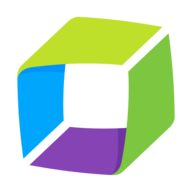The best features Dynatrace offers include AI-based metrics collection, which impresses me a lot because it is very helpful to quickly check all the issues that come up. The first thing is end-to-end visibility across all the services. That is one thing where we can know the infrastructures, hosts, containers, VMs, and what is happening with the application. Then this automatic discovery and mapping helps a lot. Distributed tracing, which is the PurePath thing, is a very helpful feature. For root cause analysis, the recent Davis AI is something game-changing and is helping a lot, saving a lot of time. That is the main feature right now. The remaining things are the foundational features and making access to all the features so quick. Davis AI makes use of the features that exist, and now I am using those features. So that is a good thing.
The root cause analysis feature specifically helps my team save time or solve issues by providing detailed timings and external APIs and cache whenever the PurePath thing comes, to trace every subsequent call. We are not only working with our own microservices; we are working along with multiple vendors. Sometimes the latency is not from our system but from a vendor system. During those times, we see why this service is taking a lot of time because this service is waiting for a call. These small details on timings and the DB cache add so much value to the PurePath thing. The AI powered Davis detects anomalies and root cause issues across the stack, which is also a valuable feature. Application topology and network flows are also very helpful. These things are primarily helping us.
Before moving on, I would appreciate the custom dashboard and visualization part of Dynatrace, where I did not talk much about those things. The real-time charts are very helpful to monitor the health of the application. Heat maps are really cool to see, and service flow maps are really required to understand the things. The key performance indicators are very good. These are the key standpoints of my application metrics. Whenever I am the on-call person in PagerDuty, these are the things I am fundamentally looking for. This is a lookup book for me to make sure this application is in good health.
Dynatrace has positively impacted my organization by allowing us to see very quick action whenever there is an issue with production. We can quickly open the dashboard, see the error rates where it is happening, and perform a quick analysis to find the root cause. That is a huge part. The second part is improvisation; whenever we come to a stable state and have some technical debt to take, we can check what APIs are causing latency and work on those issues, asking why it is happening. Sometimes it leads to redesigning the domain, coming from the dashboards. Every time we do not know how many services exist or why a particular service is working for this domain while we are in some centralized stage. But while coming to this Dynatrace dashboard, seeing all services in one place helps us think why this service is talking to this service. We can classify domain-level and regroup the domain. This way, it is helping us by giving a mental model and a mental map to track everything. That is a huge win for us.