I'm using one or two robots. We use the solution for reports. We have another software yet we don't have support. Instead of pulling reports manually, we use the program to get the reports and pull them for us.
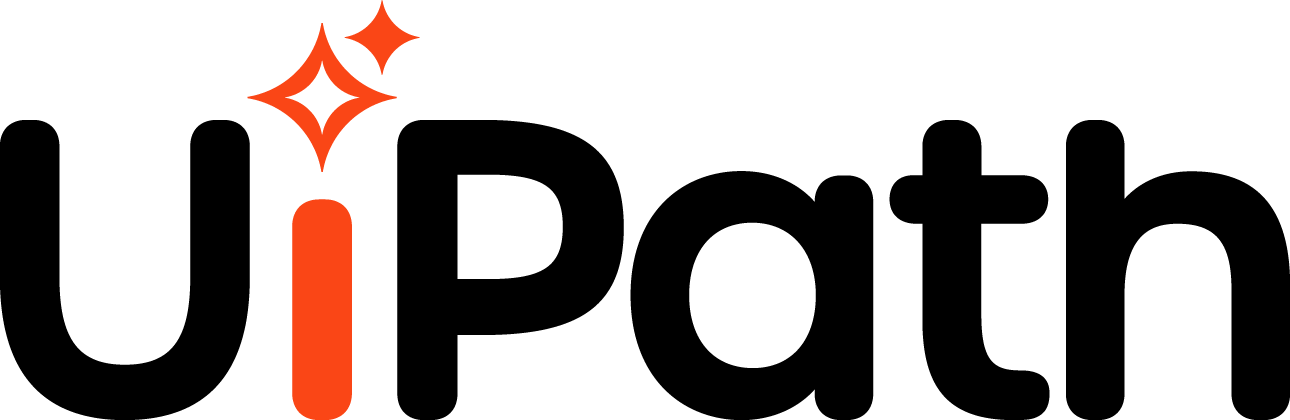
UiPath Robot
UiPath Inc.External reviews
External reviews are not included in the AWS star rating for the product.
Simple to use with a straightforward setup and a helpful user community
What is our primary use case?
What is most valuable?
The solution is very simple. We can easily create robots. It's easy to build automation.
UiPath enables us to implement end-to-end automation. We have some manual procedures and it helps to complete those tasks.
We use the UiPath user community. It's free.
The amount of work we have is very small. We don't have big workflows. However, employees can now spend time on other things, and it's helped us manage our time around reporting.
The company has helped us minimize our on-site footprint.
We've used Academy courses. I've done classes myself. I don't use it every day. I've only used it once, actually.
The solution speeds up digital transformation and reduces the cost of digital transformation. with UiPath, we do not require expensive or complex application upgrades or IT application support.
UiPath has helped reduce human error. It has also freed up employee time. It has saved about 20 to 30 hours or so.
What needs improvement?
I've dealt with compatibility issues with Microsoft components. When we upgrade the UiPath framework, we might be able to fix the issue.
We'd like the accounting team to be able to have improved data out of SAP.
For how long have I used the solution?
I've been using the solution for one year.
What do I think about the stability of the solution?
The product has been stable.
What do I think about the scalability of the solution?
It's a scalable solution. We have about 150 people using the solution. We may increase the usage in the future if we have an opportunity to apply more robots.
How are customer service and support?
I haven't worked with technical support.
Which solution did I use previously and why did I switch?
I did not previously use a different solution.
How was the initial setup?
We're using the 2023 version of the solution.
I was involved in the implementation.
The setup was straightforward with the help of UiPath documentation. The implementation process took less than one day and we implemented with one or two people doing the work.
UiPath does require a bit of maintenance, however, it is not that much. We're mostly just dealing with compatibility issues with Microsoft.
What about the implementation team?
We deployed the product ourselves.
What was our ROI?
As for the cost, I'm not sure if it has saved us money. The customer still keeps the same number of employees, for example. That said, the important thing is to reduce the time it would take for them to handle tasks. In some ways, it's done that.
What's my experience with pricing, setup cost, and licensing?
Our use case is still very small. Therefore, we don't want to buy a solution that is too big for us. We don't want to pay more than $10,000 USD for a license. Therefore, we're focused more on the community version.
Which other solutions did I evaluate?
We did evaluate other options. We found UiPath to be more localized. They were one of the top solutions.
What other advice do I have?
We are UiPath partners.
We do not use the solution's AI functionality just yet. We're only using small automation. We also have yet to try the document understanding features. We still need to try some advanced features and I look forward to experimenting with it.
I'd rate the solution eight out of ten.
I would recommend the solution to others who need to create automation.
Reduces the amount of human intervention and errors and is easier to use versus other solutions
What is our primary use case?
We use UiPath for robot authentication. We primarily use the software for accounting, particularly in our financial department, where we place some details from the client site, put them on a particular website, download the details, and then send those to a specific client.
I work for a big organization with many team members who access UiPath. On the client side, mostly enterprise clients, UiPath also has many users.
How has it helped my organization?
We've seen many benefits from UiPath, particularly from the client side.
The first benefit is manpower reduction, or reducing the number of people required to do the work.
Another benefit of UiPath is the reduction of errors. Sometimes, you'll notice errors from human intervention, but when the work is done via UiPath, you won't see any errors, so the solution has improved the success rate.
What is most valuable?
What I like most about UiPath is that it significantly reduced the amount of human intervention, which means that what usually takes people to do in ten to fifteen minutes would only take the robot one to two minutes.
I also like that UiPath runs 24/7.
I find the ease of building automation in UiPath valuable. It's easier to do that in UiPath versus other platforms, such as Blue Prism and Automation Anywhere. My organization has a lot of activities and needs to give specific details and accesses, and I found that UiPath works in the final product.
UiPath enables my organization to implement end-to-end automation. Sometimes, it's required for the user interface, but implementing end-to-end automation still depends on the product and agenda.
The solution helped minimize the on-premises footprint of my organization, mainly because it allows you to do a significant amount of work remotely, so UiPath is the best way to minimize your on-premises footprint.
My team has utilized UiPath Academy, precisely the basic course, then the development course, and then the advanced certification. You have to start with the basic course that shows you how the platform works, then move on to the development course, and then the advanced course or certification.
What I like best about UiPath Academy courses is that you see several maintenance scenarios you don't get to observe daily. You'll see perfect examples of different scenarios in the videos plus the instructor has a good teaching style, so my team was able to understand the lessons easily.
I also found that UiPath has helped in significantly reducing the cost of digital transformation.
In terms of reducing human error, UiPath has helped decrease it by twelve to fifteen percent. Sometimes, humans working for five to ten hours become tired, while the robot can work twenty-four by seven without getting tired, complete the work on time, and ensure that all details it encodes are correct.
Because of UiPath, my organization doesn't need so many people, but you still need to manage the robot, monitor it, and ensure that reporting works fine. It's not like my team has to do another project after utilizing UiPath. Still, the solution requires managing routers, which now requires one person with UiPath versus ten people without UiPath, so that's one example of what the solution has helped reduce. UiPath helped free up about thirty percent of employee time.
I like the most recent update that was completed for UiPath because it helped solve the clustering case, and then the modern authentication is good.
What needs improvement?
What needs some improvement in UiPath is its Document Understanding functionality. It should be simplified because, right now, it's a little complicated to use, as you have to give it data or details, so in the future, I hope that could be improved.
For how long have I used the solution?
I have been using UiPath for more than four years now.
What do I think about the stability of the solution?
UiPath is a stable solution.
What do I think about the scalability of the solution?
Currently, we find UiPath scalable, but we still need to observe and monitor it for an extended period to check its scalability.
How are customer service and support?
We have not had any issues with UiPath technical support. They've helped us a lot and have provided a lot of input, and we are satisfied with how they've handled different types of issues.
Our rating for them would be seven out of ten.
How would you rate customer service and support?
Neutral
Which solution did I use previously and why did I switch?
I've used Blue Prism and Automation Anywhere.
In my organization, my team previously used Excel Automation, which means the team uses scripts and macros to automate tasks. However, there was a lot of limitation, while in UiPath, there was none, so my organization switched to UiPath.
How was the initial setup?
Deploying UiPath wasn't as complex. My organization has a lot of members who can access everything. There wasn't any issue with deploying the solution.
What was our ROI?
At the moment, I haven't seen ROI from UiPath, but maybe in the future, I will.
What's my experience with pricing, setup cost, and licensing?
I find UiPath a reasonably priced solution.
What other advice do I have?
My organization currently doesn't use UiPath to automate processes that deal with good causes, but there is a possibility in the future.
The organization I belong to has not implemented the AI functionality of UiPath in its automation program.
UiPath is currently deployed on-premises, but the team is considering moving it to the cloud.
Sometimes, the solution requires maintenance, specifically on the server side, as that runs 24/7, so you need to integrate and do some checks to maintain UiPath.
I recommend UiPath versus Blue Prism and Automation Anywhere. If you are using other platforms, I suggest moving to UiPath.
My rating for UiPath as a solution is eight out of ten.
My organization is not a UiPath customer. My organization is an integrator that creates the robots and recommends UiPath to businesses.
Helps scale operations, has built-in AI models, provides free tutorials, and has a helpful community
What is our primary use case?
We use UiPath for SAP automation, detecting document sections, web automation, and external applications.
We use both UiPath RPA and UiPath Document Understanding.
UiPath Document Understanding is for data extraction, while we use UiPath RPA for basic purposes and use .NET.
We also used UiPath once to automate processes dealing with good causes, particularly in Ecolab. The company dealt with floor cleaners and hand sanitizers for hospitals in the US, and at that time, the demand for sanitizers and floor cleaners was through the roof. It was so high that we had to automate processes using UiPath to fulfill the number of orders coming in, for instance, thirty thousand orders a day.
We use UiPath in multiple departments, such as HR, Procurement, and Manufacturing.
How has it helped my organization?
We were able to scale our automation and operations through UiPath, for example, up to thirty thousand orders a day, and the direct impact was that all hospitals could order whatever they needed from our company and get what they wanted.
UiPath also helped us send information, particularly the list of requirements to vendors, for example, the number of materials needed, the size of each material, etc., so we found UiPath useful.
What is most valuable?
One of the features of UiPath that we found good is Document Understanding. We also like using the prebuilt AI models in UiPath rather than creating our own AI models.
We also liked how UiPath enabled us to implement end-to-end automation.
The UiPath Community is very good. When UiPath started, there was no community and documentation, but then UiPath built its community and started giving all courses and training for free along with IT requirements. We found that very helpful, especially then, because other solutions, such as Blue Prism and Automation Anywhere, were not providing free tutorials. Only UiPath provided free tutorials; it was the first company to do that. It even gave practical use cases along with the required data and even built its own application and website, which was why we could automate, including learning about automation.
We found the UiPath Community very helpful because we get answers when we input some queries. We feel that it's always good to look in the UiPath Community to keep learning from the questions other users ask and even reply to questions by other users. If we want to dig deep and further understand how things work, we go to the UiPath Community, which we find good.
The UiPath Academy courses beneficial. I've even completed the advanced course there.
We started using the AI functionality in UiPath for our automation programs. As the solution comes with three built-in AI models, we like that we can directly use those current AI models rather than building custom models. We can plug and play the built-in AI models in UiPath, which helps make our development faster than last year's development speed.
We found that UiPath made digital transformation happen within our company. Digital transformation increased for us.
We also like that the solution helped reduce mistakes and freed up the time or hours of our workers, as seen on our dashboard, which helps keep track of the number of hours worked. UiPath helped in freeing up sixty percent of the workers' time.
What needs improvement?
An area for improvement I saw in UiPath is API integration, particularly with Microsoft. If you compare my experience with Power Automate in terms of integration, it is seamless, and you don't have to create trust with other applications. Integration via Power Automate is easy, more of dragging and dropping and then starting, which is still not the case with UiPath, so that should be improved.
For how long have I used the solution?
I've been working with UiPath for eight years now.
What do I think about the stability of the solution?
UiPath is a stable solution.
What do I think about the scalability of the solution?
Scalability-wise, I'd give UiPath a seven out of ten.
How are customer service and support?
I would rate the UiPath technical support as eight out of ten.
How would you rate customer service and support?
Positive
How was the initial setup?
The initial setup for UiPath was a bit complex in 2017 because the documentation available at the time was not that great, but nowadays, setting it up may be fine.
What was our ROI?
We've seen ROI from UiPath in our organization.
What's my experience with pricing, setup cost, and licensing?
Whether UiPath has reasonable or expensive pricing depends on the scale of your organization. It could be a bit pricey for startups, but if you belong to at least a mid-level organization, then the pricing would be okay.
What other advice do I have?
I'm a customer of UiPath.
Whether building automation in UiPath would be easy or difficult depends on the application interface or the website. You first have to check if the application, interface, or UI is going to change over some time. If it won't, you must check whether the selectors are stable enough or if there are runtime changes. This is the initial check you must do to determine if it would be easy or challenging to build automation in UiPath.
In terms of UiPath minimizing the on-premise footprint, my company doesn't have anything on-premises except for SAP systems, so most of it is on the cloud and a portal.
I cannot exactly see currently if company costs were reduced or not by UiPath.
In terms of my organization's implementation strategy, the team started with one bot for development, which was the attended bot, and then scaled it into ten or twenty bots and also used bot operators for the implementation, and then after COVID, switched the automations to unattended.
The number of people required to deploy UiPath depends on the number of deployments your organization has.
UiPath requires some maintenance, but since my organization moved to the cloud, the maintenance part is only secondary and only involves updating the firmware, so there is no maintenance from our side.
Overall, UiPath is an eight out of ten for me.
My advice to others looking into implementing UiPath is to deploy it at a medium scale rather than deploying it at the start, as that would be a bit expensive.
Great user community and Academy classes with an overall reduction in human error
What is our primary use case?
I'm currently working as a solutions architect as well as the lead developer for UiPath. I have a vast number of use cases in various sectors and with SAP enterprise applications. I worked in the insurance sector and health sector, accomplishing different use cases.
I've used the solution in manufacturing in terms of procurement. We deal with a lot of products that come in and out and everything is being tagged in the SAP Enterprise application. We use UiPath RPA in order to close all the purchase orders that are already accomplished - and this needs to be done in SAP. UiPath is completely responsible for interacting with SAP applications in order to close purchase orders.
I have developed a process that handles around 500 to 600 invoices a day, purchase orders a day. I'm running through multiple bots simultaneously.
What is most valuable?
Whether it is easy or difficult to build automation completely depends upon the behavior of the applications and the complexity of the business process. That said, compared to many other tools, it is the most flexible, developer-friendly tool. We can build out automation more quickly and easily compared to the other tools.
We use UiPath to automate processes to deal with a good cause. However, since it is a commercial tool and enterprise tool, the company is always looking for some greater ROI. If we can gain ROI and help with a good cause, we will. It's possible.
UiPath allows us to implement end-to-end automation. This is important to us as operations and technology change. Since it's end-to-end, we can let people focus on more creative tasks. They can move away from repetitive work. Human energy can be placed into building and thinking and UiPath can automate away manual processes.
The user community is growing every day. It grows in value thanks to its flexibility. It provides a lot of features. You can discover how to build automation and look into orchestration. There's help with machine learning as well. The community enables a lot of users to get involved with UiPath. There are many open forums where a number of users share their thoughts. People can work on issues collectively and collaborate easily.
We have managed to minimize our on-premises footprint. We can use on-prem and cloud deployments which makes the solution much more flexible for our current technology needs.
We've leveraged the Academy courses. Compared to many other automation platforms or software development tools, UiPath provides a very good training portal where every beginner, user, or developer can log in and complete different courses. There are different certificates for security, orchestration, development, et cetera. We can find detailed training sessions and certification courses.
We use AI in our automation. We are still doing some research with our Central Acceptance team in terms of implementing artificial intelligence. However, we have not implemented it so far. We are in the research stage.
UiPath has helped speed up digital transformation. It plays a major role as part of the digital transformation within the organization and also saves a lot of money in the effort. It helps streamline many of the business processes inside the company.
It's reduced human error. I cannot say RPA is completely error-free, however, compared to humans, the results are highly error-free. Many of the complex business processes have far fewer errors. Thanks to UiPath we can handle tasks quickly while maintaining the configurations of the project.
UiPath has saved employee time. For example, usually, we will also be developing some of our agenda reports alongside our inventories. With UiPath, we assign each and every employee a robot to do some short tasks to help reduce the burden on the employee.
What needs improvement?
Currently, we have a lot of data extraction models in UiPath. Still, sometimes the data extraction model needs improvement. For example, extracting the data from various kinds of complex documents. Still, compared to the other automation tools, this works way better.
The solution needs to offer more integrations.
For how long have I used the solution?
I've used the solution for seven or more years.
What do I think about the stability of the solution?
We never have issues with UiPath's stability. While we have had issues with older versions, the tool continues to improve and it's in great shape now.
How are customer service and support?
We've contacted support about a few use cases. We only contact them sometimes and have meetings around feasibility. They listen to our problems and they come back with solutions, however, sometimes it takes time.
How would you rate customer service and support?
Positive
Which solution did I use previously and why did I switch?
I've worked with various products, including Automation Anywhere, Python Automation Frameworks, and Hyland RPA. UiPath is the best. It's more flexible and ready for developers to jump into business processes rather than focusing on more technical aspects. The product setup is easier too.
How was the initial setup?
Depending on the client, deployments can be on-premises, cloud, or hybrid.
The setup is not complex compared to other tools. It's straightforward.
We typically have two to three people that help with the deployment process. However, for testing purposes, we have a huge team.
What about the implementation team?
I get a lot of help from different colleagues regarding different tools, however, with UiPath, the documentation is very good and the requirements are straightforward.
What's my experience with pricing, setup cost, and licensing?
I cannot say the solution is affordable. It is expensive compared to other tools. However, companies do not worry so much about this kind of thing. Before making a decision, business teams will always calculate the ROI.
What other advice do I have?
I'm a customer and end-user.
I'd rate the solution eight out of ten.
I'd advise people to try UiPath, depending on the size of the project and the business processes. It's important to calculate the expected ROI at the outset. Based on this calculation, you'll be able to gauge if it will be a product worth your time. If the volume of work is low, it may be better to go with an open-source option.
Makes it easy to build automations, offers good AI functionality, and has a helpful user community
What is our primary use case?
I use the solution with different customers. Sometimes it's used for financial organizations, or for accounting or ecommerce. It can be used for mortgages, or loan processing for example.
What is most valuable?
We use the automation a lot.
It's very good at document understanding. Training machines and utilizing machine learning models is very easy compared to other models.
The product offers easy integration with APIs.
It helps with email automation and PDF automation.
It is easy to build automation using UiPath in comparison to, for example, Blue Prism or Power Automate.
We use it to implement end-to-end automation. Internal automation is rather important to me. It's something the customer needs. There are multiple processes that are automated and involve API integration as well as document understanding. At the final stage, we'd need reporting as well.
The user community of UiPath is very good. We have access to partner portals and learning portals. The forums are also very good. They have a good support system. If we get stuck, we get extremely helpful answers. In the community, there will be videos about new features coming out and will show the use cases. They show their plans in advance, which is very helpful.
I've used the UiPath Academy classes. There are lots of courses and I have an advanced certificate. The biggest benefit is having some training rather than going into the product and trying to learn it by trial and error. You can either get basic knowledge or do a deep dive. It gives you options to go as deep as you want.
We use AI functionality in our automation program. We use machine learning models, for example. Document understanding uses AI as well. It helps us automate complex and difficult processes. If I have to create complex logic or do some new API integrations, with the help of AI, it's easier. We can automate more processes overall. As you train the machine learning model, and do the right test cases in the right way, it begins to work really well.
It has helped to speed up digital transformation.
The solution has helped us reduce human error. It's helped prevent us from fixing errors and reworking things. It also helps remove people from mundane tasks. It's helped people save time. How much time is saved depends on the process. Sometimes some human intervention is still required, however, it can typically save three and a half to four hours.
What needs improvement?
The cost can be a barrier. Power Automate from Microsoft, for example, comes at a lower cost.
The automation hub and the architecture around test cases could be improved. They should offer more videos that would help us implement various scenarios. We'd like to see information about use cases specific to different industries. If there are use cases that have worked at different companies, we'd like to be able to see them to learn from what others have done to help us grow our business as well.
For how long have I used the solution?
I've been working with the solution for the past seven years.
What do I think about the stability of the solution?
The solution is very stable and good.
What do I think about the scalability of the solution?
The solution is quite scalable. It's no problem. With architecture on the cloud and the fact they support VMs and Azure, there's no issue with scaling.
How are customer service and support?
I used to contact support a lot. I don't do it so much anymore. 95% of the time they are very good. There have been times when we have faced roadblocks, however.
How would you rate customer service and support?
Positive
Which solution did I use previously and why did I switch?
I've used Blue Prism in the past and I am exploring Power Automate as well. Power Automate is expanding quite a bit. It's very good. The UI isn't quite up to the mark. It still has limited features, however, it is easy to use and the price is good. Blue Prism is still a very complicated tool.
How was the initial setup?
I've been involved in the initial setup. I've created things in the development and test environment and then moved them to production. The process could be improved a bit. It would be nice if there was a button you could click to replicate across environments.
We have senior developers that can handle the setup and integration process.
As consultants, we do not need to handle any maintenance tasks.
What about the implementation team?
We handled the initial setup ourselves.
What's my experience with pricing, setup cost, and licensing?
The pricing can be a barrier. For most clients, it is pricey compared to other solutions. However, it offers great features.
What other advice do I have?
I'd rate the solution eight out of ten.
If a company has a lot of use cases where automation features are required, they should try UiPath. However, it depends on the company's requirements.
Helps with Excel, PDF, and email automation
What is our primary use case?
We use UiPath to minimize human effort by automating repetitive business processes.
How has it helped my organization?
For a technically sound person, it is easy to build automation using UiPath.
We send out live surveys to thousands of people, and we use UiPath to develop bots that can take the information and create graphs that individuals can easily analyze.
We see good value in UiPath's User Community.
In most situations, end-to-end automation is possible using UiPath.
UiPath has helped improve our organization by automating sales scripts and performing daily calculations to provide quarterly profit analyses to our clients.
It has helped reduce our on-premises footprint and increase our digital footprint.
All of our users must first complete the Academy courses before working on any tasks involving UiPath.
We use AI Center and machine learning to extract more complex information from our image-based PDFs and purchase orders.
During the first six months, we faced many challenges and had to improve our processes. However, since then, UiPath has helped us to accelerate our digital transformation and reduce costs.
UiPath has helped our employees save 60 to 70 percent of their time. Tasks that used to take one hour to complete can now be done in one minute with UiPath.
What is most valuable?
Excel, PDF, and email automation, as well as document understanding, task mining, and process mining, are valuable features of UiPath.
What needs improvement?
We have two versions of UiPath: on-premise and cloud. With the on-premise version, we have good control and flexibility. However, the cloud version is less flexible and we often receive errors. We would like UiPath to make some enhancements to the cloud version to provide more flexibility for OCRs, email models, and AI centers. This would allow us to provide better service to our customers.
For how long have I used the solution?
I have been using UiPath for two years and nine months.
What do I think about the stability of the solution?
UiPath is not as stable as I would like, and I hope to see improved stability going forward.
What do I think about the scalability of the solution?
UiPath is scalable.
How are customer service and support?
Technical support is good. We receive a response to urgent tickets within an hour.
How would you rate customer service and support?
Positive
How was the initial setup?
The on-premises deployment was complex, but the cloud deployment was straightforward. Five people participated in the deployment.
What's my experience with pricing, setup cost, and licensing?
The pricing for UiPath is reasonable.
What other advice do I have?
I would rate UiPath eight out of ten.
UiPath is deployed across multiple locations. We have around 45 people that are currently using the solution.
The cloud deployment of UiPath does not require any maintenance.
I recommend UiPath for organizations with multiple daily tasks that can be automated. However, I would not recommend it for just one task.
A coding-free and user-friendly tool that provides optimization, accuracy, and a three-fourth reduction in working time
What is our primary use case?
My previous company was a share market or brokerage company, and we used UiPath for the client's reports. We used automation to get the records of their clients and get their financial reports in the desired manner. We go to the company database, get the proper data of the clients, and arrange it in the desired manner of our company's officers or the manager for the back office or the accounting department.
We arrange the data in a particular manner. We give it to them so that they can analyze and get the record for themselves, analyze their market reports, and get the desired result. We use automation to get the data in the Excel database so they can use that data in a particular manner for the future aspect of the company's client.
My current organization is a service-based company. Our client is a US-based company that manages the insurance portal of the US. They arrange the insurance portal for their US insurance client. We go to their particular portal and automate it, get the desired data, and save it to the database of the client's company.
Firstly, we used Excel for database use. We are currently managing SharePoint using UiPath and arranging the data on SharePoint, where all the clients can access their data and save the record on their own.
How has it helped my organization?
In my previous organization, one process took a person two to three hours to complete. With automation, that process could be done in only 15 minutes. Two to three hours of hard work could be utilized with another process, and the person is free from that particular complex process. In my current organization, the user needs to log into every portal, get the details, and arrange data in a particular manner.
It took almost four to five hours to get all the insurance details and fill up in a particular manner. This process is now done through automation within one hour or half an hour so that the person can utilize that time with other work. UiPath automation provides optimization, accuracy, and a three-fourth reduction in working time. Compared to other tools, UiPath automation immensely helps a person or an organization.
What is most valuable?
The most valuable features of UiPath are Excel automation and web portal automation. There are many complex details and works in Excel that the operation department does manually. They arrange the data in formulas or in a particular manner. Through automation, Excel work is done very smoothly.
After that, we can arrange the data and save it in the desired manner. When using the web portal, the manual person needs to go to the portal and get the desired information. With UiPath, a lot of work has been done through automation so we can get accurate data in the desired manner.
What needs improvement?
UiPath is a user-friendly tool compared to other automation tools. UiPath can be made easier to learn. There is a lot of complexity in the things we can do in UiPath, like connecting to an organization's databases or using APIs in the process. We are now using SharePoint. There can be more simpler things to connect with SharePoint. We have to go to the SharePoint website, get the client ID or the user ID, put it on UiPath, and then connect every time we start the process. So, there are a lot of things that can be simplified.
For how long have I used the solution?
I have been using UiPath for more than three years.
What do I think about the stability of the solution?
UiPath is much easier to use. Stability-wise, the solution has a lot of scope because there are many complex things in other tools. UiPath is a stable solution.
What about the implementation team?
I was involved in the solution's deployment. We had some difficulties at the start of the deployment process. Firstly, we deploy our code on the UiPath orchestrator. But there is a lot of complexity to organize that orchestrator through our organization. We found the solution by deploying our codes on our own Windows server and running it through them.
At first, we did all the R&D on deploying the code ourselves. Then, the DevOps team came in, and they did the rest.
It doesn't need a lot of people to deploy because it is easier to do once you understand the deployment.
What other advice do I have?
We are using on-premises servers to deploy our codes on UiPath. We are using our own server to deploy the code for automation.
Not much maintenance is required for the solution from our end. We deploy the code on the server, and the process runs smoothly after the deployment. However, if there is a change in the process, website, or the way in which we get data, we need to make necessary changes to get the data in a particular manner.
Although I am an engineering person, I was out of touch with technology for eight years. However, I didn't need proper experience to use UiPath because UiPath is a coding-free platform. We can learn UiPath even if we don't know coding. It can be difficult if any nontechnical person wants to learn UiPath, but they can properly understand the UiPath. Other automation tools like Automation Anywhere or Blue Prism are complex tools. But UiPath is the most user-friendly tool for automation.
One process in my previous organization took two or three hours to complete. A person needs to sit at the table and do what's needed for two or three hours, which is a complex process. Once automation was introduced in our company, the process was done in only 15 minutes with accurate data and reports arranged in the desired manner. People don't need to sit at the table for two or three hours; they can be utilized for other things.
UiPath enables us to implement end-to-end automation. In my current organization, I use web portal automation to log into a particular website or portal page and deliver the data to a person who can share the data with higher management. There's no need for human effort to arrange the data for that particular person.
There's a UiPath forum where people can go and ask questions. They connect you with the proper answers as much as possible and give you the proper solution to your problem. Communication with UiPath's user community is much easier.
I've done the foundation course from UiPath Academy, and I'm currently pursuing the advanced certification from UiPath Academy. UiPath Academy courses have benefited me a lot. I was out of touch with technical things, and UiPath was almost a new thing for me. I learned a lot of things through UiPath Academy. It helped me a lot because I learned many things from there and implemented them in the processes.
We are not currently using UiPath's AI functionality, but we are considering using it in the next one or two months.
UiPath has greatly helped reduce human error because UiPath performs the processes accurately. A lot of complex operations are performed on Excel. Through UiPath automation, all the permutations and combinations are applied, and we get accurate results.
UiPath automation has saved us a lot of time because the process takes almost half the time to get things done.
Overall, I rate UiPath an eight out of ten.
We can easily automate, helps reduce costs, and saves time
What is our primary use case?
We use UiPath to automate processes.
How has it helped my organization?
Users who are not proficient in programming can still use UiPath.
UiPath makes it easy to build automation because it can fully integrate with third-party applications.
UiPath enables us to implement end-to-end automation, which is crucial because it allows us to focus on other aspects of our work rather than dealing with repetitive tasks that can be exhausting.
It helps to eliminate 70 percent of our human error by automating routine tasks and enabling drag-and-drop activities.
The UiPath User Community is helpful.
UiPath has helped our organization improve by saving us 80 percent of our time through automation, which is vital to us. We no longer have to manually manage hundreds of lines of code and it simplifies our work.
I would rate the Academy courses eight out of ten. The courses are good, but I would like more of them.
UiPath has helped speed up and reduce the cost of our digital transformation.
What is most valuable?
The automation and the customization of the platform are the most valuable features.
What needs improvement?
I would like to see improved support and cost management for advanced certification. The cost is too high for many people to afford.
For how long have I used the solution?
I have been using UiPath for three years.
What do I think about the stability of the solution?
UiPath is an unmatched platform for robotic automation services. One of the most stable and up-to-date databases to automate and reduce workloads for organizations.
What do I think about the scalability of the solution?
It is scalable.
How are customer service and support?
The technical support is good.
How would you rate customer service and support?
Positive
How was the initial setup?
The initial deployment was neither complex nor straightforward. It required around 15 people and took two to three hours to complete.
What's my experience with pricing, setup cost, and licensing?
UiPath is reasonably priced.
What other advice do I have?
I would rate UiPath nine out of ten.
UiPath allows me to create automation solutions that are perfectly adapted to my business needs, making my work more efficient.
Fifteen people in our organization use UiPath, and they are also responsible for maintaining the solution and ensuring that it is up to date.
UiPath is used remotely within our organization.
I recommend UiPath to others as it truly saves organizations a lot of time.
It drastically reduces our turnaround time
What is our primary use case?
Our use cases are generally related to front-end UI-based automations that emulate tasks done by teams. For example, we do front-end SAP automation for data entry and scraping or posting data to websites that are related to the organization. We use UiPath for other automations like extracting and manipulating data from Excel. The primary use cases are in finance, HR, and operations. In logistics, it's used in full-sprint solutions.
How has it helped my organization?
UiPath's ability to do end-to-end automation is crucial. If we do the automation in bits and pieces, it's challenging to integrate it. The best part is that the turnaround time is drastically reduced because the process isn't being put on hold in between two manual interventions. The more permissions we apply, the more we reduce the turnaround time. However, the smaller automations don't impact the turnaround time that much. If the logic is set correctly, it can completely eliminate human error.
The UiPath community development forum is helpful. Developers can access all the information they need if they get stuck. For our use case, we refer to OpenMedia, not any particular program. To understand what are the RDP use cases. I personally follow primary and secondary research forums as well as McKinsey's technology consulting newsletters and documentation.
The UiPath Academy explains various use case scenarios through videos and training sessions. It's all practical, hands-on instruction instead of purely theoretical. That made a significant difference by increasing our confidence in the product and ability to create our own automation. You can track each team member's training steps in parallel because everyone needs to be on the same page.
Uipath doesn't necessarily reduce our on-premise footprint. We use UiPath to automate configuration integration, so I can't say there is any direct impact because RPA is now just part of our on-prem ecosystem. The solution doesn't require expensive or complex application upgrades, but certain applications need scripts to be enabled to get UiPath working on their front end.
It saves time, but the amount varies. Each process has a different impact depending on the frequency of that process. If a process is running daily, the values are high, but sometimes it's low. The organization aims to have one bot per person, so everyone has one attended bot that can replicate their monitor network. It's the equivalent of adding one FTE per year by default per person. Every person can have a bot, scale up the work, and get more done in a day.
The amount of money saved also depends on how often the process runs. We pay per bot, so if the bot isn't running frequently, we might not save any money. However, if the requirement is to do many more tasks than a single person can handle, it makes sense to use a bot, and we can save a lot of money that way. Sometimes, we have different goals beyond just saving money or reducing the time that our staff members spend on tasks. We might deploy a bot to improve the user experience and save the user some time. In some cases, we might not see short-term savings, but we'll see a benefit from it in the long run as the process volume increases.
What is most valuable?
The feature I like the most is ONEWEB UI automation. UiPath's OCR technology also works well. There is another feature called Action Center that lets you decide what happens after the data is captured. It passes the data into Action Center, where a person can review and approve it before it goes to the next step. It helps us manage our attended bot processes.
It's generally easy to build processes because of the drag-and-drop configurable suite. However, more complex expressions may require some kind of functional coding. UiPath also has some prebuilt functions in its training module that can be utilized to enter the expressions and get the job done. That's one workaround.
What needs improvement?
UiPath's built-in integration with Python scripts could be more robust so that I do not have to depend on another technology and I can do everything on one platform.
Each program you write on UiPath contributes to bot consumption and utilization. As you add more bots, your costs will increase for more actions. Python is open-source, so it is totally free. Depending on our automation needs, we go back and forth between these two technologies. Better integration between these two tools will help organizations cover all areas of automation without more cost-effectively.
For how long have I used the solution?
I have used UiPath for approximately two years.
What do I think about the stability of the solution?
I rate UiPath nine out of 10 for stability. We haven't faced any challenges with UiPath's stability because it is a SaaS product. It runs on the UiPath cloud, and things are working fine.
What do I think about the scalability of the solution?
UiPath is fully scalable. I haven't faced any challenges in terms of scalability because the cost is not per user or per process. It is priced according to the amount of bots being consumed, so it all depends upon the complexity of your own project. If the complexity is lower you can reuse and share
How are customer service and support?
I rate UiPath support nine out of 10. They always respond with solutions within the time established by the SLA.
How would you rate customer service and support?
Positive
Which solution did I use previously and why did I switch?
We were working with Power Automate. It has benefits from a cost perspective. The cost per developer is much lower relative to UiPath. Power Automate is a more cost-effective solution for larger enterprises. However, UiPath has more technological capabilities, and it's more user-friendly for developers, which is why UiPath is being adopted more over Power Automate. At the same time, Power Automate is continuously improving, so it may reach the same level as UiPath in the future.
How was the initial setup?
We are using the cloud version of UiPath, which is hosted by the UiPath team themselves. We do not use a private cloud. The network configuration didn't take much time. The deployment involves setting up a UiPath account and configuring permissions. It is a SaaS platform like Office 365.
The deployment time is just the amount of time required to develop processes for the project. It depends on the size and complexity. A project with hundreds of activities might take a few months, but a simple project with only two processes can be done in a few hours.
What other advice do I have?
I rate UiPath eight out of 10.
Prerecorded and scripted processes can eliminate human error from majority of transactions
What is our primary use case?
We use it for automation with different applications and use Document Understanding, AI Center, and Action Center.
How has it helped my organization?
There is a good chance that people will make mistakes in manual operations, especially in whatever data-entry operation they do. By defining a solution in UiPath that is prerecorded and scripted, there is a lot of reduction in manual errors. If you have 100 transactions, 80 to 90 of them can be automated because they are straightforward cases. That means we can eliminate human error from 90 percent of the transactions.
In addition, the automation solutions that we, as a partner, implement for our clients reduce the amount of manual work and they are able to use their critical human resources for other useful processes.
What is most valuable?
The prebuilt AI models that are available in AI Center are valuable to us for things like invoice processing.
UiPath is also a solution that is user-friendly for developers with a lot of prebuilt activities and ML models. It enables developers to quickly develop a solution.
We can also implement end-to-end automation.
For how long have I used the solution?
I have been using UiPath for the past four years.
What do I think about the stability of the solution?
It's absolutely a stable product. It has been in the market for more than six years. Whatever solution we develop for a client is completely stable.
What do I think about the scalability of the solution?
It's definitely a scalable solution.
How are customer service and support?
The first level of support is that we search for solutions in the forum of the UiPath user community. Most of the time, we'll get a solution there. If not, we'll contact the technical support.
If I raise an urgent ticket, they quickly respond. Within an hour I'll get a call, and they'll arrange a team within two to three hours.
How would you rate customer service and support?
Positive
Which solution did I use previously and why did I switch?
I used Automation Anywhere. Out of 10, UiPath stands somewhere around 8.5 to nine, while Automation Anywhere is around 7.5. The reason for that difference is UiPath's user-friendliness and versatility on the development side. For example, if you want to integrate it with VB code, UiPath provides a lot of options. And on the Excel automation side, UiPath is more reliable than Automation Anywhere.
In RPA, UiPath is far ahead compared to Automation Anywhere.
How was the initial setup?
For some clients it's on-prem and other clients have deployed the cloud option.
The amount of time it takes to set up depends on the components a client purchases. If they only purchase the basic components of Orchestrator, a robot, and Studio, it may take only two to three days, or a maximum of five days, for the deployment. But if they go for high availability and some kind of DR setup, that would take an additional week of deployment. And for AI Center, it will take another week. Deployment usually requires two to three people. We involve the infra engineer, the database engineer, and a solution architect.
As for maintenance of UiPath itself, there are updates that may impact a solution and we will need to upgrade the packages, for example, legacy Windows. UiPath updates very frequently, and they don't support the earlier products. Officially, they are not supposed to support three of the versions. That means customers have to update within a year or two years.
What's my experience with pricing, setup cost, and licensing?
UiPath solutions fit European and American clients, but especially for medium- and small-sized businesses in India, the cost may be the one factor that constrains customers. That's especially true when it comes to AI and ML solutions. It would be helpful for small and medium businesses if there were a reduced level or some kind of modified licensing.
On a scale from one to 10, where one is cheap and 10 is expensive, UiPath is an eight or nine for the region that we work in. But in other regions, it is somewhere around six to seven.
What other advice do I have?
The solutions we provide to clients to automate their business processes need maintenance. They can usually take on a few processes on their own, but if it goes beyond 10 processes, some level of bot admin is required.
We don't need a proof of concept for a product that has been on the market for a long time. In the past three or four years, UiPath has been a proven solution. Customers can rely on the solution. We just have to make sure that their requirements can be met by the solution, and the other aspect is the cost. If these two aspects are taken care of, we can recommend that people go with UiPath.
UiPath is one of the leaders in RPA technology, and we get more business from it. Customers either want UiPath, Automation Anywhere, or Power Automate. But most of our business is with UiPath. They keep on updating it and are building their own RPA ecosystem. That makes it very easy to convince clients to stick with this one platform for multiple solutions.