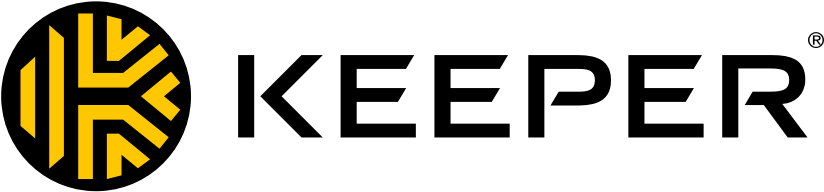My main use case for Keeper Enterprise Password Manager is credential management for internal purposes and for client-related credential management and secrets keeping.
One of the main examples of how I use Keeper Enterprise Password Manager for credential management is for global admin access into tenants. Rather than having credentials saved elsewhere, we utilize Keeper Enterprise Password Manager's strong password creation skills and TOTP access, which can then be shared with other engineers. This helps lower costs on licensing due to not having multiple different accounts and it backs it up with a very strong, secure password or passphrase creation. We also utilize it for sharing credentials with clients and gathering credentials as Keeper Enterprise Password Manager allows us to share fillable forms with clients to gather information from them securely.
We utilize the platform as intended, being a password manager. It is very useful and quite secure. I appreciate being able to give staff free, personal accounts that can be used as long as they are licensed users. I highly recommend the BreachWatch element for any potential clients.