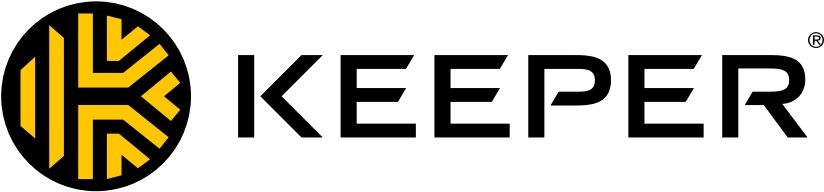
Keeper Password Manager for Enterprise and SMB
Keeper SecurityExternal reviews
1,174 reviews
from
and
External reviews are not included in the AWS star rating for the product.
Peace of Mind for Passwords, Easy Access Across All Devices
What do you like best about the product?
I like that it gives me extra peace of mind that my passwords are safe, and that they’re easy to access from any device I use—not just Apple devices.
What do you dislike about the product?
Lately, I’ve noticed a bug in the mobile app on the payment cards page. When I open it, it says I don’t have any saved cards. I then have to log out and log back in for them to show up.
What problems is the product solving and how is that benefiting you?
I have to use a ton of passwords across so many applications for work - this allows me to not use generic and easy to remember (aka easy to hack) passwords
Effortless Password Management with Seamless Integration and Support
What do you like best about the product?
I like how easy it is to create passwords, add 2FA to passwords, share passwords with other and view password changes and revert to an older password if needed. I use this product every day. The deployment is really easy, I can have a client onboarded withing 30 minutes now and integrates well with Microsoft 365. The customer support has been really helpful when i've needed to use them.
What do you dislike about the product?
I feel like the reporting could be a bit better, especially for identifying what websites are at risk for users. Apart from that i'm really happy with the product.
What problems is the product solving and how is that benefiting you?
We use it to help clients pass Cyber Essentials and since implementing Keeper clients have had less passwords compromised.
Life saver and safe to use
What do you like best about the product?
Ease of use and high security. Clear format, very easy to navigate.
What do you dislike about the product?
All has been working out with keeper . Can not complain
What problems is the product solving and how is that benefiting you?
Secure company employees passwords.
Effortless Password Management and Secure Sharing
What do you like best about the product?
Easy and safe to save password. Auto-fill in the broswer is convenient. Sharing password from Keeper offer a best and secure way to share to internal and external
What do you dislike about the product?
Nothing dislike. Everything is working as expected
What problems is the product solving and how is that benefiting you?
Previous some staff have habit to save their password to the notebook with plain text. The reason is geting password is too complex. After we use Keeper, it's so easy to use. So staff like using it.
Secure Password Management Made Easy with Keeper
What do you like best about the product?
I like the interface on Keeper Password Manager for creating, organizing, and sharing passwords with colleagues. It's also great for user management. The password creation feature lets me generate new passwords with as many characters, numbers, and special characters as needed, which are easy to use with its plugin tool. The initial setup was pretty easy and straightforward because it's web-based.
What do you dislike about the product?
I don't like that the plugin always blocks the eyeball on the password field so it's hard to see what the password is.
What problems is the product solving and how is that benefiting you?
I use Keeper Password Manager to securely store and share passwords with colleagues, allowing for easy generation and organization of passwords.
Robust Enterprise Tools That Elevate Productivity
What do you like best about the product?
Having so many robust enterprise tools was a win-win solution.
What do you dislike about the product?
You become very reliant on the software and it's hard to live without it. No downsides.
What problems is the product solving and how is that benefiting you?
Managing hundreds of accounts with unbeatable passwords would otherwise be an impossible task. This saves me time, money, and resources from falling in to the wrong hands.
Robust Security and Effortless Scalability with Keeper
What do you like best about the product?
I appreciate Keeper's zero-knowledge architecture and strong security controls — it's reliable, easy to use, and scales well for both individual and enterprise needs.
What do you dislike about the product?
The user interface can feel cluttered at times, and initial setup or onboarding for non-technical users could be more intuitive.
What problems is the product solving and how is that benefiting you?
Keeper helps us securely store, share, and manage passwords and sensitive credentials across teams, reducing the risk of credential leaks and improving overall compliance and access control.
Exceptionally Secure and (Mostly) User-Friendly Password Management
What do you like best about the product?
It is *very* secure and it is actually surprisingly user friendly in terms of storing and organizing passwords and multiple logins under one site/account. I also do like that it is a stand alone desktop application AND can function pretty similarly as a browser plug-in/extension.
What do you dislike about the product?
I find it frustrating to have to log-in repeatedly and how frequently that log-in will time out and require me to log back in. I don't believe that has to do with the application necessarily but more so how we use it as an organization.
What problems is the product solving and how is that benefiting you?
It has added another layer of organizational security to our processes and accounts. I would say that is the biggest benefit, though another helpful use is that there is also some organizational control in case of account lock outs/resets that allow for us to obtain assistance from our IT Manager and/or IT security vendor.
Strong Enterprise Features, But Support and Renewals Need Serious Improvement
What do you like best about the product?
Is a good overall password manager with solid enterprise features.
What do you dislike about the product?
The support team responds slowly, and when it's time to renew, be ready for a steep increase followed by negotiation process that feels a lot like haggling over a used car.
What problems is the product solving and how is that benefiting you?
Secure, reliable enterprise password management system.
SCIM Integration Makes Everything Effortless
What do you like best about the product?
I appreciate the functionality that Keeper offers, especially how it allows me to easily share groups of passwords with my team. I also value the option to use SCIM provisioning, which adds to its convenience.
What do you dislike about the product?
What I appreciate most about Keeper is the ability to use SCIM. However, it's disappointing that accessing this feature requires such a significant additional charge.
What problems is the product solving and how is that benefiting you?
I appreciate the password management features, as well as the convenience of being able to use multi-factor authentication directly through the application.
showing 1 - 10