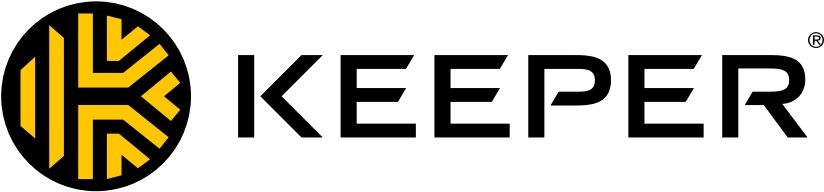
Keeper Password Manager for Enterprise and SMB
Keeper SecurityExternal reviews
1,174 reviews
from
and
External reviews are not included in the AWS star rating for the product.
Great way to Organize Team Passwords
What do you like best about the product?
It's very easy to make a group folder and have shared passwords among your team.
What do you dislike about the product?
Sometimes it's annoying have to relogin or trying to get rid of the popup on sites you don't it to use.
What problems is the product solving and how is that benefiting you?
Sharing passwords among my team.
We have been very happy with the capabilities of Keeper
What do you like best about the product?
More secure that some of the competitors
What do you dislike about the product?
I struggle to get the password manager to easily create a new password when I need one. it feels clunky doing this. I wish there was a simple way to just create a complex password example without going through hoops.
What problems is the product solving and how is that benefiting you?
Keeping complex passwords secure.
Easy to Use on Mulitple Platforms - Great Business Perk
What do you like best about the product?
Once setup, creating, maintaining, and updating complex passwords is easy!
What do you dislike about the product?
Some users found filling passwords from phone app was not intuitive.
There is a slight learning curve getting it to fill passwords from iPhone and Android apps.
There is a slight learning curve getting it to fill passwords from iPhone and Android apps.
What problems is the product solving and how is that benefiting you?
Particularly for users of the PC desktop app and Keeperfill browser extension, the tool makes it easy to create and use complex passwords.
We also had several credentials that are shared by several staff. Keeper's credenital sharing makes it easy to share those records and keep them up-to-date, securely.
We also had several credentials that are shared by several staff. Keeper's credenital sharing makes it easy to share those records and keep them up-to-date, securely.
Fast growing service with great support
What do you like best about the product?
The web UI is clean and simple, as well as the ability to share a personal tool with our employee's so they can be secure with both work and personal data.
What do you dislike about the product?
When we first implemented Keeper we had significant delays in being able to open the web vault due to our portfolio size. This seems to have been most addressed but did take some back and forth with the team.
We are also not a huge fan of the fact that when searching in the webfault, nested folders default to open vs. closed.
We are also not a huge fan of the fact that when searching in the webfault, nested folders default to open vs. closed.
What problems is the product solving and how is that benefiting you?
Security, and ease of sharing common logins across teams
Keeper is a great Vault for Passwords
What do you like best about the product?
It's simple to use, easy to read, and very easy to share with your team. Autofill with multifactor is fantastic.
What do you dislike about the product?
Would like to see more admin options on how many times we get disconnected from Keeper per day.
What problems is the product solving and how is that benefiting you?
Keeping all the passwords in a secure form and being able to share at a granular level with the team.
Working well in our org
What do you like best about the product?
Our team moved over to Keeper from another password vault and have been mostly happy with the move. The setup was a bit more extensive than expected for Keeper but once it was up and running, the experience has been smooth. Password creation is easy and the vault plugin works well.
What do you dislike about the product?
Inital setup ran into a few challenges, it would be nice if you could easily have both a business and personal keeper vault and toggle between them. This would encourage employees to improve their password habits even outside the workplace.
What problems is the product solving and how is that benefiting you?
Keeper allows easy password sharing among our team and also with external contacts. The external feature in particular is nice because in addtion to providing a link to retreive a password, you have the alternate option of providing access without actually revealing the password. Browser integration makes Keeper easy to use.
For password managers this one makes it easy to use in an organization
What do you like best about the product?
That we can easily move and sort our entries on the desktop and have it reflected on our mobile devices and that you can use devices like the apple watch to authenticate with 2FA. The implmentation with the team was very easy and quick.
What do you dislike about the product?
When 2FA fails it takes time for it to crash so you can enter the new code into the system for it to work again.
What problems is the product solving and how is that benefiting you?
Keeping track of multiple passwords for different servers as we are making users use different passwords for security purposes. Easily share the password with others in a unit even when people are away.
Great product.
What do you like best about the product?
Can't compare because I haven't used any other enterprise password manager before now, but what I like the most is ability for the plugin to recognize password expiry screen and enable changing your password by simply clicking the old and new password fields. Handy!
What do you dislike about the product?
Great all round, however I think automatically clearing the password from the clipboard after a few seconds would be a good security feature to add
What problems is the product solving and how is that benefiting you?
Managing sharing passwords across teams is made easy by keeper.
All your passwords at one secure place with zero knowledge
What do you like best about the product?
Keeper employs a zero-knowledge security model, meaning that the company has no access to user data. Only users have access to their stored information.
It also supports biometric authentication, such as fingerprint and face recognition, for added security.
It also supports biometric authentication, such as fingerprint and face recognition, for added security.
What do you dislike about the product?
The ability to access passwords offline might be limited in some scenarios.
What problems is the product solving and how is that benefiting you?
Keeper allows me to securely store and share sensitive files along with passwords without revealing sensitive information. It is also available on various platforms, including Windows, macOS, iOS, Android, and browser extensions for major browsers.
Never losing another password again!!!
What do you like best about the product?
It has made keeping track of my various accounts for enterprise services incredibly easy! Prior to using keeper, we struggled with password management, but now with the ease of using the web extension, I don't have to spend ages fiddling through different text files trying to find the correct account and hoping it's up to date, I can simply tape the extension and autofill the correct information. We have mandated it on our entire IT staff as a way to keep everyone's accounts in sync, and it was a breeze to set up and push the extension to everyone using group policy. This is something our department now utilizes daily and it has definitely sped up our workflow, and allowed us to not lose access to any more accounts.
What do you dislike about the product?
Unfortunately the web extension does mess with tabbing between fields on some web parts, but I have all the added features well worth the trade off!
What problems is the product solving and how is that benefiting you?
Previously we had issues with password management, and relying on individuals to correctly update a password and make sure it is saved in the correct location, but with a centralized and web based platform like keeper, we do not have to worry about the previous tedium of doing this and now have everything all in one place with an easy to use extension to assist us.
showing 151 - 160