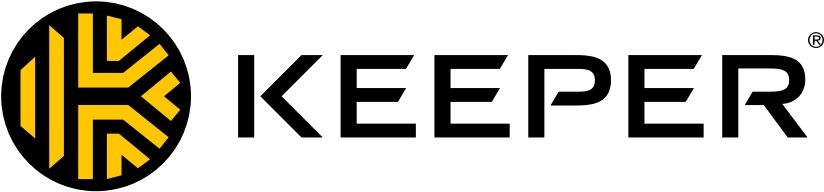
Keeper Password Manager for Enterprise and SMB
Keeper SecurityExternal reviews
1,174 reviews
from
and
External reviews are not included in the AWS star rating for the product.
Excellent Onboarding and Support with Comprehensive Training
What do you like best about the product?
Great Onboarding experience. Keeper Provided excellent documentation for integrations as well as a Onboading specialist that was able to provide training materials.
Our users also like the cross platform compatibility and ease of use.
Our users also like the cross platform compatibility and ease of use.
What do you dislike about the product?
Per-user cost could be lowered to allow for a wider user adoption.
What problems is the product solving and how is that benefiting you?
Meeting our Cyber Insurance requirements for secure password management and MFA.
Solid Password Manager with a little Room for Improvement
What do you like best about the product?
I like that Keeper works seamlessly across all my devices and includes an Edge browser extension for easy, secure logins anywhere.
What do you dislike about the product?
Additionally, the password reset process doesn’t always work smoothly — it can be confusing or glitchy at times, making it frustrating when you need to recover or update your account credentials.
What problems is the product solving and how is that benefiting you?
Securely storing and managing passwords. It keeps all of login information that is not SSO organized and protected in one place.
Excellent Security, But Customer Support and iOS Experience Need Improvement
What do you like best about the product?
Keeper securely keeps our organization’s passwords safe and backed up. It also lets group passwords get shared securely. Having a family account free for each user is great and encourages safe password management in and out of work.
What do you dislike about the product?
As a company, Keeper’s customer support team hasn’t always been the best. A representative named Cody was argumentative with us as we were migrating and combing 2 Keeper tenants, and ultimately got us locked out of everyone’s passwords. Fortunately we were able to move them all to a different account and get them back. Also, it is frustrating in the iOS app, you can’t switch between personal and work accounts when filling a password. You have to go to the Keeper app, log off and then log back in and then return to the app needing the password.
What problems is the product solving and how is that benefiting you?
We went from the Wild West of passwords stored everywhere from browsers to post it notes. People would lose them or sync them to personal browser accounts. Now we are in control of our organization’s passwords.
Top features, too bad it's not a French solution
What do you like best about the product?
The simplicity of use, the features, and the responsiveness of the editor
What do you dislike about the product?
Solution not French, apart from that everything is great
What problems is the product solving and how is that benefiting you?
Centralized and secure password management
Simple, Efficient, and Feature-Rich—A Joy to Use
What do you like best about the product?
Simplicity, efficiency and the features available within the auto fill extension
What do you dislike about the product?
Not a lot, sometimes the Keeper Fill extension hover over can get in the way on web pages as it's quite big but that can be enabled/disabled from admin
What problems is the product solving and how is that benefiting you?
Security to ensure we meet Cyber Essentials accreditations. Providing our userbase a simple and efficient method of storing and using their passwords
Secure and Feature-rich Password Management.
What do you like best about the product?
Secure password management, biometric authentication support, two-factor authentication, secure password sharing, efficient auto-fill, and data breach monitoring with BreachWatch. User-friendly interface and works across platforms.
What do you dislike about the product?
Some advanced features like dark web monitoring and secure file storage require paid add-ons. The free tier is very limited and pricing is higher than average.
What problems is the product solving and how is that benefiting you?
Keeper solves password security issues by providing encrypted storage and cross-device synchronization. It eliminates weak passwords and reuse through strong password generation. The breach monitoring alerts us to compromised credentials, and secure sharing enables team collaboration without compromising security.
Intuitive and Secure with Great Customization
What do you like best about the product?
I find Keeper Password Manager to be really intuitive, which has made managing passwords much easier for me and the staff at the institute. The training provided was excellent, adding to the software's usability. I appreciate the resilience and customization options available, allowing us to adapt to our specific needs. The setup process was quite straightforward, feeling similar to other IT platforms with an 'out of the box' experience that was easy to customize. I value the enforcement policy and the account transfer vault features, as these have proven incredibly useful. Keeper has significantly improved our security posture by mitigating risks related to saving passwords in browsers, thus providing peace of mind. The presence of zero trust architecture ensures a robust security framework, which is an aspect I highly appreciate. I also like that Keeper consistently works well across browsers and comes with a user-friendly app, contributing to its overall effectiveness. These features, combined with its enterprise management capabilities, position Keeper as a top choice for us.
What do you dislike about the product?
N/A
What problems is the product solving and how is that benefiting you?
I use Keeper Password Manager to securely manage passwords, preventing browser-based leaks and enabling seamless role transitions, giving me peace of mind and improving security and resilience.
Powerful Command-Line Utility with Excellent Support and Seamless Data Import
What do you like best about the product?
Using Keeper Commander, the command-line utility for managing Keepersecurity, has proven to be extremely powerful. Setting up teams, importing data from other password vaults, and converting otherwise incompatible formats made it possible for us to import all our data successfully. The customer support we received during the setup phase was excellent and helped us adopt Keeper quickly.
User and team management, shared folders, and the secure sharing of secrets—along with the ability to see exactly with whom they are shared—are all working very well for us. The web browser vault access and plugin are also highly effective. By integrating Keeper with our own IDP and access policies, we are able to prevent the use of Keeper with company data on devices that are not owned by our organization.
User and team management, shared folders, and the secure sharing of secrets—along with the ability to see exactly with whom they are shared—are all working very well for us. The web browser vault access and plugin are also highly effective. By integrating Keeper with our own IDP and access policies, we are able to prevent the use of Keeper with company data on devices that are not owned by our organization.
What do you dislike about the product?
We use 2FA provided by our own IDP instead of Keeper's built-in 2FA, but it appears that this choice negatively affects the overall security score assigned to a user.
What problems is the product solving and how is that benefiting you?
When multiple team members share a single username and password to register for other services, the passwords tend to be simplified, are not updated frequently enough, and are often shared among colleagues without any encryption. The BreachWatch tool, along with the personal SecureScore, helps users recognize the importance of using strong encryption.
The Keeper Password Manager is Great!
What do you like best about the product?
The Keeper Password Manager has been nice to have to be able to share passwords with coworkers that need them and store my passwords for frequently visited websites. This product has been easy to use and implement into daily use.
What do you dislike about the product?
The keeper icon can occasionally block the view password button on some websites, which can make it frustrating to verify the correct password is being used.
What problems is the product solving and how is that benefiting you?
Keeper is helping to allow us to keep our passwords secure while still being able to share them with the users who need them.
Excellent Password Manager, beats everything else.
What do you like best about the product?
I love Keeper's browser plugin the fills passwords for you. No need to go searching, the filler does the work for you. Our company has used various password safe programs, but never had the ease of use for our end users that keeper provides.
What do you dislike about the product?
The only downside of Keeper that I have found is that I didn't start using it sooner.
What problems is the product solving and how is that benefiting you?
As a company that deals with various security frameworks, such as HIPAA, HiTrust, and FIPS, we have data requirements that mean that we simply cannot risk our data. Keeper allows us to keep our data safe behind extremely complex, long passwords without users having to type anything in, or rely on memory or simple passwords.
showing 11 - 20