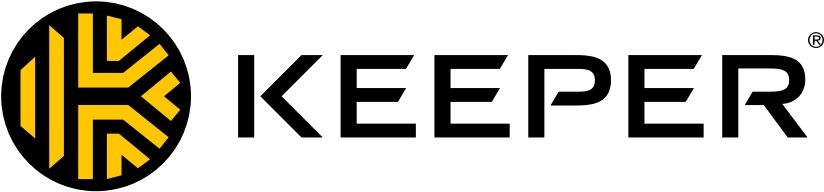
Keeper Password Manager for Enterprise and SMB
Keeper SecurityExternal reviews
1,174 reviews
from
and
External reviews are not included in the AWS star rating for the product.
Easy to use
What do you like best about the product?
I like the integration of the mobile app with the smartphone web browser. This makes is easy to create new accounts as well as to log into existing accounts. Also, love the random password generator. Makes it extremely hard for anyone to guess!
What do you dislike about the product?
The dislikes I have are more due to the security posture of my organization than the tool functionality itself. For example, for desktop application use, the vendor has made it easy to install a plugin that can mimic the mobile app's functionality. However, my company restricted the ability of individuals to install plugins due to security vulnerabilities.
What problems is the product solving and how is that benefiting you?
With the many applications that we have to contend with, it is a secure location that we can 1. store passwords. 2. share account info as needed/authorized and 3. utilize the random password generator tool to create unbreakable passwords.
Easy to use and affordable password manager
What do you like best about the product?
Easy to use and onboard users, allows us to securely store and share passwords across the organization. Contributes to better user experience and less password reset requests for the IT team.
What do you dislike about the product?
If you forget the master password, you have to create a new account. Sometimes autofill function can be buggy and can hide data input fields, it fails to differentiate between login/ password fields and any other input fields, hiding data that you are trying to enter.
What problems is the product solving and how is that benefiting you?
We implemented it org wide to enhance our enterprise security and allow users to securely store and share passwords instead of sending passwords in plain text via email or google drive.
Good secure password manager at reasonable price
What do you like best about the product?
Ability to share passwords, generate passwords. Ability to access the password manager from the mobile app on the go. Ability to store documents and single sign on options with MFA.
What do you dislike about the product?
Sometimes auto fill can interfere with sign in
What problems is the product solving and how is that benefiting you?
Secure storage of passwords and speedier sign ins.
Keeper is easy to use and very intuitive.
What do you like best about the product?
It is easy to organize and I like that they offer a personal account to everyone with a business account.
What do you dislike about the product?
There are some sites that the extension doesn't work on. I have to manually put the password data in myself.
What problems is the product solving and how is that benefiting you?
Sharing passwords across the management team. Keeper allows us to keep passwords stored without writing them down. If I need to grant access, it's real easy.
Keeper for our team
What do you like best about the product?
I appreciate the plugin's abilities, and the 2fa security key protection is reassuring. I've always been worried that a master password system would be a detriment but it has been a great way to insure my client's sensitive data is kept safe.
What do you dislike about the product?
Sometimes the system seems a little clunky, and the plugin misreads information on the page, occasionally asking me if I'd like to overwrite my password with incorrect information
What problems is the product solving and how is that benefiting you?
It is allowing me to save all of my passwords and sensitive information in one place to allow my entire team to access it. one central collecting place has been great!
Strong Password Manager with Breach Watch
What do you like best about the product?
I am using Keeper password manager in my organization since past 8 months. One of the best features they have is "breach watch". We just love that feature. Apart from that, it has a very strong security. So much that sometimes it's a hassle for us as well.
What do you dislike about the product?
The user interface is little lacking. Especially when a new record is created, it should by default have all functions like attach a file, or save it as a text record. But instead, they have made is complicated. While I can save a text record, I cannot attach a file. Another feature which I dislike is a pop-up everytime I visit website. If I wish to use keeper, I will, but this pop-up is very annoying. Sometimes typing password is faster than using keeper's auto fill service.
What problems is the product solving and how is that benefiting you?
It helps organizations to better manage the passwords. Allows to create a master repository of all passwords in one place. Helps to share the passwords amongst the team members securely.
I love the enterprise features and password sharing
What do you like best about the product?
THe ease of sharing passwords across the organization or with outside parties.
What do you dislike about the product?
I wish I could do more things with records in the browser extension.
What problems is the product solving and how is that benefiting you?
Sharing passwords with 3rd party entities seamlessly
A strong password manager
What do you like best about the product?
If you know Google Drive, you should be able to understand Keeper.
What do you dislike about the product?
Support is very hands off and I would have liked more support during deployment. Most questions are referred back to Help Documents, which aren't always helpful. With Gold support, you get unlimited training, which is helpful.
What problems is the product solving and how is that benefiting you?
Passwords used to be shared in a spreadsheet. It was super insecure. Also, many users had their own account access that was lost if they left the agency. Now all of our passwords are collected in one place and can be shared only with the users who need access. In addition, if a user leaves, we are able to recover their account access.
KEEPER REVIEW
What do you like best about the product?
Mature product; good documentation and video for users as well as administrators; Keeper team has been excellent in all aspects of pilot, purchase, onboarding, and deployment
What do you dislike about the product?
Nothing at this time. Based on how we qualified them, no disappointments
What problems is the product solving and how is that benefiting you?
Secure passwords, creating visibility on quality as well as secure and breached/exposed passwords. Added benefits of sharing any data entered into the vaults
Powerful tool, somewhat user friendly, the browser extension needs a lot of improvements
What do you like best about the product?
KeeperSecurity Password Manager integrates well with Azure AD for the user database. The password generator is very useful, and the "helper" that assists you in changing passwords is a great tool. I like the ability to share individual folders with other users, and creating new records is super simple. The Android App is phenomenal.
What do you dislike about the product?
The worst part about KeeperSecurity Password Manager is the browser extension. There are so many missing features when compared to the vault experience (can't add additional URLs for a login, can't add custom fields, can't manage 2-factor codes, can't change the record type, can't add files or photos... Also, the browser extension "auto-fills" some forms when you don't want it to. You have to disable auto-fill because sometimes it will update a field in a form with info you don't want, and you don't even realize it did it. Also, searching for a record inside the browser extension remembers that search criterion until you close your browser. So, if you go to another site to log in and click the browser extension, instead of seeing the login accounts for the site you're on, you still see the records associated with your last search. Even on a new tab! Extremely frustrating feature. Finally, I'd love to be able to right-click a field and have KeeperSecurity Password Manager copy the field's type and name to fill custom field values. Sometimes more than a username and password are needed when logging in (such as an account number). Other password manager extensions have this feature, making adding custom fields easy without inspecting the page element and manually determining the field's type and name.
What problems is the product solving and how is that benefiting you?
Having shared passwords for our IT team, separate from other departments, and even higher level credentials shared between higher level associates is a handy capability. When a user leaves, it's straightforward to use the tools to change passwords wherever we feel there is a need. No more Excel files with passwords. Access to passwords from any device while still feeling super secure.
showing 191 - 200