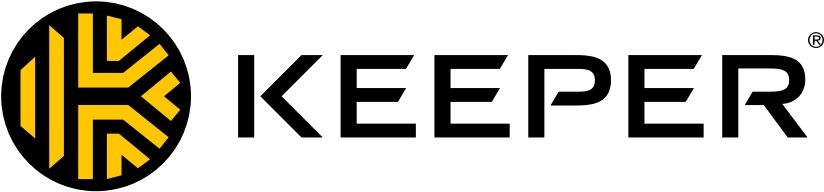
Keeper Password Manager for Enterprise and SMB
Keeper SecurityExternal reviews
1,174 reviews
from
and
External reviews are not included in the AWS star rating for the product.
Wouldn't work without it
What do you like best about the product?
The best thing about Keeper is that it allows our team to be on top of all the necessary passwords we may need at any time.
What do you dislike about the product?
Having to remember to put new passwords in it!
What problems is the product solving and how is that benefiting you?
We have allowed all IT staff to be able to have access to passwords that will help them assist clients no matter where they are. It also enables work to go on when people are on leave because no one person holds that information.
Landscape Designer
What do you like best about the product?
I like that the passwords are encrypted.
What do you dislike about the product?
I thought the Password Manager would be simpler. I'm unsure if we will use a fraction of the options that I'm sure larger firms enjoy. A simpler user version would be nice.
What problems is the product solving and how is that benefiting you?
We are keeping our passwords more secure and are less stressed of being hacked.
Recommendations to others considering the product:
Make a second admin account in case the admin loses THE master password and affects ALL records. Also, get it done as soon as possible.
Extremely intuitive set of software that provides peace of mind.
What do you like best about the product?
The ability to install across multiple platforms. Sharing via folders, and syncing seemed to function really well. All interfaces for the different platforms are almost identical. This provides the same experience when using the software
What do you dislike about the product?
Teams feel like it needs to be revamped. Would like the ability to manage the web options via the admin console. Having the auto submit turned on globally seems to be a huge problem.
What problems is the product solving and how is that benefiting you?
Record management has become easier. We are finding that members are using Keeper to store things outside of credentials.
Recommendations to others considering the product:
Hands down, best solution at this price point.
Solid Password Protection
What do you like best about the product?
Keeper's top feature for me is being able to effortlessly sync passwords on multiple devices.
What do you dislike about the product?
The MacOS interface is a little clumsy, with slightly confusing actions relating to the vault structure.
What problems is the product solving and how is that benefiting you?
I wish that it could do BOTH account and password for some of my iPhone apps. But it is great to be able to have strong complex passwords and not have to type them on a phone screen.
Best password manager ever!
What do you like best about the product?
Easy to use, reliable, and safe.
The possibility to fill the content, and to change the password in few steps, and access the passwords gives us a sense of security I have not achieved with other passwords managers.
And also the possibility to create the password right in the Page of the web site turns Keeper the best option of his kind!
The possibility to fill the content, and to change the password in few steps, and access the passwords gives us a sense of security I have not achieved with other passwords managers.
And also the possibility to create the password right in the Page of the web site turns Keeper the best option of his kind!
What do you dislike about the product?
The smartphone app is not working anymore, forcing us to enter in the app to paste the password.
What problems is the product solving and how is that benefiting you?
Easy access to the many different legal sites I work with, avoiding me to fill manually the information, saving me a huge amount of time.
Keeper Password Manager is great
What do you like best about the product?
Browser integration works great on Chrome. It is a necessity where complex passwords are necessary. Keeper Security makes this very possible with ease of use. I use it on all my devices.
What do you dislike about the product?
Nothing really comes to mind at the moment. It works as I intend.
What problems is the product solving and how is that benefiting you?
I always had a problem with remembering complex passwords. Now I don't need to remember.
User friendly Password Management
What do you like best about the product?
Finger Print access.
Folderwise grouping the passwords
Folderwise grouping the passwords
What do you dislike about the product?
At least the renewal cost should be less. It is too costly .
What problems is the product solving and how is that benefiting you?
Many times, I have forgotten password and it is handy to retrieve easily. Also some documents saved in keeper is useful when I need them while travelling
Excellent, Intuitive, Ubiquitous platform focus
What do you like best about the product?
The simplicity of creating (and subsequently using) the stored credentials; there are no complex overheads just convenience when employing complex passwords.
What do you dislike about the product?
Truthfully nothing.There really isn't any downside as far as I am concerned.
What problems is the product solving and how is that benefiting you?
The ongoing need to cycle through complex passwords for all online services to ensure ongoing security.
works for me
What do you like best about the product?
quick access to links and passwords for all credentials, including services only required annually, which is difficult to remember
What do you dislike about the product?
all good, I have no issues with this product.
What problems is the product solving and how is that benefiting you?
Quick access to complex passwords and URL's as well as security questions and dates of service
Recommendations to others considering the product:
Keeper is easy to use, organized and accessible. Have not experienced an issue since purchasing years ago.
It works
What do you like best about the product?
As advertised. Browser integration is very good.
What do you dislike about the product?
Not much. It would be easier if it better recognized iOS apps.
What problems is the product solving and how is that benefiting you?
Secure strong password creation and storage.
showing 251 - 260