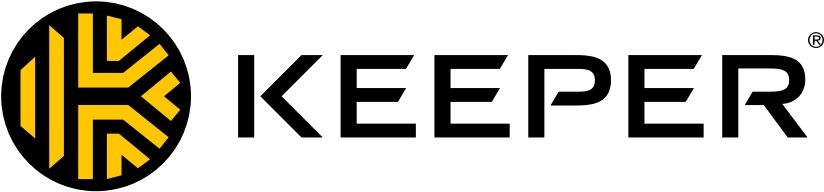
Keeper Password Manager for Enterprise and SMB
Keeper SecurityExternal reviews
1,174 reviews
from
and
External reviews are not included in the AWS star rating for the product.
Keeper as our access security guardian
What do you like best about the product?
Keeper manages our shared user accounts — which, unfortunately, we still have. It performs reliably and firmly, and we’re very satisfied with it. There are so many features we haven’t yet had the chance to explore or implement.
What do you dislike about the product?
t's hard to articulate exactly what’s difficult, because in the rush of everyday work, there hasn’t been time to explore all the features.
What problems is the product solving and how is that benefiting you?
Keeper manages our shared user accounts — which, unfortunately, we still have. It performs reliably and firmly, and we’re very satisfied with it.
Easy deployment, easy administration, peace of mind
What do you like best about the product?
Keeper is a highly secure and feature-rich password manager known for its zero-knowledge architecture, meaning only you have access to your data. It offers a clean, intuitive interface across platforms, strong encryption, and advanced features like secure file storage, dark web monitoring, and role-based access controls for teams. The browser extension and mobile apps are reliable and fast, and Keeper’s family and business plans provide excellent scalability and management tools. Its audit features and security reports also make it easy to maintain good password hygiene.
What do you dislike about the product?
Some advanced features, like BreachWatch or secure file storage, require additional subscription tiers, which may be off-putting for users expecting all-in-one pricing. Additionally, initial setup for enterprise users can be a bit complex due to the wide range of configuration options.
What problems is the product solving and how is that benefiting you?
We moved to keeper to replace our ad-hoc (and insecure) password management system. Keeper has been a serious improvement for our security posture and ease of credential sharing.
Keeper Password Management - better than LastPass
What do you like best about the product?
Easy to use, intuitive, plugins for browsers
What do you dislike about the product?
Nothing bad to say about it. It works great for what we use it for
What problems is the product solving and how is that benefiting you?
safely storing all our credentials, easy to share them with the relevant people. control of who can access and use them. Secure sharing of credentials with 3rd parties
Great all-round product
What do you like best about the product?
The best part of Keeper is the administration. It's very simple and effective. The implementation is also easy. If you contact support via email they usually respond in a timely manner and seem knowledgeable on the product.
What do you dislike about the product?
The only downside of keeper in my opinion is a frequent issue we've seen with our users where secrets updated using the browser extension aren't properly saved to the vault. This has caused some pain previously.
What problems is the product solving and how is that benefiting you?
Keeper enables our employees to securely manage their credentials. It's ease of use and reputation as a secure product gives us peace of mind and saves time each day.
Keeper
What do you like best about the product?
Easy to use and all the features we need with an intuitive interface
What do you dislike about the product?
Sometimes it will not save a secret when created from the browser extension but this happens very rarely
What problems is the product solving and how is that benefiting you?
Central place to store passwords and share securely within a team
Keeper is Secure and Easy to Use
What do you like best about the product?
Keeper makes it easy to use with browser integrations and sharing passwords among groups of users makes it easy and secure for groups
What do you dislike about the product?
I sometimes have to login more than once. Ocassionally the browser integration stops working
What problems is the product solving and how is that benefiting you?
It is solving the problem of shared passwords being written down or stored insecurely and is helping reusing passwords, making it easy to change passwords
Keeper is easy and efficient!
What do you like best about the product?
What I find the most helpful of Keeper is remembering hard to remember passwords for use down the line. I also use the password generator which is very good for creating very secure passwords. Saving secrets is also a plus. Lastly, being able to share passwords and password folders within my team is great, we can share system and service account password in a smart and secure way. Customer Support was spot on when we had to implement the Keeper Automator! I use it everyday and our users inside the labs use it with the automator everyday as well.
What do you dislike about the product?
I think the only downside to Keeper is on the iOS side of things. It doesn't seem to be able to create passwords and remember passwords when using the iPhone app. And it seems to only work best when in the browser rather than in individual apps.
What problems is the product solving and how is that benefiting you?
Making sure all the different services we as an organization have to log into are using different and very secure passwords.
Keeper is Enterprise Grade and reliable
What do you like best about the product?
Good and consistent customer experience and service both pre and post-sale.
What do you dislike about the product?
One of our admins managed to delete password list, it took a little to get resolved but we got there.
What problems is the product solving and how is that benefiting you?
Enterprise password management for cross functional teams.
Secure, Feature-Rich, but Paywalled Power
What do you like best about the product?
It's highly secure, easy to use and offers strong password sharing and auditing features for our teams. We use it frequently.
What do you dislike about the product?
The interface feels cluttered at times, and some advanced features require a paid plan.
What problems is the product solving and how is that benefiting you?
It simplifies password management, secure password / information sharing, strong password generation and boosting security.
Keeper Password Manager -
What do you like best about the product?
I like how it saves all passwords and allows the ability to create shared logins with teams and control access to the groups. I use it almost on a daily basis with little to no interruption. It is easy to use and appears just as an add on within Edge so it is easy to install and easy to keep track of.
What do you dislike about the product?
On the rare occasion, it sometimes fails to autofill the password even after having it toggled within the settings which can be annoying.
What problems is the product solving and how is that benefiting you?
It is allowing me to create complex passwords without the need to remember them for applications i use at work, which is beneficial as some applications and systems require high-level security.
showing 41 - 50