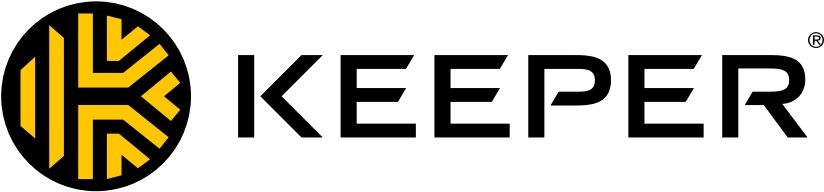
Keeper Password Manager for Enterprise and SMB
Keeper SecurityExternal reviews
1,174 reviews
from
and
External reviews are not included in the AWS star rating for the product.
Peace of Mind for Passwords, Easy Access Across All Devices
What do you like best about the product?
I like that it gives me extra peace of mind that my passwords are safe, and that they’re easy to access from any device I use—not just Apple devices.
What do you dislike about the product?
Lately, I’ve noticed a bug in the mobile app on the payment cards page. When I open it, it says I don’t have any saved cards. I then have to log out and log back in for them to show up.
What problems is the product solving and how is that benefiting you?
I have to use a ton of passwords across so many applications for work - this allows me to not use generic and easy to remember (aka easy to hack) passwords
Life saver and safe to use
What do you like best about the product?
Ease of use and high security. Clear format, very easy to navigate.
What do you dislike about the product?
All has been working out with keeper . Can not complain
What problems is the product solving and how is that benefiting you?
Secure company employees passwords.
Secure Password Management Made Easy with Keeper
What do you like best about the product?
I like the interface on Keeper Password Manager for creating, organizing, and sharing passwords with colleagues. It's also great for user management. The password creation feature lets me generate new passwords with as many characters, numbers, and special characters as needed, which are easy to use with its plugin tool. The initial setup was pretty easy and straightforward because it's web-based.
What do you dislike about the product?
I don't like that the plugin always blocks the eyeball on the password field so it's hard to see what the password is.
What problems is the product solving and how is that benefiting you?
I use Keeper Password Manager to securely store and share passwords with colleagues, allowing for easy generation and organization of passwords.
Robust Security and Effortless Scalability with Keeper
What do you like best about the product?
I appreciate Keeper's zero-knowledge architecture and strong security controls — it's reliable, easy to use, and scales well for both individual and enterprise needs.
What do you dislike about the product?
The user interface can feel cluttered at times, and initial setup or onboarding for non-technical users could be more intuitive.
What problems is the product solving and how is that benefiting you?
Keeper helps us securely store, share, and manage passwords and sensitive credentials across teams, reducing the risk of credential leaks and improving overall compliance and access control.
Exceptionally Secure and (Mostly) User-Friendly Password Management
What do you like best about the product?
It is *very* secure and it is actually surprisingly user friendly in terms of storing and organizing passwords and multiple logins under one site/account. I also do like that it is a stand alone desktop application AND can function pretty similarly as a browser plug-in/extension.
What do you dislike about the product?
I find it frustrating to have to log-in repeatedly and how frequently that log-in will time out and require me to log back in. I don't believe that has to do with the application necessarily but more so how we use it as an organization.
What problems is the product solving and how is that benefiting you?
It has added another layer of organizational security to our processes and accounts. I would say that is the biggest benefit, though another helpful use is that there is also some organizational control in case of account lock outs/resets that allow for us to obtain assistance from our IT Manager and/or IT security vendor.
SCIM Integration Makes Everything Effortless
What do you like best about the product?
I appreciate the functionality that Keeper offers, especially how it allows me to easily share groups of passwords with my team. I also value the option to use SCIM provisioning, which adds to its convenience.
What do you dislike about the product?
What I appreciate most about Keeper is the ability to use SCIM. However, it's disappointing that accessing this feature requires such a significant additional charge.
What problems is the product solving and how is that benefiting you?
I appreciate the password management features, as well as the convenience of being able to use multi-factor authentication directly through the application.
Secure and Convenient, But Autofill Needs Improvement
What do you like best about the product?
Keeper gives us a reliable way to store the many credentials and login details needed in an IT department. It enables us to access this information quickly, while keeping it safe and secure. I also appreciate that we can use it on our mobile devices, which is especially helpful when our laptops aren't available. Keeper was quite easy to implement and pass along to all our staff. Keeper is used many time a day and hold 100's of pieces of information. Customer support has been excellent at answering any questions we have had. Keeper integrates well with all browsers and operating systems and fit right into our environment.
What do you dislike about the product?
I've noticed that there are times when Keeper doesn't autofill on certain websites. I wish Keeper could do a better job of identifying the login fields on these pages.
What problems is the product solving and how is that benefiting you?
Keeper has addressed the problem of storing credentials through insecure methods. Previously, it was difficult to convince our staff that writing down credentials and keeping them under the keyboard was unsafe. Now, Keeper offers us the convenience of portability, which is especially valuable as we work in a hybrid environment and travel frequently. Having access to all our credentials and information wherever we are is extremely helpful. As a cybersecurity professional, I appreciate knowing that all our data is encrypted and accessible only through multiple authentication methods. Some of our users have even started using Keeper at home, which further helps to keep our company community secure.
Zero Trust Security Gives Peace of Mind
What do you like best about the product?
I appreciate its strong focus on zero trust security. As an organization admin, I feel assured that our records are well protected against both internal and external threats. The deployment process across my tenant was also straightforward and uncomplicated.
What do you dislike about the product?
Occasionally, the browser extension mistakenly identifies certain entry fields on websites as login fields. When this happens, its icon appears and ends up blocking my ability to type, clear, or edit text in those fields. Also, Keeper should have some automatic functionality to disable auto fill from MS edge or Chrome once the extension is installed.
What problems is the product solving and how is that benefiting you?
Keeper password manager offers a reliable way for us to store sensitive credentials and share them securely within our organization.
Intuitive Password Manager with great features for the price
What do you like best about the product?
Find it to be an intuitive and user-friendly application for managing passwords. We use it organisation-wide to monitor passwords and share credentials (if needed). I find ability to share these passwords via folders or individually is really well built, also like the fact the otp/2fa can be setup very easily for each password. Also the Remote Broswer isolation is a good add-on to monitor your credentials online.
What do you dislike about the product?
The otp/2fa scanner only works via the desktop application. It would be great if they can fix this. The Admin console UI/UX is very bloated and not the easiest to navigate and understand password policies and set up organisation-wide. Also, we find it a bit challenging to reset passwords for users and in certain cases the users are not prompted for their backup codes or phrases. Customer support can be lacking sometimes.
What problems is the product solving and how is that benefiting you?
Password management across the organization
Straightforward Functionality, But Noisy UI Compared to 1Password
What do you like best about the product?
Straight forward but easy to setup. You can push groups from Okta into Keeper which is good.
What do you dislike about the product?
I find the UI to be noisey I am used to 1Password
What problems is the product solving and how is that benefiting you?
Password management and identifying if another tool is saving passwords.
showing 1 - 10