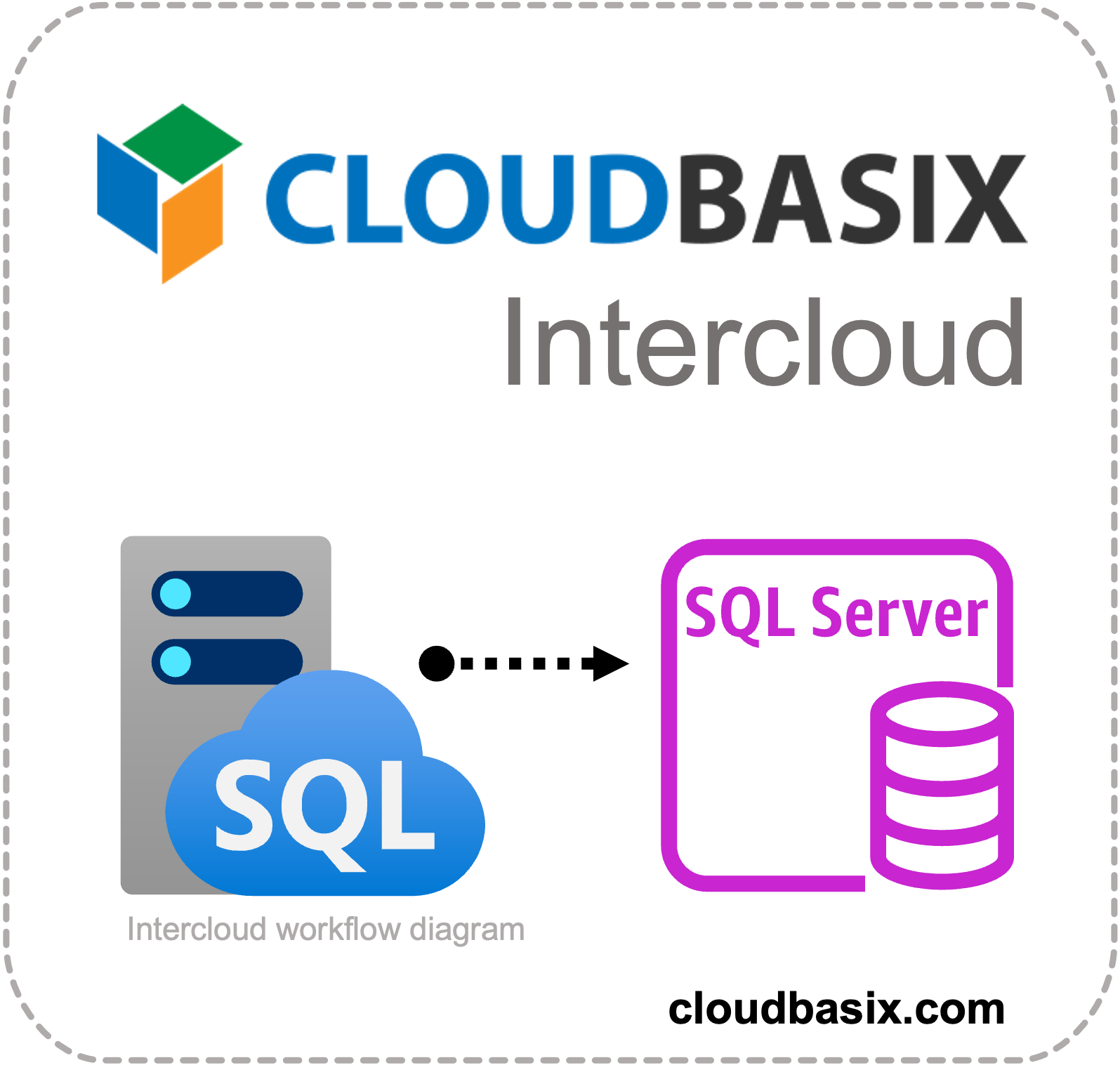
CLOUDBASIX Intercloud (SQL Server edition)
CLOUDBASIX | 13.38Windows, Windows Server 2022 Base 2022 x64 - 64-bit Amazon Machine Image (AMI)
External reviews

External reviews are not included in the AWS star rating for the product.
Easy setup. Various deployment scenarios.
We were looking to utilize AWS as a fail-over site for our on-premise SQL Server based applications. We turned to the AWS Market place to find solutions to help us speed up implementation. Found this product, and within minutes were able to stream SQL Server data to an RDS SQL Server on AWS. All we had to do is enter source and destination SQL server connection strings. Then selected if we wanted a one time migration of the SQL server or also wanted the system to setup for us continuous data replication
We realized that within AWS this product can do Geo-replication providing read-only access to the replica instance, which would allow us to run reporting against the SQL Server replica. It can also do continuous AWS cross-region replication in parallel. We are considering to migrate our primary systems to AWS and deploy our systems with Geo-replication in a primary west coast AWS location and also maintain a fail-over location on east coast.
We experienced some problems at the beginning but were able to resolved them with the help of this source: http://help.cloudbasic.net
- Leave a Comment |
- Mark review as helpful
Powerful Yet Simple Replication Solution
The most important feature we were looking for was to be able to access the end point of the replica for our reporting.
This product replicates between SQL servers manages by us. We have to ensure the destination SQL Server is used in read-only mode, but this gives us the flexibility to setup replication in various scenarios: on-prem to AWS, across AWS regions, zone-to-zone. It does seem that SQL Server Web edition is supported in all scenarios as well. Since we can launch this server behind VPC we are planning to setup secure continuous db replication of on-prem to AWS.
We experienced some setup problems at the beginning. But after visiting the known issues help section, all went smooth after that.
Works very well. Easy to use. Some minor issues need to be addressed.
We intended to use this software to do a one time migration of SQL databases from our co-located datacenter to AWS.
Then figured it is very easy to setup continuous replication from East to West coast (AWS in California to AWS in Virginia). We currently use EC2 SQL Server Web edition in California, replicating to a small RDS Web Edition in Virginia. Will be finalizing implementation of Pilot Light fail-over DR setup.
Some minor issues that we hope will be addressed in the next version:
- took us a while to figure out why the destination connection string to RDS was not working. Turned out port 1433 should be removed from the connection string (
- Data Source=*******.rds.amazonaws.com:1433;Initial Catalog=*****;Persist Security Info=False;User ID=****;Password=****
- in the Quick Setup Wizard, if option 3 (Replicate source DB structure plus data plus setup continuous replication) is selected, after the initial transfer is completed, we would suggest that the continuous replication (CDC schedule) is setup automatically upon successful completion of the initial transfer. We were wondering why the CDC was not scheduled even that we selected option 3 ... then we figured had to click a little orange button in the logs.
- for our EC2 instance type (M3.medium) the windows service executing the CDC schedule was not starting. Had to manually re-install it.