- AWS Solutions Library›
- Guidance for Optimizing Livestreaming for Betting and Gaming on AWS
Guidance for Optimizing Livestreaming for Betting and Gaming on AWS
Overview
How it works
Less than 300 millisecond latency
This architecture diagram shows how to build a betting and gaming architecture to deliver video and data streams with lower than 300ms latency using Amazon Interactive Video Service (Amazon IVS).
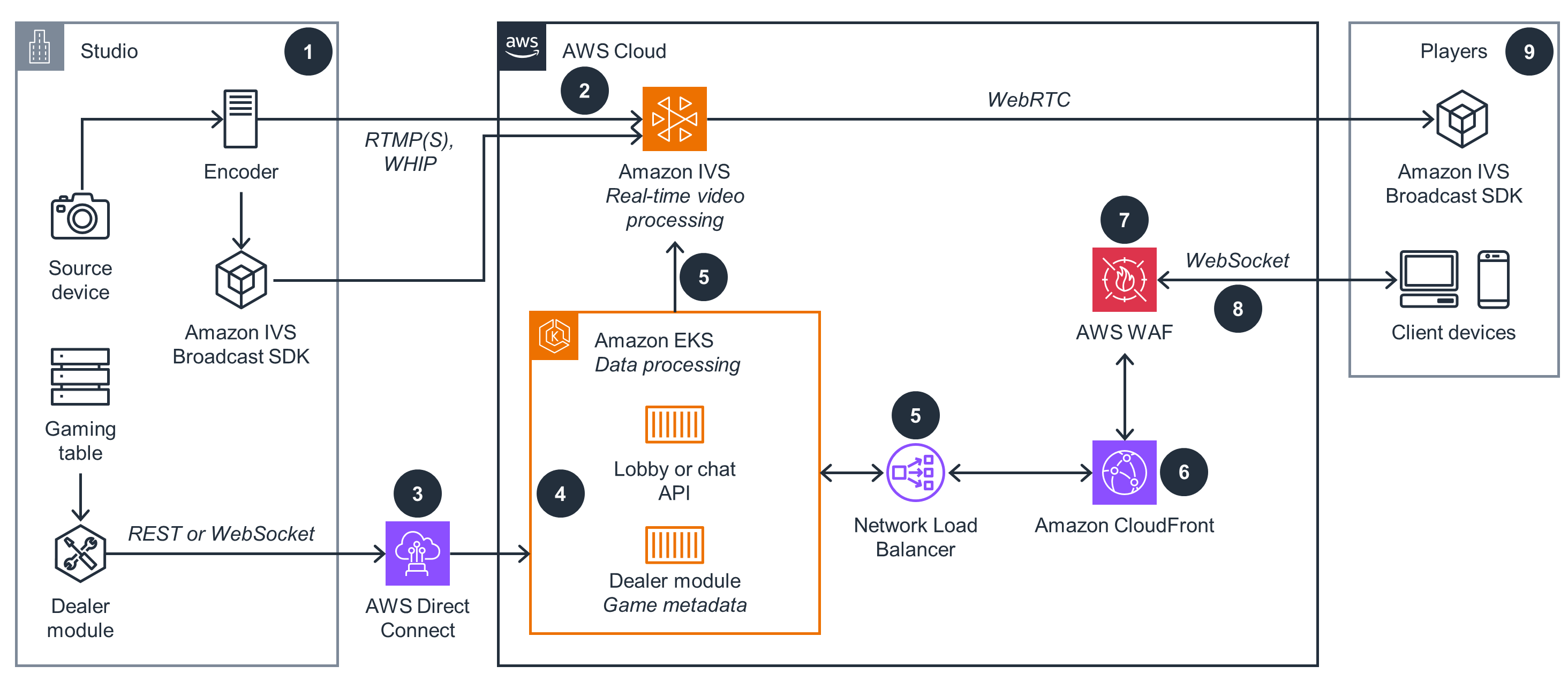
Sub 2 second latency
This architecture diagram shows how to build a betting and gaming architecture to deliver video and data streams with sub 2 second latency using Amazon IVS.
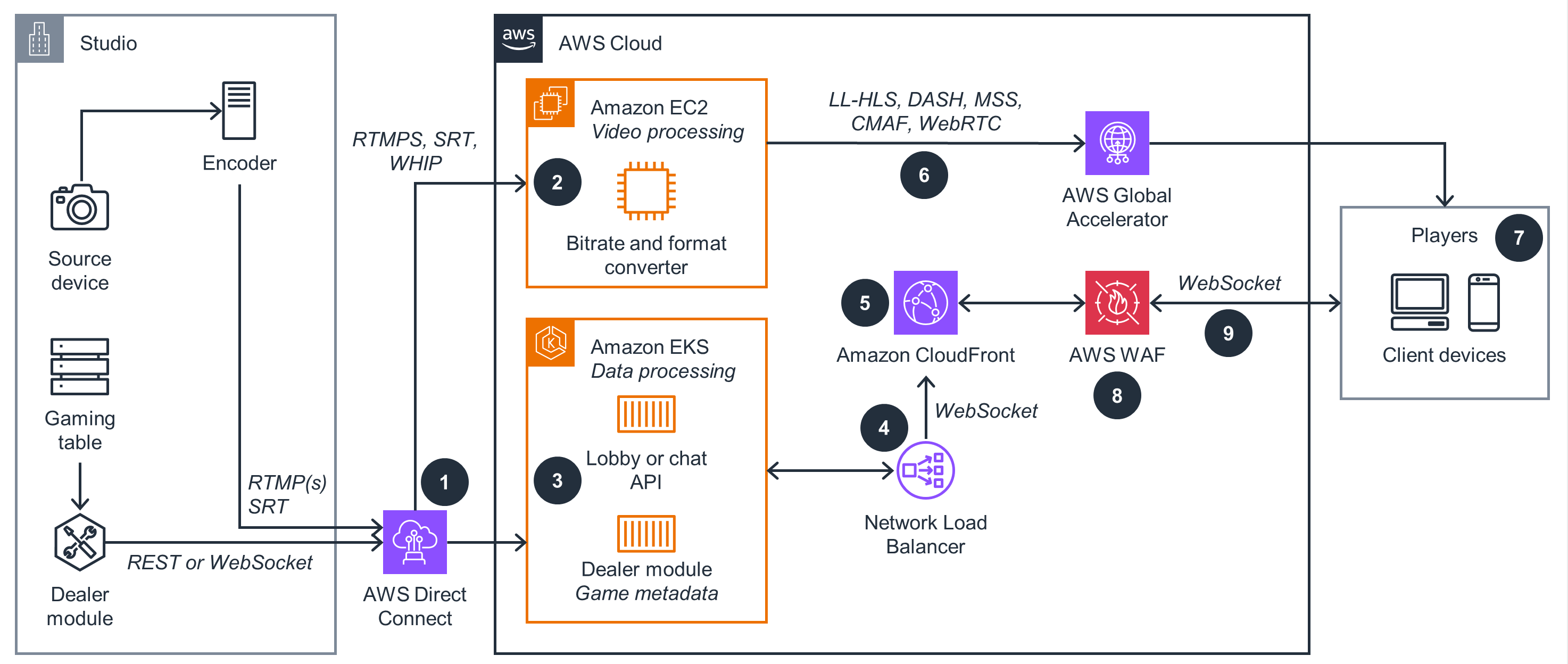
2-5 second latency
This architecture diagram shows how to build a betting and gaming architecture to deliver video and data streams with 2-5 second latency using Amazon IVS.
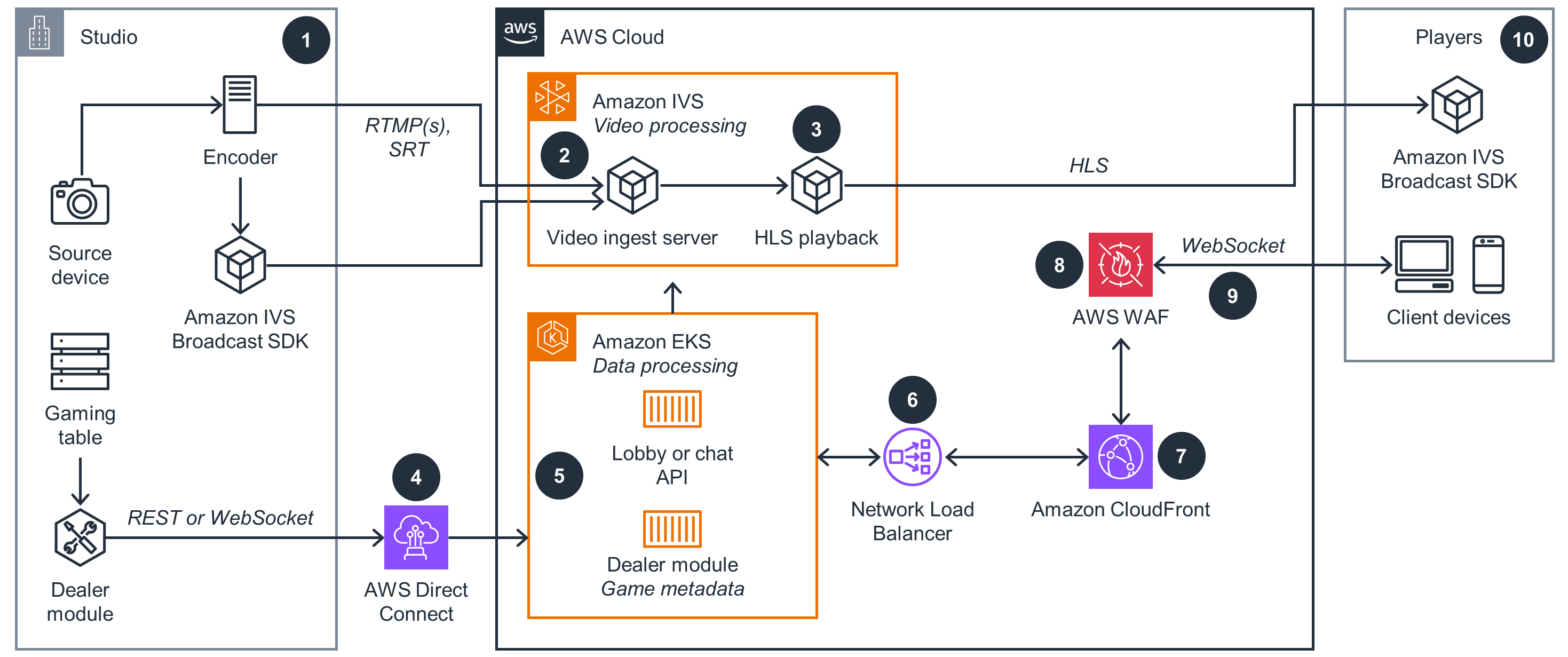
3-5 second latency
This architecture diagram shows how to build a betting and gaming architecture to deliver video and data streams with 3-5 second latency using Amazon IVS.
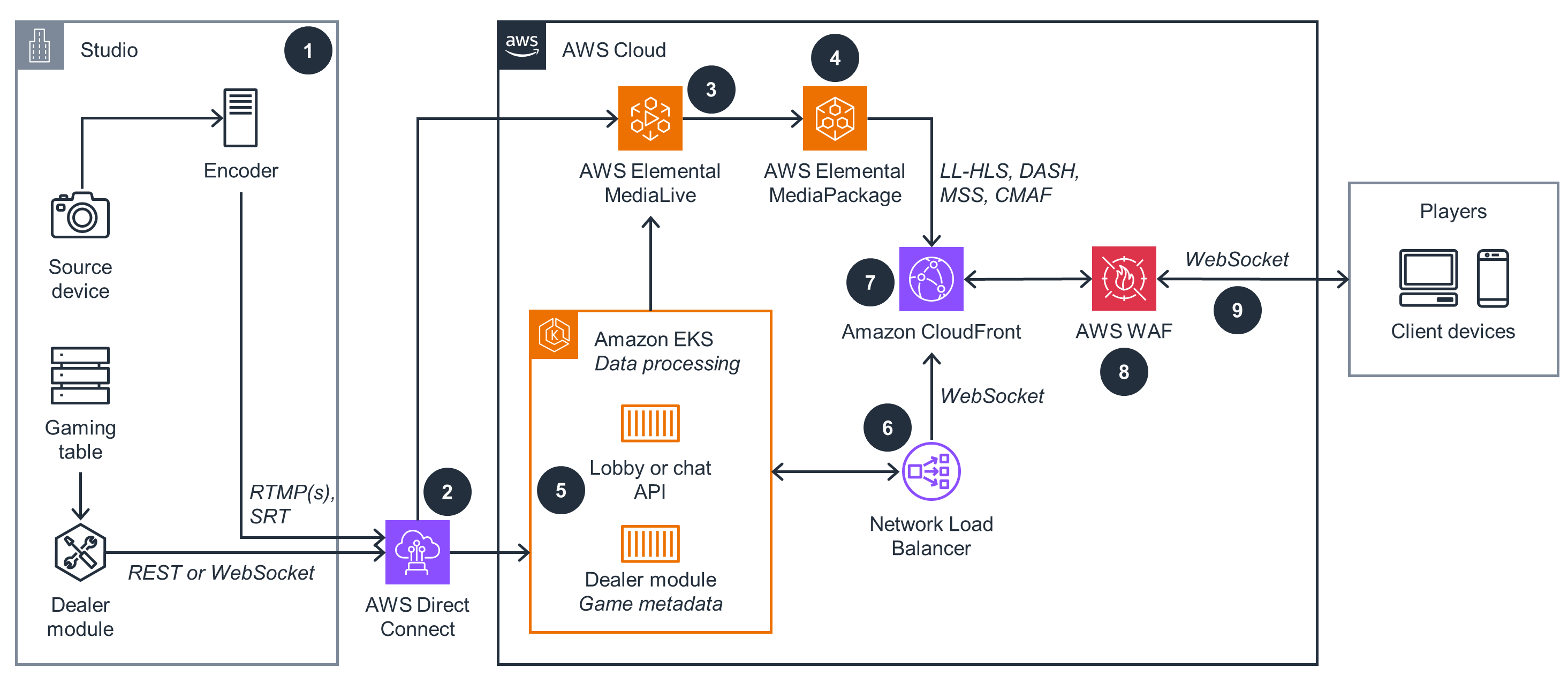
Well-Architected Pillars
The architecture diagram above is an example of a Solution created with Well-Architected best practices in mind. To be fully Well-Architected, you should follow as many Well-Architected best practices as possible.
Amazon CloudWatch monitors the performance and health of the video streaming infrastructure, enabling proactive identification of performance bottlenecks and other production issues. CloudFront acts as a content delivery network, improving the reliability and speed of content delivery to end users. And Direct Connect provides a dedicated network connection, enhancing the stability and predictability of data transfer between on-premises and AWS environments. Additionally, this Guidance uses MediaLive, MediaPackage, and Amazon IVS for video processing and streaming. Together, these managed services enable efficient monitoring, reliable content delivery, low-latency network connectivity, and a repeatable deployment model.
Read the Operational Excellence whitepaperThis Guidance uses managed services that provide secure endpoints, encryption by default, and least-privilege access policies to protect data and video livestreams. For example, CloudFront provides DDoS protection and SSL/TLS encryption for data in transit. Amazon IVS, which does not store data,encrypts data in transit through HTTPS API endpoints using server-side encryption. Global Accelerator also provides traffic encryption and access controls and integrates with AWS Shield Standard. Additionally, Direct Connect enhances data transfer security by establishing a dedicated, private network connection between your on-premises infrastructure and AWS. AWS WAF then lets you define unexpected access-based criteria to filter. Finally, AWS Identity and Access Management (IAM) policies are scoped down to the minimum permissions required, limiting unauthorized access to resources.
Read the Security whitepaperThis Guidance uses services that provide a robust, scalable, managed, and fault-tolerant architecture. For example, the CloudFront global network maintains content availability, even if one AWS Region experiences issues. The Network Load Balancer improves application availability by distributing traffic across multiple targets and improving fault tolerance. Additionally, MediaLive, MediaPackage, and Amazon IVS work together to provide reliable video processing, packaging, and delivery with built-in redundancy to handle potential failures. Finally, Amazon EKS supports easy scaling of backend services to meet varying demand, enhancing the overall reliability of the system. Together, these services create a highly available and resilient infrastructure capable of handling the high-traffic demands of real-time video streaming and betting operations.
Read the Reliability whitepaperThis Guidance uses services designed to handle the demands of low-latency video streaming and real-time betting applications. For example, Direct Connect ensures stable and fast connectivity between on-premises systems and AWS, crucial for live video ingestion. And as a global content delivery network, CloudFront minimizes latency for delivery to users worldwide. Additionally, MediaLive, MediaPackage, and Amazon IVS provide an optimized video processing and delivery pipeline, reducing encoding and packaging times while maintaining high-quality streams. Global Accelerator further enhances performance by intelligently routing user traffic to the nearest point of presence. Together, these services deliver smooth, low-latency video streams and responsive betting experiences to users, regardless of their geographic locations.
Read the Performance Efficiency whitepaperThis Guidance uses flexible, scalable services that align costs with actual usage. For example, CloudFront and Global Accelerator provide pay-as-you-go pricing for content delivery, and MediaLive and MediaPackage use an on-demand model for video processing and packaging. Likewise, Amazon IVS uses pay-per-minute pricing for live video streaming. Additionally, Amazon EKS enables efficient resource utilization through containerization, potentially lowering compute costs compared to traditional server deployments. Finally, the CloudFront global network removes the need for maintaining multiple content distribution points, reducing infrastructure costs. And because all these services can automatically scale based on demand, you can optimize costs during periods of varying traffic.
Read the Cost Optimization whitepaperThis Guidance uses managed services like CloudFront, MediaLive, MediaPackage, and Amazon IVS, which automatically scale for demand, minimizing unnecessary resource consumption. Additionally, these services provide self-managed data planes that facilitate low-latency delivery of high-quality images without needing separate points of presence, reducing your carbon footprint.
Read the Sustainability whitepaperDisclaimer
Did you find what you were looking for today?
Let us know so we can improve the quality of the content on our pages