- Products›
- Amazon Connect›
- AI-Powered Conversational Analytics
AI-Powered Conversational Analytics with Amazon Connect
Monitor, measure and continuously improve your customer experience
Automate manual work with AI
Eliminate time consuming tasks with AI-powered post contact summaries and categories. Summaries are generated immediately after a customer interaction, reducing after contact work (ACW) for agents by providing essential information in a concise format. Categories help you track and manage customer conversations by automatically scanning transcripts based on your desired keywords.
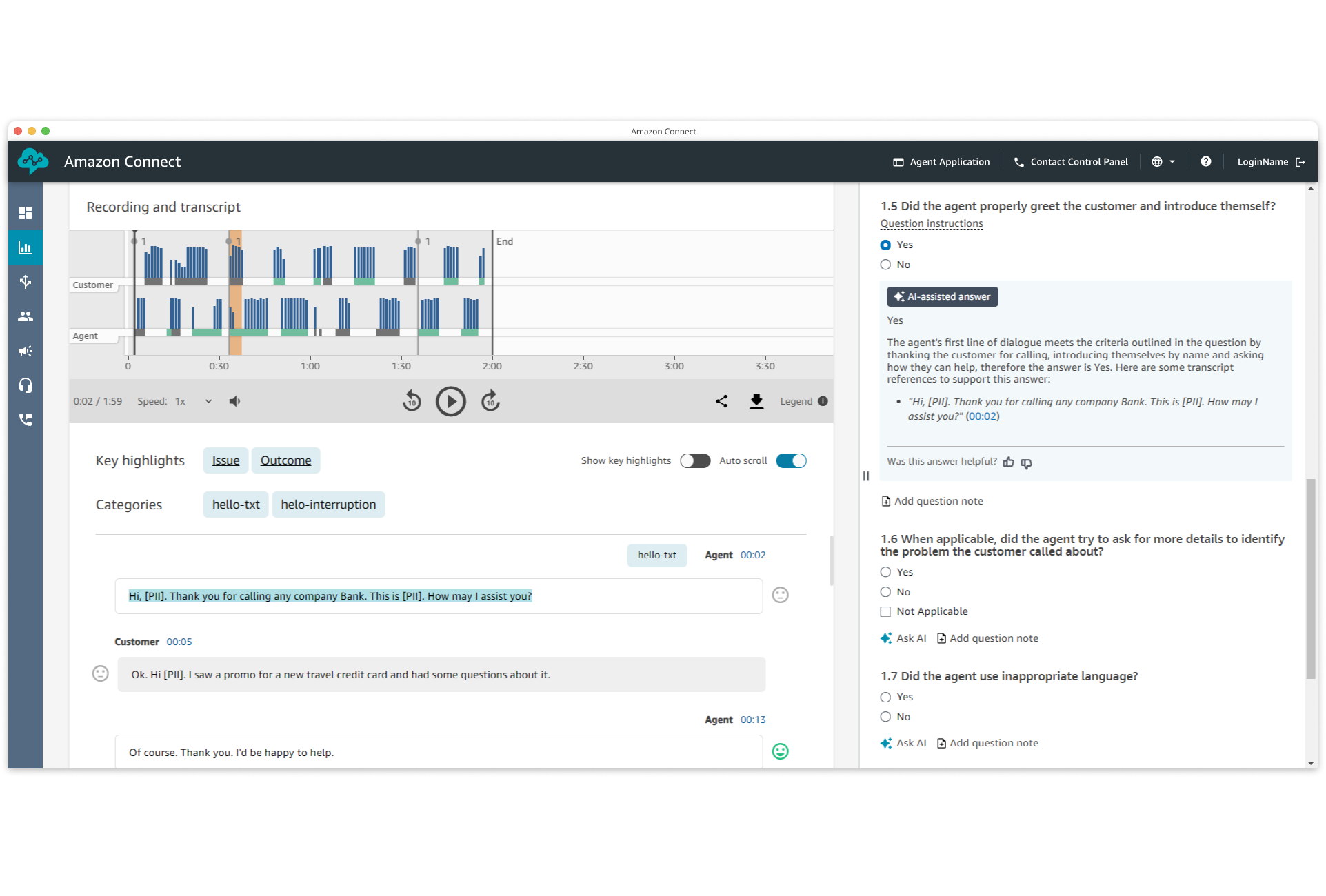
Secure customer data and improve contact center compliance
Protect customer data by proactively redacting PII from chats, emails, audio recordings, and transcripts. Ensure human and AI agents comply with organizational policies by monitoring adherence to scripts and procedures according to the criteria you define.
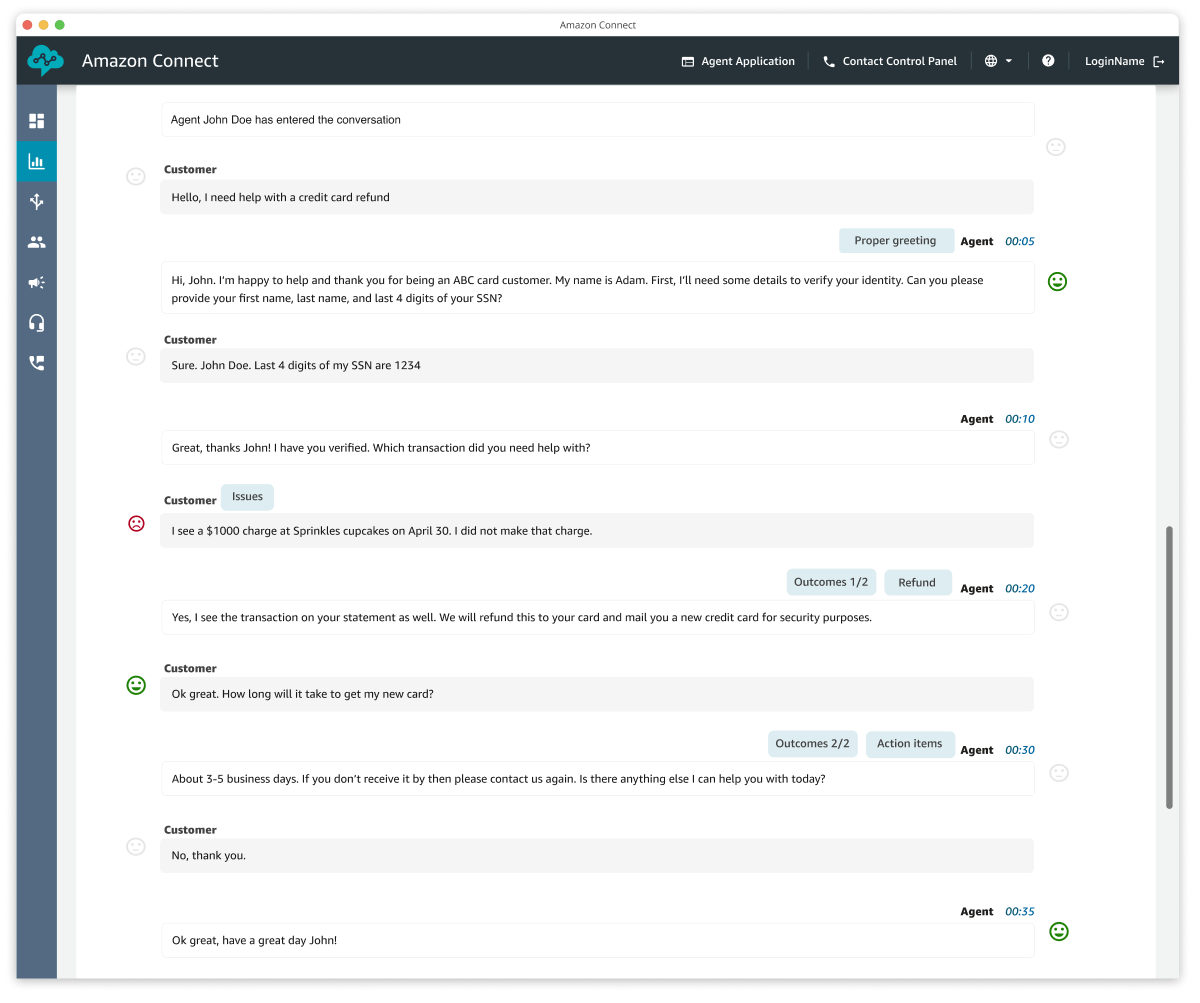
Act proactively with real-time metrics and alerts
Set real-time alerts to proactively flag agent coaching opportunities, monitor AI agent performance, and discover customer insights with the analytics dashboard. Configure customized metrics, charts, and graphs to fit the needs of your organization using sentence-by-sentence transcripts, sentiment analysis, and categories from customer conversations.
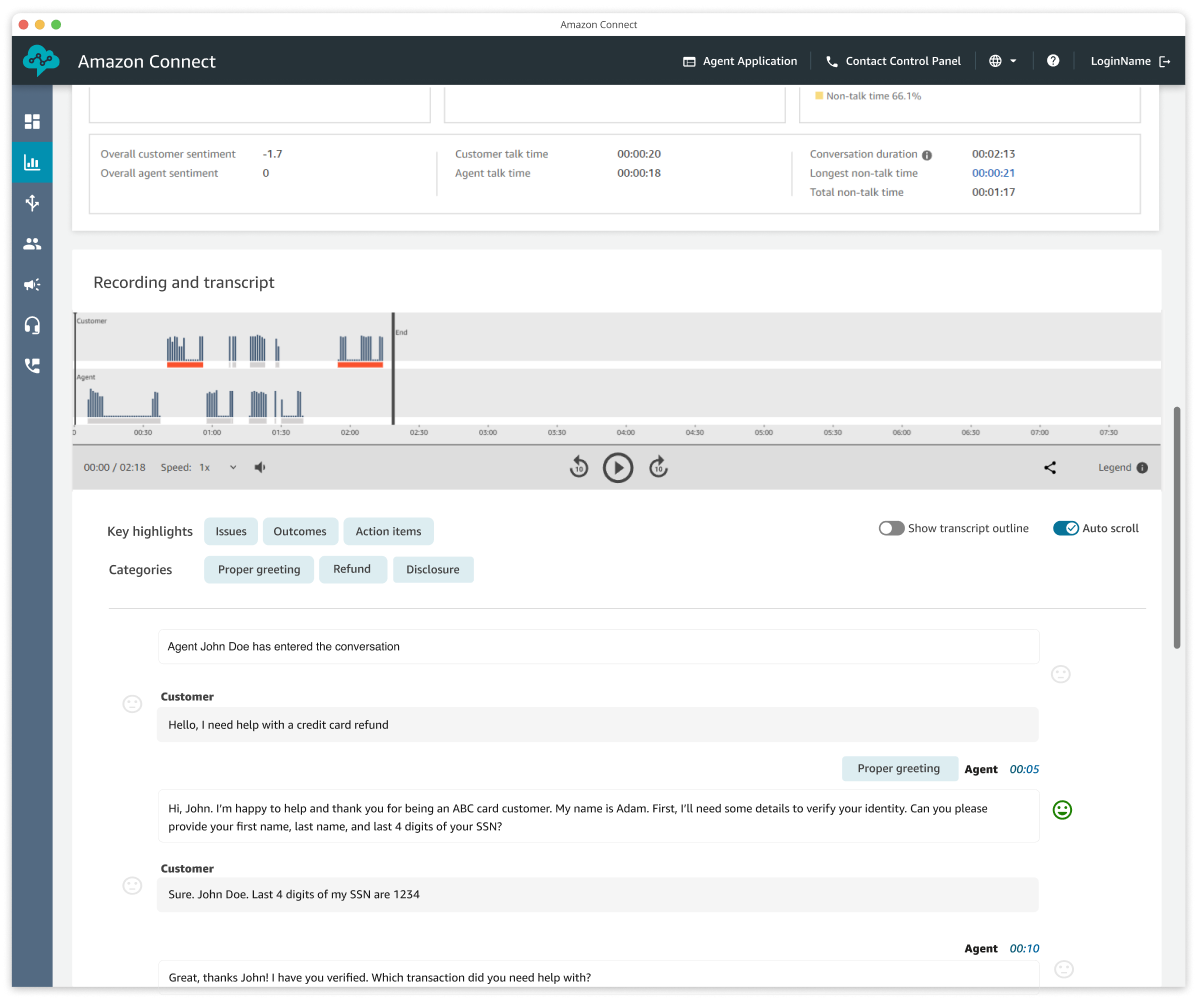
Conversational analytics customers
Neo Financial
Neo Financial is a leading financial technology company.
We wanted a better understanding of what our customers were telling us across our thousands of daily contacts. By leveraging Amazon Connect's powerful analytics and insights, we have seen significant impact on our customer experience and operational efficiency. The seamless integration with our CRM and knowledge management systems has empowered our agents with relevant information at their fingertips, resulting in a remarkable 10% reduction in average hold times and a 20% decrease in instances where customers are put on hold. The generative AI-powered post-contact summaries had an immediate impact on after call work, saving agents an average of 90 seconds on each interaction. The summaries also streamline complaint handling, saving leadership around 40 hours per month allowing them to focus on other execution related activities and strategic projects.
Shannon Burch, Vice President Experience, Neo Financial

Fujitsu
Fujitsu is a digital transformation partner based in Japan that works with customers globally.
Quality Management tools are essential to our Quality Assurance (QA) practice for providing improved user experience, customer satisfaction, and developing high quality service desk agents. One of the top pain points in this area is the lack of real-time visibility into the full picture of quality and performance. [Amazon Connect] helps to focus on higher-level strategic initiatives, and improves QA efficiency by 60%. With the ability to automatically record 100% of customer interactions, aggregate the data, and analyze it across multiple criteria, we can easily identify areas where our agents need improvement. This has completely transformed our QA practice making the process real-time rather than retrospective. It improves operational productivity and helps ensure our agents provide the best possible service to customers.
Alex Sanchez, Head of Global Offering Technology and GDC Networks, Fujitsu
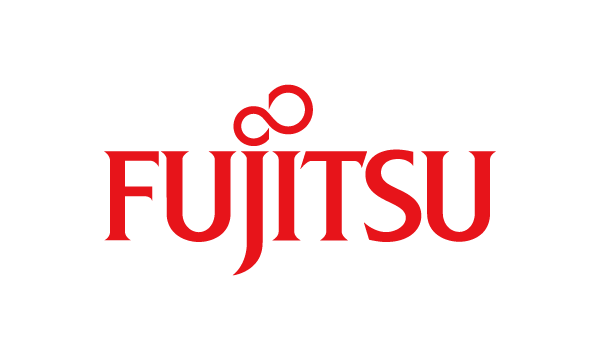
Frontdoor
Frontdoor is a tech-enabled, people-driven platform for homeowners maintaining and repairing major home systems and appliances.
At Frontdoor, Inc., by utilizing AI-powered analysis on 100% of our inbound & outbound contacts, we’ve eliminated the need for agents to use manual ‘pause & resume’ functionality for payment & billing transactions, and instead rely on Amazon Connect to automate PCI+PII redaction, reducing our agent interaction time & reducing risk of fraud for our members. In addition, we’re leveraging Connect to automate our Quality Assurance evaluations, increasing our sampling by 50x without increasing costs. We’ve now completed over 100,000 automated QA Evaluations utilizing quality assurance evaluations in Amazon Connect. Lastly, we’re exploiting the capabilities for automated contact categorization with over 50 automated rules in production to date.
Ben Moore, Director Contact Center Solutions, Frontdoor

Blogs
FAQs
Open allFor more information, see Amazon Connect.
For pricing information, see Amazon Connect pricing.
Yes, Amazon Connect’s AI-powered conversational analytics features were formerly under the Contact Lens name. While the name is no longer used, the functionality still exists in Amazon Connect through conversational analytics, performance evaluations, screen-recording, and more.
Amazon Connect analytics features have different levels of language support. See Languages supported by Amazon Connect for a current list. We will continue to add support for more languages.
The redaction feature is designed to identify and remove sensitive data. However, due to the predictive nature of ML, it might not identify and remove all instances of sensitive data generated by Amazon Connect. We recommend reviewing the results for accuracy after enabling sensitive data redaction to verify they meet your needs.
The redaction feature is not intended to be used to de-identify healthcare data or to remove references to protected health information.
Amazon Connect analytics data can be accessed through the Amazon Connect Console (e.g. Contact details page, Contact search, or real-time and historical reports), the Amazon Connect Contact Control Panel (CCP), the Amazon Connect Agent workspace. You can also access data through the Amazon Connect Analytics data lake, APIs (e.g. Amazon Connect Real-time APIs, Amazon Kinesis Data Streams, Evaluation APIs, conversational analytics S3 bucket, and Agent evaluation S3 bucket.
Amazon Connect may store and use customer inputs processed by the service to provide and maintain the service and, unless you opt out as provided below, to improve and develop the quality of Amazon Connect and other Amazon machine-learning/artificial-intelligence technologies. We do not use any personally identifiable information that may be contained in your content to target products, services or marketing to you or your end users. Your trust, privacy, and the security of your content are our highest priority and we implement appropriate and sophisticated technical and physical controls, including encryption at rest and in transit, designed to prevent unauthorized access to, or disclosure of, your content and ensure that our use complies with our commitments to you. Please see Data Privacy FAQs for more information. As an AWS customer, you can opt out of having your content stored or used for service improvements. Instead of configuring this setting individually for each AWS account that your organization uses, you can configure an organization policy that enforces your setting choice on all accounts that are members of the organization. You can choose to opt out of content storage and use for an individual AI service, or for all of the covered services at once. You can query the effective policy applicable to each account to see the effects of your setting choices. Opting out applies to all AWS Regions excluding AWS GovCloud (US). Opting out deletes all of the associated historical content. For more information, see AI services opt-out policies.
For latest region availability, see Amazon Connect feature availability by region.