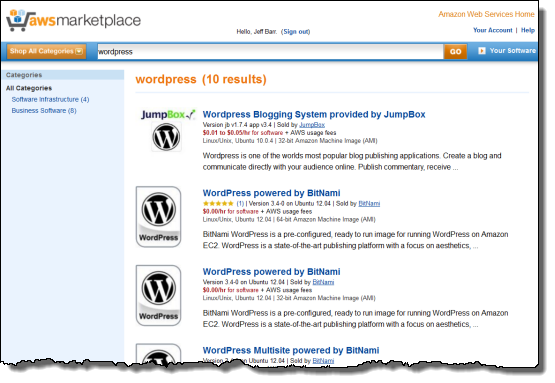AWS News Blog
AWS Management Console Improvements (EC2 Tab)
We recently made some improvements to the EC2 tab of the AWS Management Console. It is now easier to access the AWS Marketplace and to configure attached storage (EBS volumes and ephemeral storage) for EC2 instances.
Marketplace Access
This one is really simple, but definitely worth covering. You can now access the AWS Marketplace from the Launch Instances Wizard:
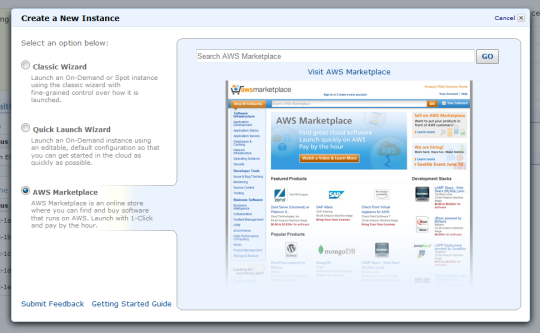
After you enter your search terms and click the Go button, the Marketplace results page will open in a new tab. Here’s what happens when I search for wordpress:
Storage Configuration
You can now control the storage configuration of each of your EC2 instances at launch time. This new feature is available in the Console’s Classic Wizard:
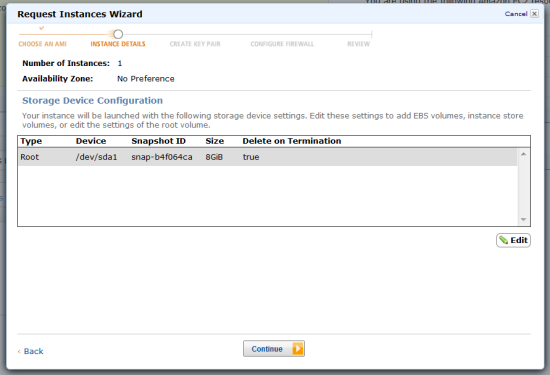
There’s a whole lot of power hiding behind that seemingly innocuous Edit button! You can edit the size of the root EBS volume for the instance:
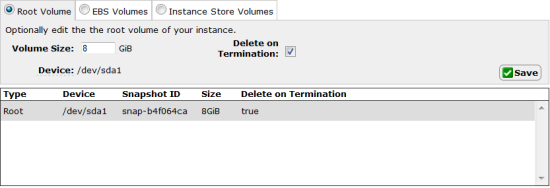
You can create EBS volumes (empty and of any desired size, or from a snapshot) and you can attach them to the device of your choice:
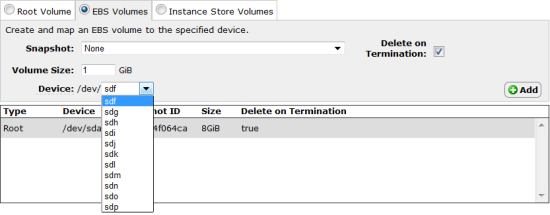
You can also attach the instance storage volumes to the device of your choice:
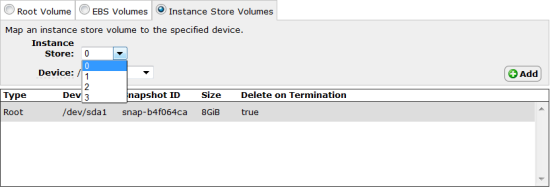
These new features are available now and you can use them today!
– Jeff;