AWS News Blog
EBS Snapshot Copy (Between Regions)
To make it even easier for you to build AWS applications that span regions, we’re introducing a new EBS Snapshot Copy feature today. You can now copy EBS snapshots between EC2 Regions.
Why Copy?
So, why would you want to copy an EBS Snapshot from one AWS Region to another? Here are some of the more common use cases:
- Geographic Expansion – You want to be able to launch your application in a new Region.
- Migration – You want to be able to migrate your application from one Region to another.
- Disaster Recovery – You want to back up your data and your log files across different geographical locations at regular intervals to minimize data loss and recovery time.
EBS Snapshot Copy simplifies each of these use cases by simplifying the copy process.
Ok, How do I Copy Snapshots?
You can now copy EBS Snapshots from one AWS Region to another. You can copy any accessible Snapshots that are in the “completed” status. This includes Snapshots that you created, Snapshots that were shared with you, and also Snapshots from the AWS Marketplace, VM Import/Export, and Storage Gateway. If you copy a Marketplace product to a new Region, you need to make sure that the product is supported in the destination Region.
You can initiate copies from the AWS Management Console or from the command line. You can also use the new CopySnapshot function from your own code. Here’s how you initiate a copy operation from the Console:
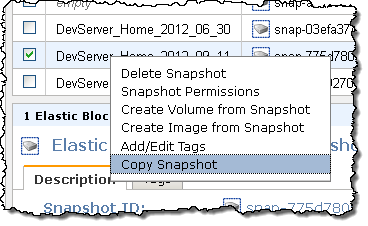
After you choose the Copy Snapshot operation, the Console will ask you where you would like to copy the snapshot:
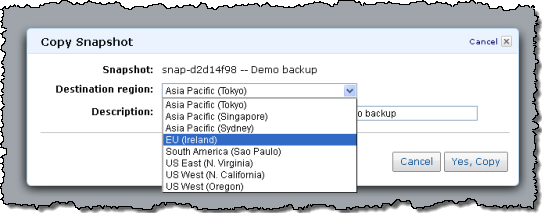
While the copy is underway, you can watch the progress by switching to the destination Region:
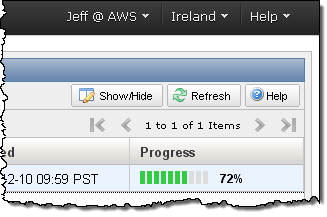
What Else Do I Need to Know?
Here are a few important facts about this new feature:
- The AWS Management Console shows the progress of a Snapshot copy in progress, you can check the percentage complete there.
- You can initiate multiple Snapshot Copy commands simultaneously either by selecting and copying multiple Snapshots to the same region, or by copying a snapshot to multiple regions in parallel. The in-progress copies do not affect the performance of the associated EBS Volumes.
- The console-based interface is push-based; you log in to the source Region and tell the console where you’d like the Snapshot to end up. The API and the command line are, by contrast, pull-based and you must run them within the destination Region.
Pricing
You will be charged the regular data transfer prices when you copy snapshots between Regions. Once you have created a new Snapshot, you’ll pay the regular price to store it in the destination Region.
Coming Soon
As you can see, EBS Snapshot Copy, will let you simplify your geographic expansion, data center migration, and disaster recovery. As a next step, we will implement copying of AMIs (Amazon Machine Images) between Regions. You’ll be able to copy public and custom-created AMIs to the Region of your choice.
— Jeff;