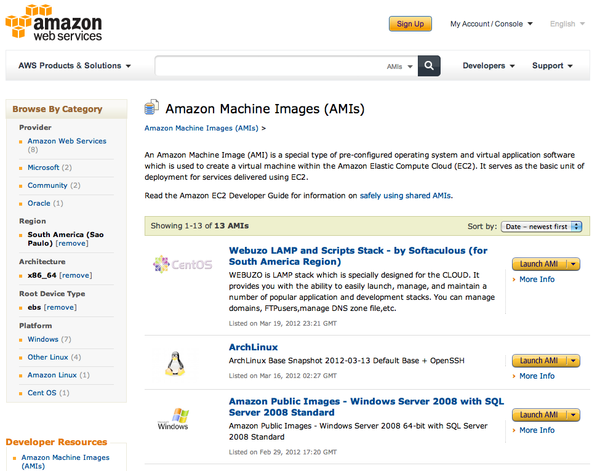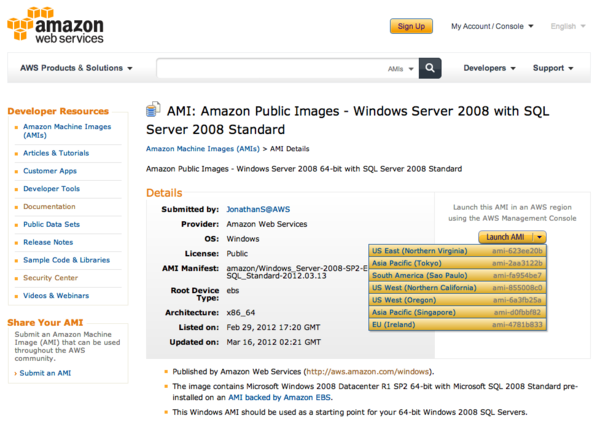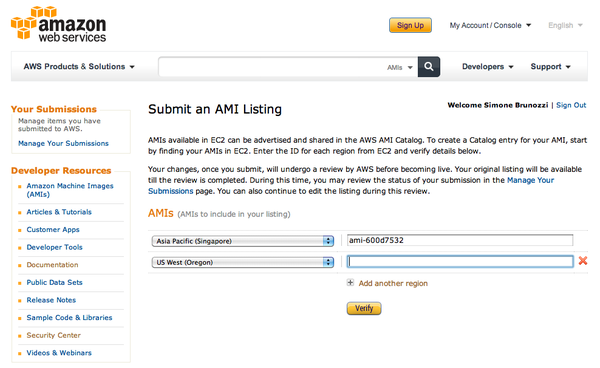AWS News Blog
New AMI Catalog and New AMI Launch Button Are Now Available
|
|
A few days ago we launched a simple, yet very important new feature on our AWS website: the self-service AWS AMI catalog.
As you know, AMIs are disk images that contain a pre-configured operating system and virtual application software, and they serve as the required base to launch an EC2 instance.
Before this change in the catalog, customers had to spend considerable time navigating the site, without the possibility to efficiently filter results by multiple categories or the ability to easily find details about a specific AMI. In fact, some of them sent us feedback about this, and as we always listen to customer feedback, we decided it was time to improve the catalog.
With the new catalog, already available today, customers can easily search AMIs specifying desired categories, such as Provider, Region, Architecture, Root device type, and Operating System (Platform), and they can sort the results by date or title (A-Z).
This is an example of the results you get when you search for a 64-bit, EBS boot, South America AMI :
You can launch the AMI directly with the new Launch button that you see in the figure above, or you can click on the link, and take a look at the details, before deciding in which region you want to launch it:
The Launch button is particularly useful, since you no longer need to copy and paste AMI IDs from the old catalog to your Management Console.
We also made it easier for customers to publish their own AMIs into the catalog. Simply find the relevant AMI ID on your Management Console, and then submit it as shown below.
The system will verify the ID and then submit it; you can then check the status of your submission on the appropriate page, and check out your community contributions where you can see what you own and edit it.
As a final note, always remember to check out our security guidelines on how to use Shared AMIs (also called Community AMIs).
Let us know how you like the new catalog.
– Simone (@simon)