Create next generation game experiences with AWS
AWS for Games gives you everything you need to build, run, and grow innovative gaming experiences. Leaders across the games industry rely on AWS’ more than 16 years of games expertise to launch and run some of the world’s biggest games including Fortnite, Roblox, and League of Legends. AWS and over 300 AWS Games Partners offer the broadest and deepest set of purpose-built services and pre-built solutions for cloud game development, content creation, game backend & infrastructure, and player acquisition, retention & monetization. These empower game developer to build healthy global player communities, gain player insights, and personalize and monetize player experiences to build lifelong fans. 750 million gamers each month, around the world, play games built on AWS.
Benefits
Explore services and solutions to build, run, and grow games
Customer stories
Customers reinventing games with AWS
Customer stories
Scopely
 Learn how Scopely scaled “MONOPOLY GO!” for millions of players around the globe with AWS. Explore the case study
Learn how Scopely scaled “MONOPOLY GO!” for millions of players around the globe with AWS. Explore the case study
Sony Interactive Entertainment
 Sony Interactive Entertainment is modernizing its existing infrastructure to remotely render visual images and effects using AWS. Explore the case study
Sony Interactive Entertainment is modernizing its existing infrastructure to remotely render visual images and effects using AWS. Explore the case study
Gearbox Software
 Gearbox Software was able to handle its largest worldwide launch of millions of concurrent players using AWS. Explore the case study
Gearbox Software was able to handle its largest worldwide launch of millions of concurrent players using AWS. Explore the case study
Warner Bros. Games
 WB Games uses AWS to capture, ingest, analyze, and action insights to help developers become more agile with their storytelling. Explore the case study
WB Games uses AWS to capture, ingest, analyze, and action insights to help developers become more agile with their storytelling. Explore the case study
Move faster with leading industry partners
To help customers accelerate deployments with solution-specific support, AWS identifies leading AWS games partners across the solution areas.
Epic Unreal Engine
 Unreal Engine (UE) and AWS combine advanced 3D game development technology with purpose-built global infrastructure capabilities to help creators build and scale amazing experiences. Learn more about Epic Unreal Engine
Unreal Engine (UE) and AWS combine advanced 3D game development technology with purpose-built global infrastructure capabilities to help creators build and scale amazing experiences. Learn more about Epic Unreal Engine
Unity Technologies
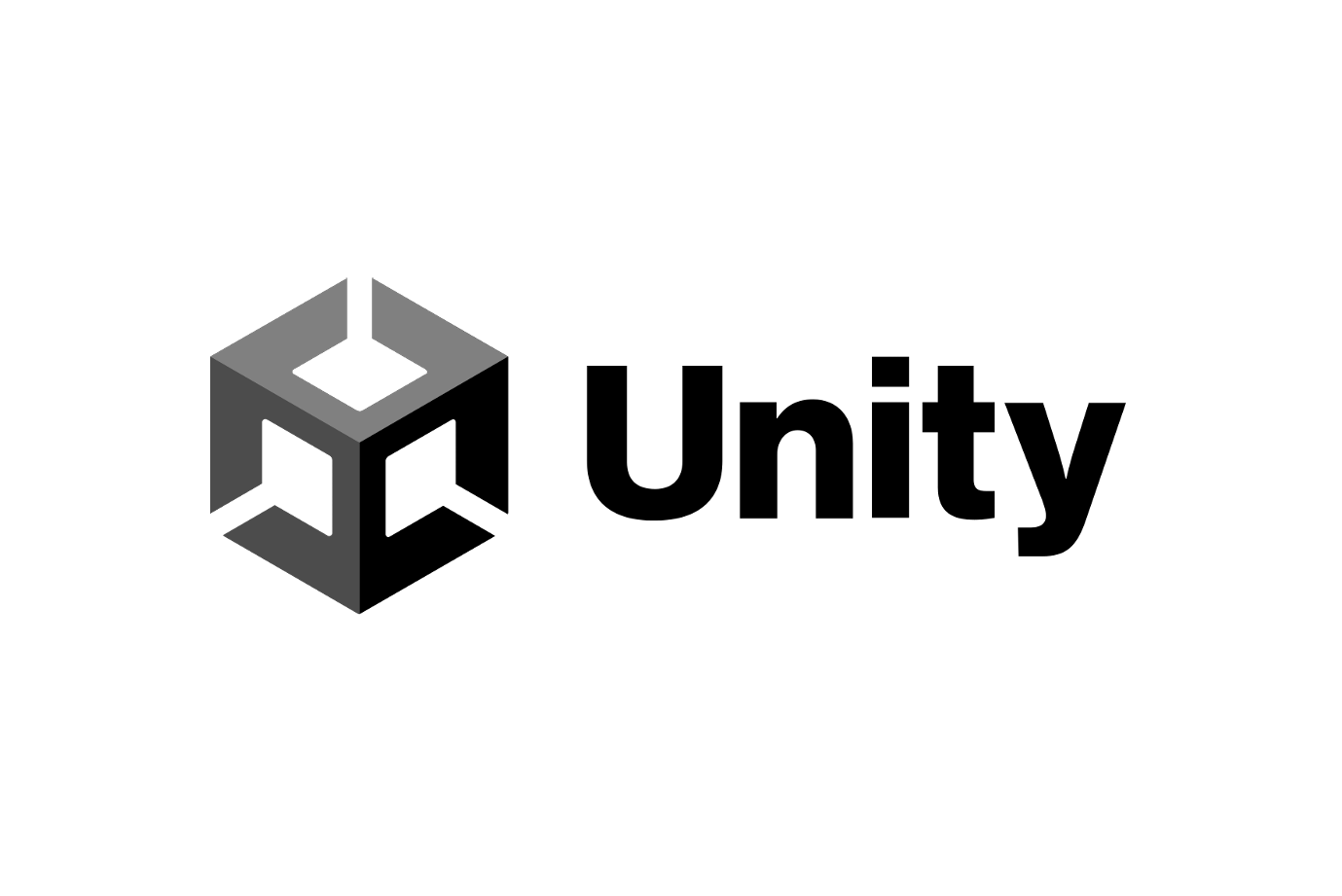 Unity Asset Manager is a cloud-based digital asset management (DAM) solution that streamlines how you discover, transform, manage, and share 3D assets for faster iteration and better collaboration. Learn more about Unity Technologies
Unity Asset Manager is a cloud-based digital asset management (DAM) solution that streamlines how you discover, transform, manage, and share 3D assets for faster iteration and better collaboration. Learn more about Unity Technologies
Perforce
 Perforce Helix Core (P4D) helps development teams move faster, even as they work on complex products. Learn more about Perforce
Perforce Helix Core (P4D) helps development teams move faster, even as they work on complex products. Learn more about Perforce
Amplitude
 The Amplitude Digital Analytics platform is a unified system for data, analytics and personalization. Learn more about Amplitude
The Amplitude Digital Analytics platform is a unified system for data, analytics and personalization. Learn more about Amplitude


