- AWS Solutions Library›
- Guidance for Water Use Efficiency on AWS
Guidance for Water Use Efficiency on AWS
Overview
Important: This Guidance requires the use of Amazon Forecast, which is no longer available to new customers. Existing customers of Amazon Forecast can continue using and deploying this Guidance as normal.
This Guidance demonstrates how industrial operations and water utilities can collect and monitor water usage data. It displays how you can improve your water use efficiency through the use of advanced analytics, such as forecasting. By adopting sustainable water management practices and investing in water-efficient technologies, you may reduce your business’s water usage and mitigate some of the operational risks of water scarcity.
How it works
Overview
This architecture diagram provides an overview of the data workflow for collecting, monitoring, and optimizing telemetry data for water use efficiency. For more details about the different stages of the data workflow, open the other tabs.
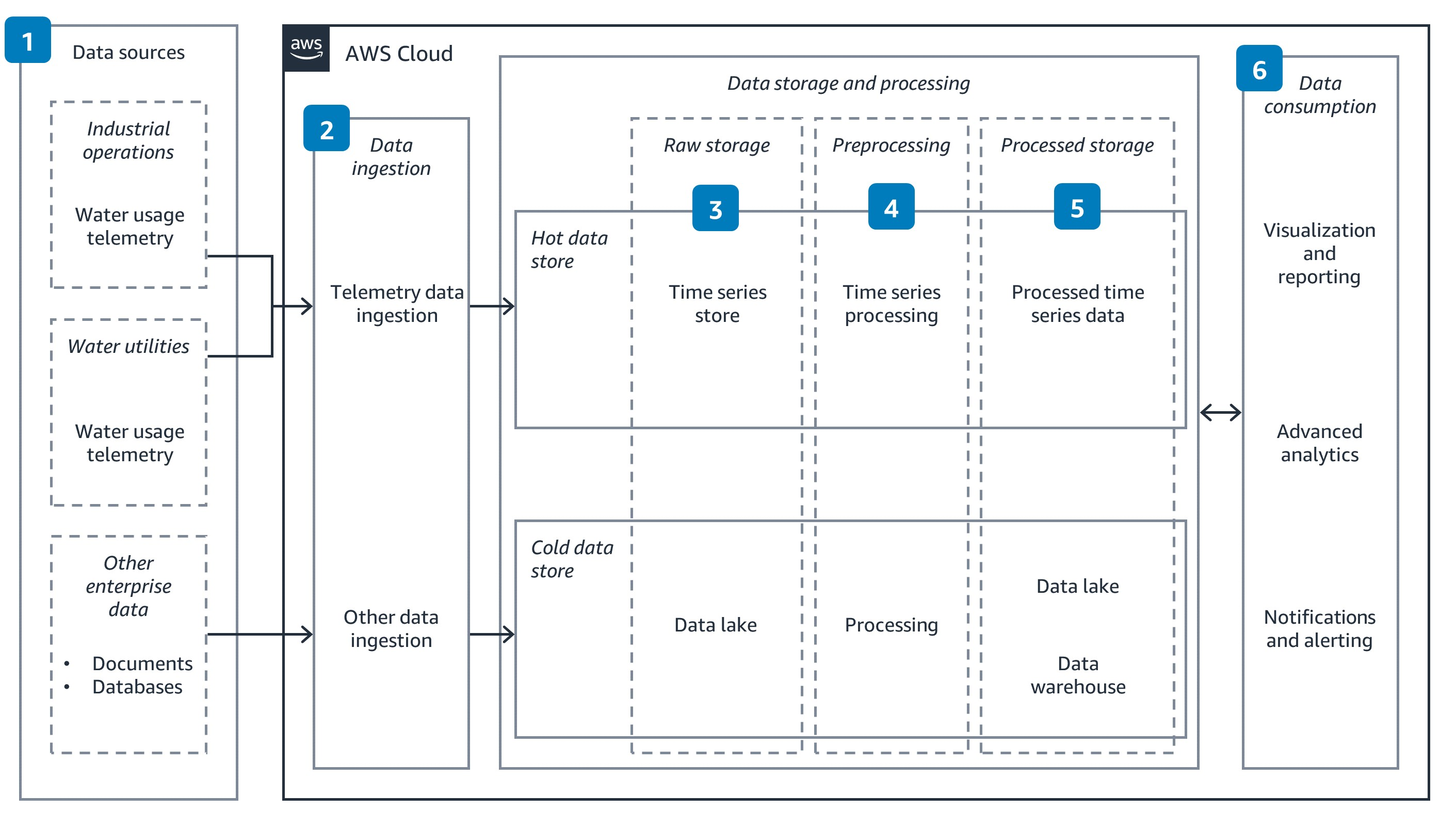
Part 1
This architecture diagram provides a more detailed description about data sources and ingestion. Follow the steps in this architecture diagram to deploy Part 1 of the Guidance.
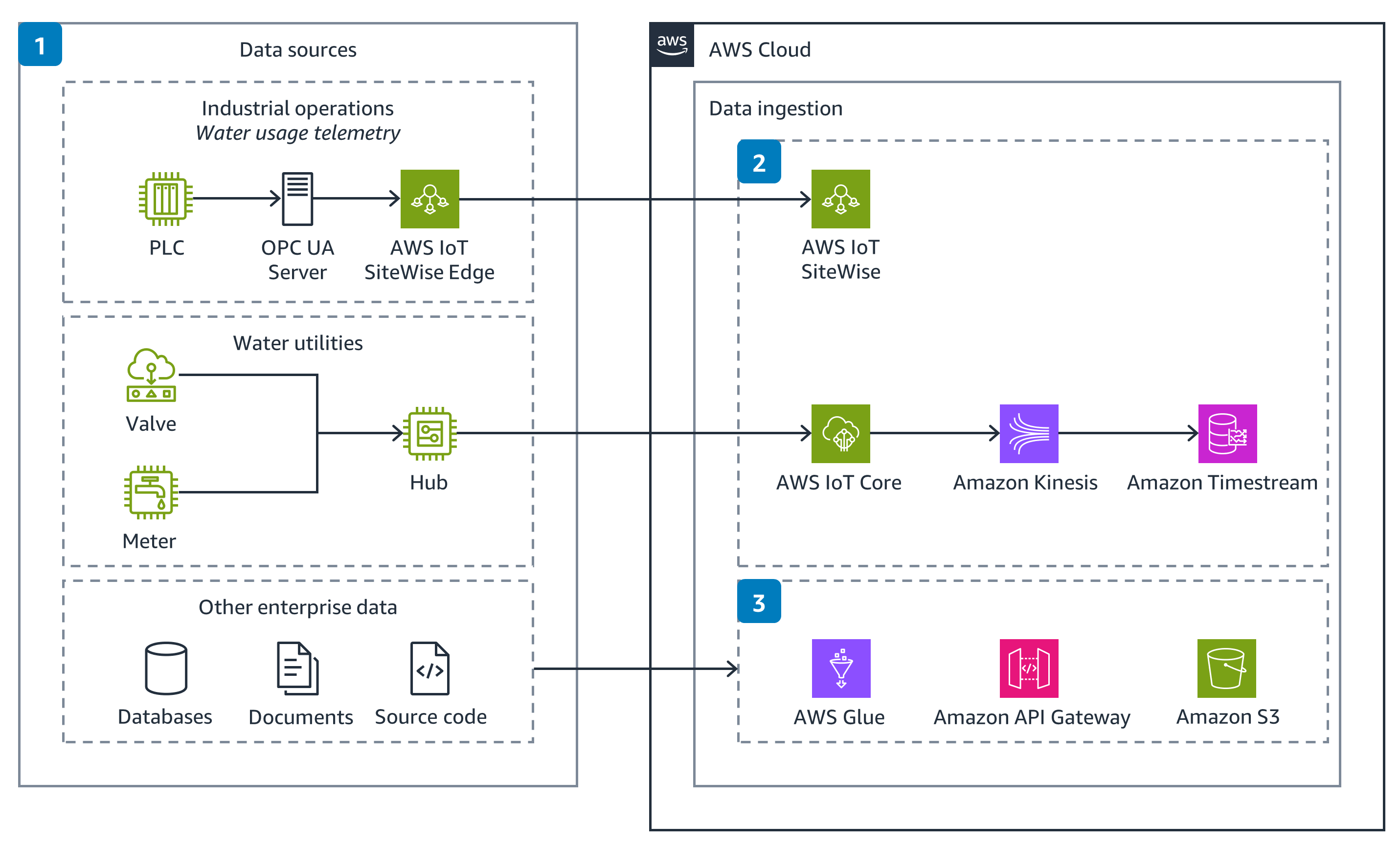
Part 2
This architecture diagram provides a more detailed description about storing and processing data in hot and cold storage. Follow the steps in this architecture diagram to deploy Part 2 of the Guidance.
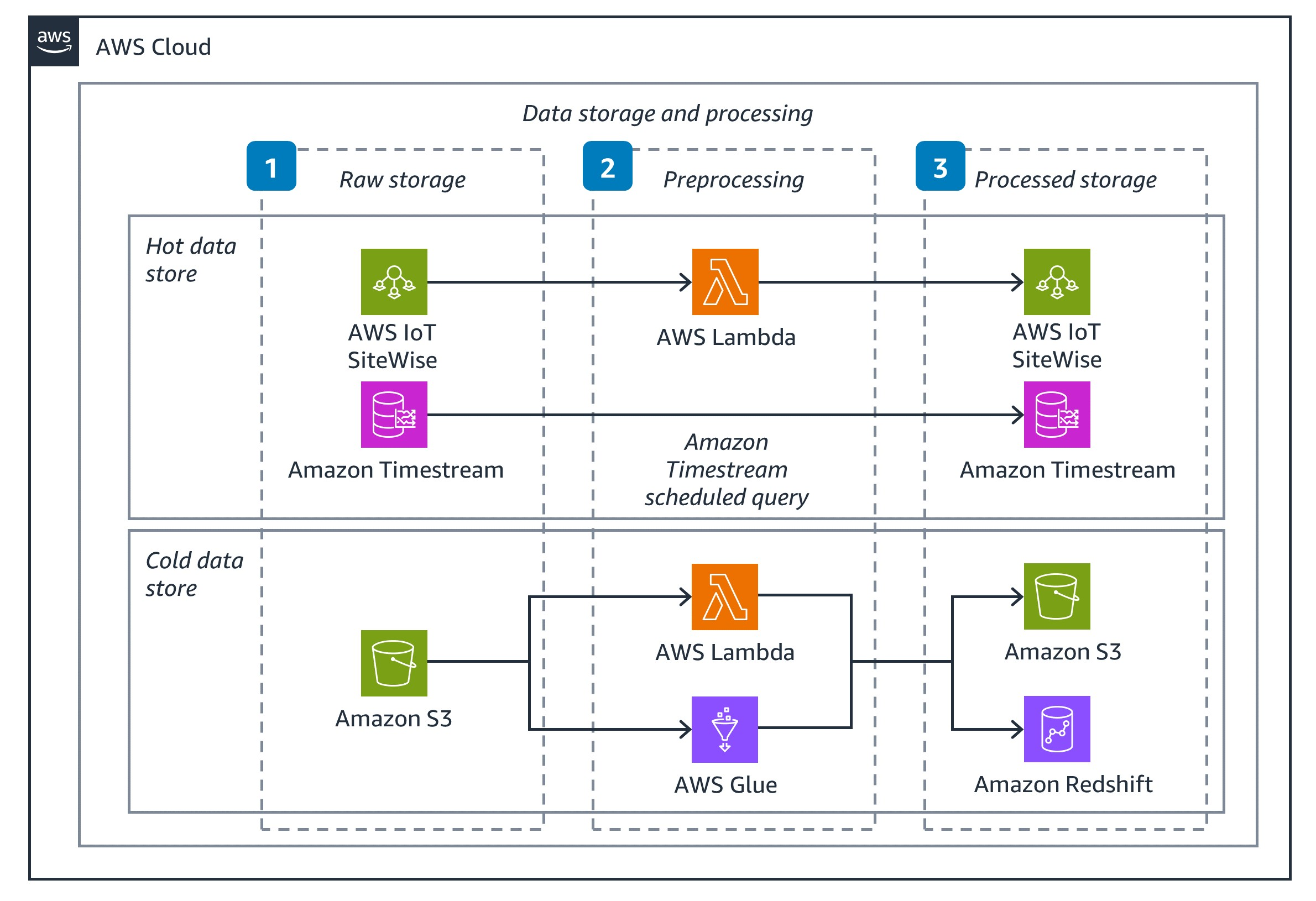
Part 3
This architecture diagram provides a more detailed description about processing and storing data for visualization and analytics. Follow the steps in this architecture diagram to deploy Part 3 of the Guidance.
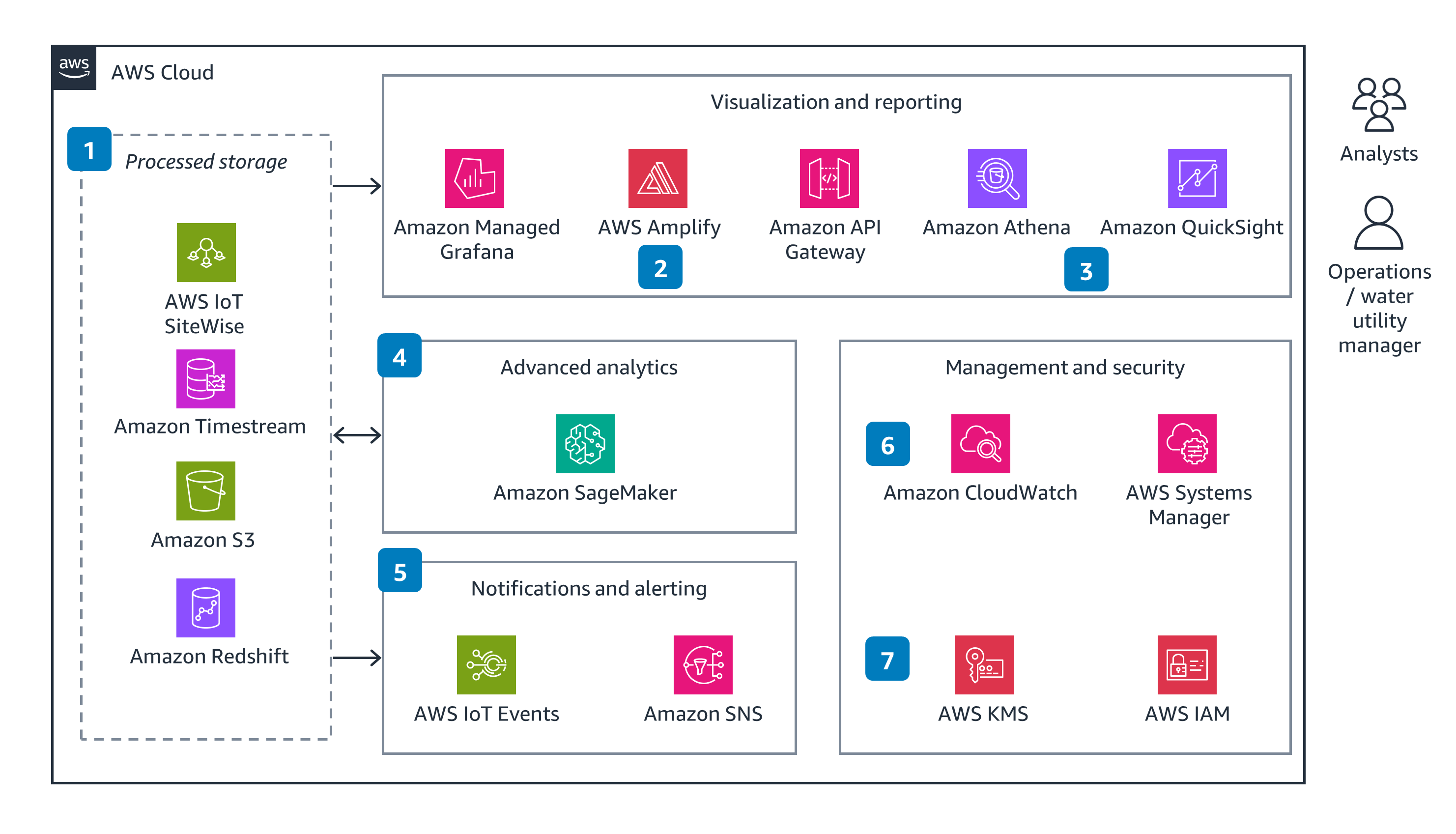
Well-Architected Pillars
The architecture diagram above is an example of a Solution created with Well-Architected best practices in mind. To be fully Well-Architected, you should follow as many Well-Architected best practices as possible.
This Guidance uses AWS IoT Events to continuously monitor Internet of Things (IoT) sensor data for equipment failures. Amazon SNS alerts you when it detects an event.
IAM policies and roles protect resources, following the least-privilege principle. It encrypts IoT data in transit using Transport Layer Security (TLS), and it encrypts and protects data at rest using AWS KMS .
This Guidance follows an event-driven architecture with loosely coupled dependencies, making it easy for you to isolate behaviors and increase resilience and agility. You can also use CloudWatch metrics and alarms to monitor the application and send notifications when thresholds breach. Specify an automation runbook in Systems Manager Incident Manager to enable automated responses to critical issues.
The services in this Guidance are purpose-built to perform required functions. For example, AWS IoT SiteWise is built to collect, organize, and analyze data from industrial equipment at scale. It reads data from on-site equipment using industrial protocols, such as OPC UA. Timestream is built to store and manage time-series data from telemetry. Forecast is made for time-series forecasting based on machine learning.
This Guidance uses services that scale automatically according to demand, so you only pay for what you use. Timestream manages the life cycle of timeseries data, keeping recent data in memory and moving historical data to a cost-optimized storage tier based on user-defined policies.
This Guidance follows an event-driven architecture and uses fully managed services such as Timestream , AWS Glue , and Amazon S3 . These services scale automatically according to workload, helping you avoid overprovisioning resources. Additionally, you can use the Amazon S3 Intelligent-Tiering storage class to automatically move data to the most sustainable access tier in Amazon S3 .
Disclaimer
Did you find what you were looking for today?
Let us know so we can improve the quality of the content on our pages