AWS News Blog
A New Elastic Beanstalk Management Console…
With AWS Elastic Beanstalk, you can deploy, monitor, and grow your application quickly and easily. Its management console is an essential piece of the overall experience and helps make complex tasks simple. Today, Im happy to introduce a redesign of the Elastic Beanstalk management console that streamlines common tasks further and adds new functionality that youve requested through our feedback mechanism.
Starting today, you can also create a new type of Elastic Beanstalk environment that runs your application on a single EC2 instance. This new environment type is ideal for development workloads or for non-critical, low traffic applications and reduces the overall cost of an Elastic Beanstalk environment. This new environment type uses the same software stacks so you can easily migrate to a load-balanced, autoscaled environment when your application is ready for takeoff.
Heres a quick list of my favorite console features:
- A redesigned environment dashboard that provides you with a snapshot of your environment and puts the most common actions at your fingertips:
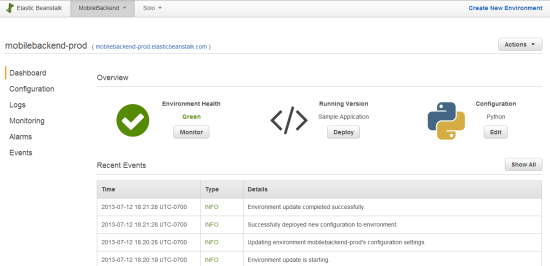
- A customizable monitoring and alarming experience that shows how your application is doing. You can customize this dashboard with relevant CloudWatch metrics and even add alarms in case you want to be notified of significant changes. For example, you may want to monitor the number of requests to your application and set an alarm when they exceed an unexpected value.
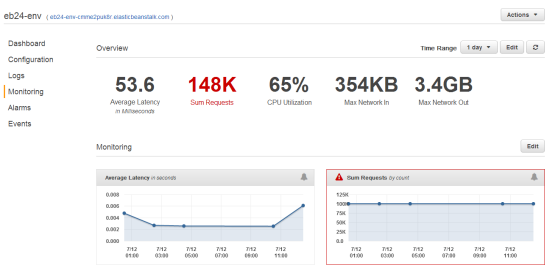
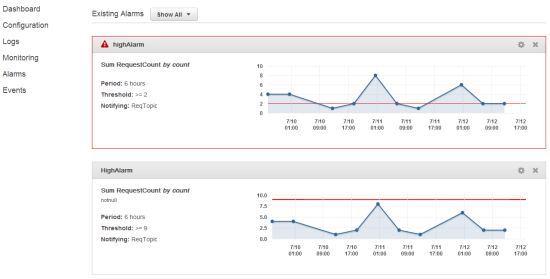
- A VPC configuration page to help secure your environment inside an existing VPC. Be sure to check out the Elastic Beanstalk Developer Guide for the requirements to run your Elastic Beanstalk environment in a VPC.
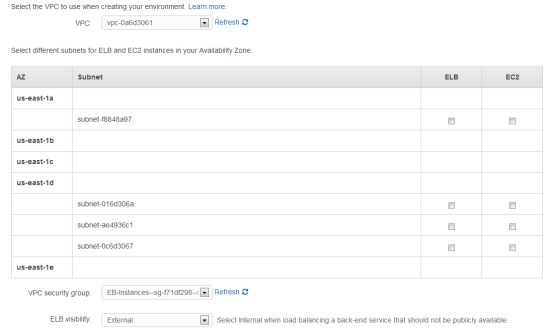
You can try out the new Elastic Beanstalk Console today!
–Jeff, with lots of help from Saad;