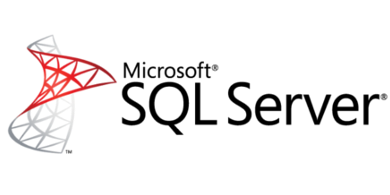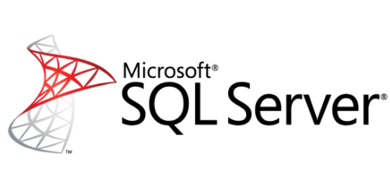Overview

Product video
This is a repackaged open-source software product wherein additional charges apply for support.
Quickly and efficiently deploy SQL Server 2019 Standard on Windows Server 2019 in the AWS cloud. This robust AMI offers enterprise-grade performance, scalability, and advanced database management capabilities tailored to modern business needs.
Features
- Comprehensive Database Management: Boost performance with in-memory technology, data virtualization, and integrated analytics for dynamic workloads.
- High Availability and Disaster Recovery: Ensure resilience with enhanced Always On availability groups, minimizing downtime and protecting your data.
- Versatile Data Compatibility: Manage structured, semi-structured, and unstructured data to meet diverse business and application requirements.
- Enhanced Security Features: Safeguard sensitive information with built-in security measures like Transparent Data Encryption (TDE) and Always Encrypted.
Benefits
- Cost-Efficiency: Utilize pay-as-you-go pricing to optimize operational costs and scale resources as needed.
- Flexibility and Scalability: Seamlessly grow your database infrastructure alongside your business without heavy hardware investments.
- Familiar Environment: Easily integrate with Microsoft tools and technologies, streamlining workflows and reducing the learning curve for teams.
Use Cases
- Enterprise Applications: Deliver reliable performance for mission-critical business applications requiring a robust relational database.
- Business Intelligence and Analytics: Leverage advanced analytics and reporting tools to unlock actionable insights from your data.
- Development and Testing: Set up isolated SQL Server environments quickly, empowering development teams to innovate without impacting production systems.
Transform your database management experience with SQL Server 2019 Standard on AWS. Launch today and unlock the full potential of your cloud-based relational databases!
Try our other popular images
- Ubuntu 22 AMI on AWS EC2
- Hardened Ubuntu 22 AMI on AWS EC2
- Ubuntu 20 AMI on AWS EC2
- Ubuntu 16 AMI on AWS EC2
- Ubuntu 18 AMI on AWS EC2
- Oracle 8.9 AMI on AWS EC2
- Hardened CentOS Stream 8 AMI on AWS EC2
- CentOS 7 AMI on AWS EC2
- Oracle 8.6 AMI on AWS EC2
- SQL Server 2019 Enterprise Windows 2019
- SQL server 2019 Standard on Windows 2019
- SQL 2017 Enterprise on Windows 2019
- Apache NiFi AMI on AWS EC2
- MongoDB 4.4 on Ubuntu 18 AMI on AWS EC2
- OpenVPN AMI on AWS EC2
- Wordpress on Ubuntu 24 AMI on AWS EC2
- Docker on Ubuntu 20 AMI on AWS EC2
- Windows Server 2022 AMI on AWS EC2
- Windows Server 2019 AMI on AWS EC2
- MySQL on Ubuntu 22 AMI on AWS EC2
- PostgreSQL on Ubuntu 20 AMI on AWS EC2
Why Choose Gigabits?
With over a decade of experience in AWS and other cloud platforms, Gigabits offers open-source software packaged into scalable cloud solutions that you can deploy on demand.
Highlights
- SQL Server 2019 Standard on Windows 2019 offers strong performance and advanced capabilities tailored for modern applications. This AMI includes high availability and disaster recovery options to keep your data secure and accessible. With features such as Intelligent Query Processing and memory-optimized tempdb, it boosts operational efficiency, making it well-suited for data-intensive workloads and enterprise-grade database applications.
- Harness the scalability of SQL Server 2019 Standard to support a wide range of workloads. Its integration with Azure facilitates seamless hybrid cloud solutions, enabling businesses to expand their database capabilities while maintaining agility. This AMI is ideal for organizations seeking flexible deployment options for business intelligence, data warehousing, and operational analytics, ensuring that diverse business needs are met.
- Deploying SQL Server 2019 Standard on Windows 2019 provides advanced security features like Always Encrypted and dynamic data masking to ensure critical data protection. The built-in machine learning capabilities enable organizations to extract valuable insights directly from their data. With comprehensive tools and strong support for DevOps practices, this AMI is ideal for teams looking to innovate and accelerate application delivery, all within a secure environment.
Details
Introducing multi-product solutions
You can now purchase comprehensive solutions tailored to use cases and industries.

Features and programs
Financing for AWS Marketplace purchases

Pricing
- ...
Dimension | Cost/hour |
|---|---|
t2.large Recommended | $0.16 |
t3.micro | $0.10 |
t2.micro | $0.20 |
m6id.8xlarge | $2.23 |
m5.4xlarge | $1.11 |
r7i.48xlarge | $4.47 |
m6id.large | $0.10 |
r6i.16xlarge | $4.47 |
x2iezn.2xlarge | $0.55 |
m6a.metal | $3.35 |
Vendor refund policy
The instance can be terminated at anytime to stop incurring charges. No refund available.
How can we make this page better?

Legal
Vendor terms and conditions
Content disclaimer
Delivery details
64-bit (x86) Amazon Machine Image (AMI)
Amazon Machine Image (AMI)
An AMI is a virtual image that provides the information required to launch an instance. Amazon EC2 (Elastic Compute Cloud) instances are virtual servers on which you can run your applications and workloads, offering varying combinations of CPU, memory, storage, and networking resources. You can launch as many instances from as many different AMIs as you need.
Version release notes
new security updates
Additional details
Usage instructions
Below is a step-by-step process on using SQL Server with Windows on AWS.
1. Getting Started with Windows on AWS
You can learn more about Windows usage on AWS through this AWS Windows page . This page contains resources on deploying Windows-based EC2 instances, licensing options, and using Microsoft services on AWS.
2. Logging in as Administrator
To log in to your AWS Windows instance as an Administrator, follow these steps:
- Go to the AWS Support Knowledge Center to retrieve the Administrator password.
- Use the private key (.pem) file you generated when you created your EC2 instance to decrypt the Administrator password.
- After obtaining the password, you can use it to log in to your Windows instance through Remote Desktop (RDP).
3. SQL Server and sa Account
By default, the sa (System Administrator) account in SQL Server is disabled for security reasons. You can log in using the local Windows Administrator account to manage SQL Server:
- Open SQL Server Management Studio (SSMS) from the Start Menu:
- Navigate to Microsoft SQL Server Tools 18 Microsoft SQL Server Management Studio.
- In SSMS, log in with the Windows Authentication method using the local Windows Administrator credentials.
- To enable the sa account:
- In SQL Server Management Studio, go to Object Explorer --> expand your SQL Server instance --> Security --> Logins.
- Right-click on the sa account --> Properties.
- On the General tab, uncheck the Disabled box, and set a strong password.
- Alternatively, you can create a new SQL Server login:
- Right-click on Logins --> New Login.
- Specify a username, password, and authentication method.
4. Launch SQL Server Management Studio (SSMS)
- To open SSMS, go to the Start Menu and search for Microsoft SQL Server Tools 18 --> Microsoft SQL Server Management Studio.
- Once opened, you can connect to your SQL Server instance using either Windows Authentication or SQL Server Authentication
Resources
Vendor resources
Support
Vendor support
For support and any issues related to all our images, please contact support@gigabitscloud.com , Do not hesitate to contact us in case you observe any issues on the image or request a new update that's not available yet.
AWS infrastructure support
AWS Support is a one-on-one, fast-response support channel that is staffed 24x7x365 with experienced and technical support engineers. The service helps customers of all sizes and technical abilities to successfully utilize the products and features provided by Amazon Web Services.
Similar products