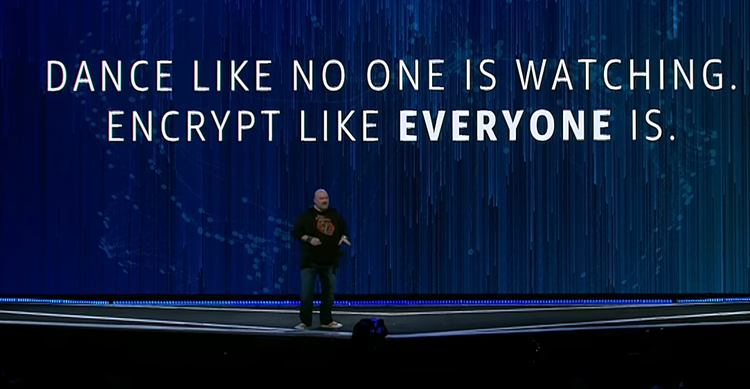AWS News Blog
New – Encryption at Rest for DynamoDB
At AWS re:Invent 2017, Werner encouraged his audience to “Dance like nobody is watching, and to encrypt like everyone is:”
The AWS team is always eager to add features that make it easier for you to protect your sensitive data and to help you to achieve your compliance objectives. For example, in 2017 we launched encryption at rest for SQS and EFS, additional encryption options for S3, and server-side encryption of Kinesis Data Streams.
Today we are giving you another data protection option with the introduction of encryption at rest for Amazon DynamoDB. You simply enable encryption when you create a new table and DynamoDB takes care of the rest. Your data (tables, local secondary indexes, and global secondary indexes) will be encrypted using AES-256 and a service-default AWS Key Management Service (AWS KMS) key. The encryption adds no storage overhead and is completely transparent; you can insert, query, scan, and delete items as before. The team did not observe any changes in latency after enabling encryption and running several different workloads on an encrypted DynamoDB table.
Creating an Encrypted Table
You can create an encrypted table from the AWS Management Console, API (CreateTable), or CLI (create-table). I’ll use the console! I enter the name and set up the primary key as usual:
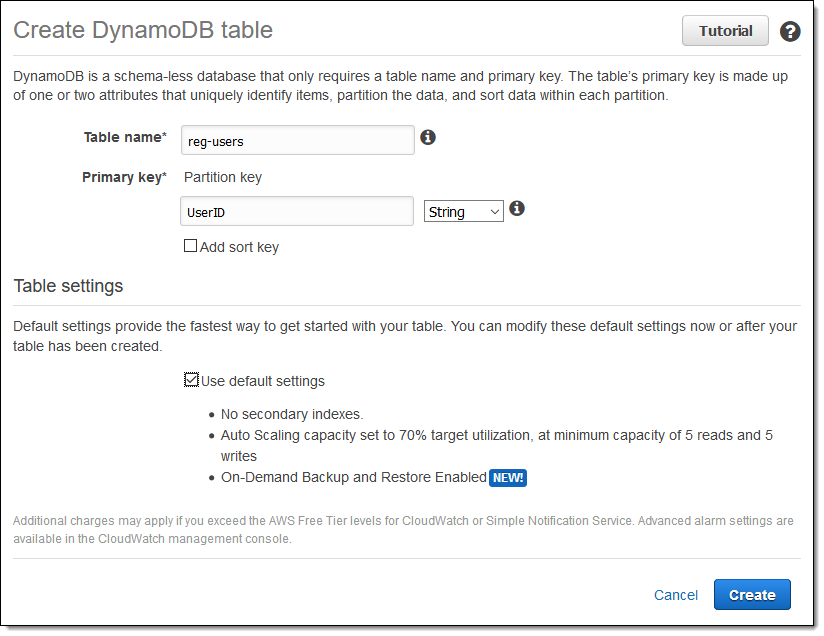
Before proceeding, I uncheck Use default settings, scroll down to the Encrypytion section, and check Enable encryption. Then I click Create and my table is created in encrypted form:
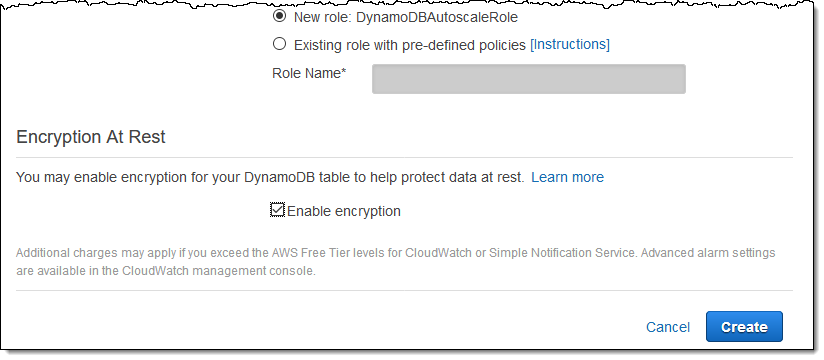
I can see the encryption setting for the table at a glance:
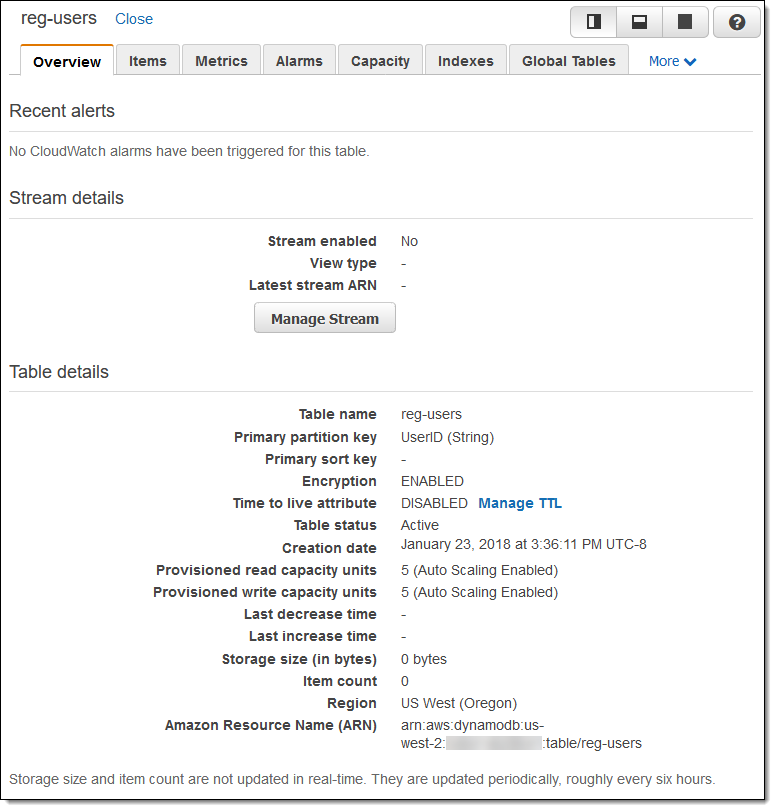
When my compliance team asks me to show them how DynamoDB uses the key to encrypt the data, I can create a AWS CloudTrail trail, insert an item, and then scan the table to see the calls to the AWS KMS API. Here’s an extract from the trail:
{
"eventTime": "2018-01-24T00:06:34Z",
"eventSource": "kms.amazonaws.com",
"eventName": "Decrypt",
"awsRegion": "us-west-2",
"sourceIPAddress": "dynamodb.amazonaws.com",
"userAgent": "dynamodb.amazonaws.com",
"requestParameters": {
"encryptionContext": {
"aws:dynamodb:tableName": "reg-users",
"aws:dynamodb:subscriberId": "1234567890"
}
},
"responseElements": null,
"requestID": "7072def1-009a-11e8-9ab9-4504c26bd391",
"eventID": "3698678a-d04e-48c7-96f2-3d734c5c7903",
"readOnly": true,
"resources": [
{
"ARN": "arn:aws:kms:us-west-2:1234567890:key/e7bd721d-37f3-4acd-bec5-4d08c765f9f5",
"accountId": "1234567890",
"type": "AWS::KMS::Key"
}
]
}
Available Now
This feature is available now in the US East (N. Virginia), US East (Ohio), US West (Oregon), and Europe (Ireland) Regions and you can start using it today.
There’s no charge for the encryption; you will be charged for the calls that DynamoDB makes to AWS KMS on your behalf.
— Jeff;