AWS News Blog
New – Compute, Database, Messaging, Analytics, and Machine Learning Integration for AWS Step Functions
|
|
 AWS Step Functions is a fully managed workflow service for application developers. You can think & work at a high level, connecting and coordinating activities in a reliable and repeatable way, while keeping your business logic separate from your workflow logic. After you design and test your workflows (which we call state machines), you can deploy them at scale, with tens or even hundreds of thousands running independently and concurrently. Step Functions tracks the status of each workflow, takes care of retrying activities on transient failures, and also simplifies monitoring and logging. To learn more, step through the Create a Serverless Workflow with AWS Step Functions and AWS Lambda tutorial.
AWS Step Functions is a fully managed workflow service for application developers. You can think & work at a high level, connecting and coordinating activities in a reliable and repeatable way, while keeping your business logic separate from your workflow logic. After you design and test your workflows (which we call state machines), you can deploy them at scale, with tens or even hundreds of thousands running independently and concurrently. Step Functions tracks the status of each workflow, takes care of retrying activities on transient failures, and also simplifies monitoring and logging. To learn more, step through the Create a Serverless Workflow with AWS Step Functions and AWS Lambda tutorial.
Since our launch at AWS re:Invent 2016, our customers have made great use of Step Functions (my post, Things go Better with Step Functions describes a real-world use case). Our customers love the fact that they can easily call AWS Lambda functions to implement their business logic, and have asked us for even more options.
More Integration, More Power
Today we are giving you the power to use eight more AWS services from your Step Function state machines. Here are the new actions:
DynamoDB – Get an existing item from an Amazon DynamoDB table; put a new item into a DynamoDB table.
AWS Batch – Submit a AWS Batch job and wait for it to complete.
Amazon ECS – Run an Amazon Elastic Container Service (Amazon ECS) or AWS Fargate task using a task definition.
Amazon SNS – Publish a message to an Amazon Simple Notification Service (Amazon SNS) topic.
Amazon SQS – Send a message to an Amazon Simple Queue Service (Amazon SQS) queue.
AWS Glue – Start a AWS Glue job run.
Amazon SageMaker – Create an Amazon SageMaker training job; create a SageMaker transform job (learn more by reading New Features for Amazon SageMaker: Workflows, Algorithms, and Accreditation).
You can use these actions individually or in combination with each other. To help you get started, we’ve built some cool samples that will show you how to manage a batch job, manage a container task, copy data from DynamoDB, retrieve the status of a Batch job, and more:
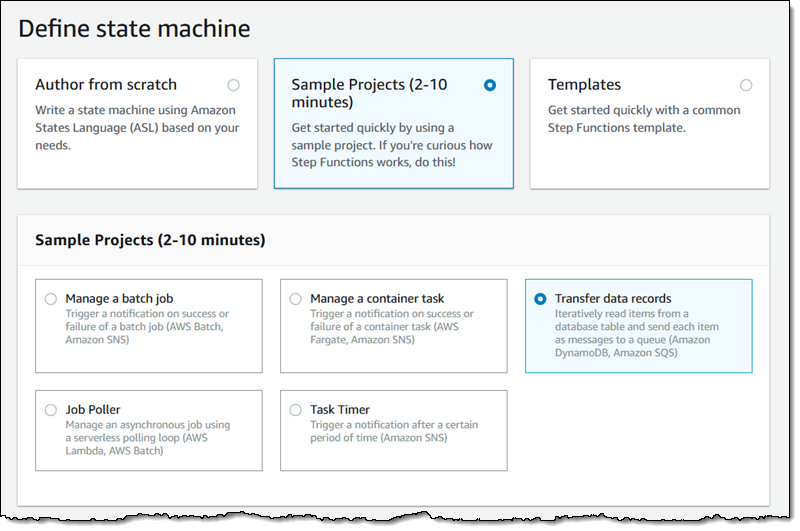
For example, here’s a visual representation of the Transfer data records sample that copies data from DynamoDB to SQS:
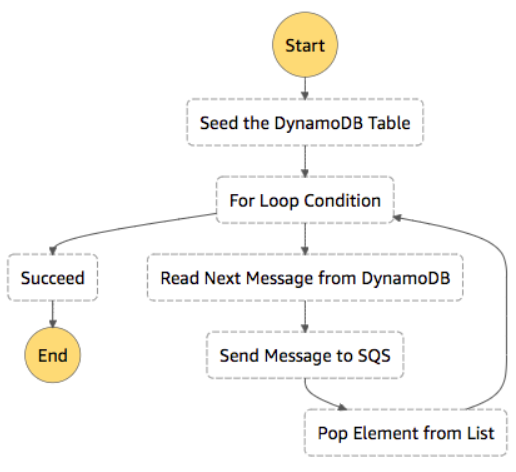
The sample (available to you as an AWS CloudFormation template) creates all of the necessary moving parts including a Lambda function that will populate (seed) the table with some test data. After I create the stack I can locate the state machine in the Step Functions Console and execute it:
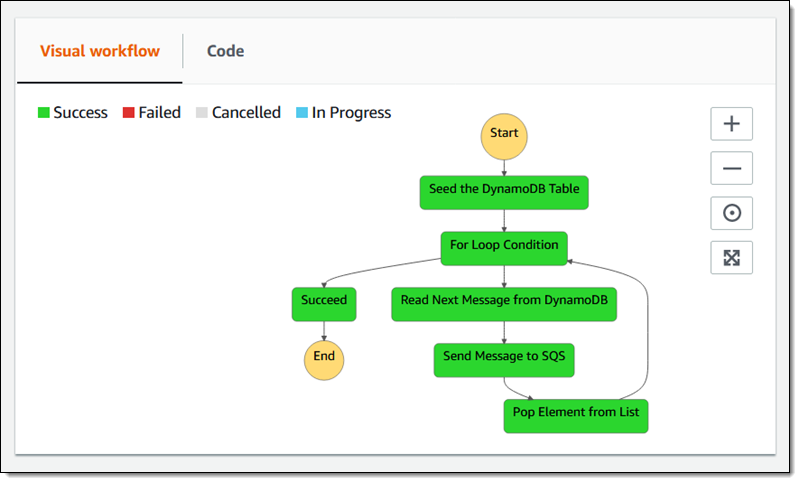
I can inspect each step in the console; the first one (Seed the DynamoDB Table) calls a Lambda function that creates some table entries and returns a list of keys (message ids):
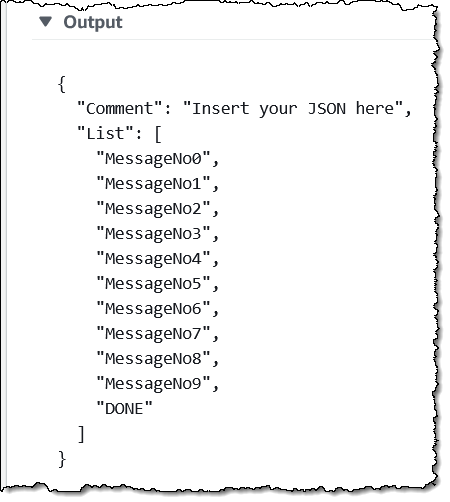
The third step (Send Message to SQS) starts with the following input:
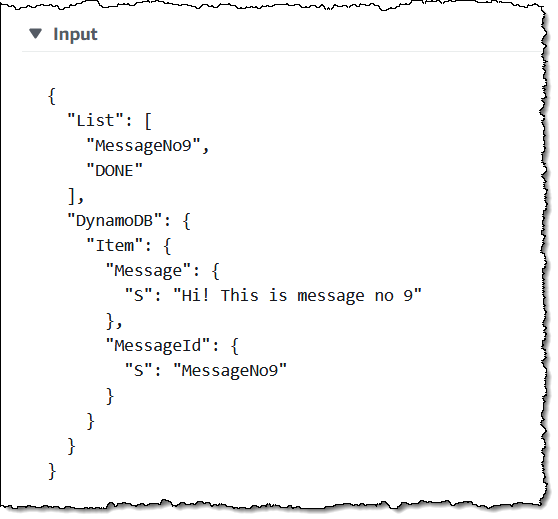
And delivers this output, including the SQS MessageId:
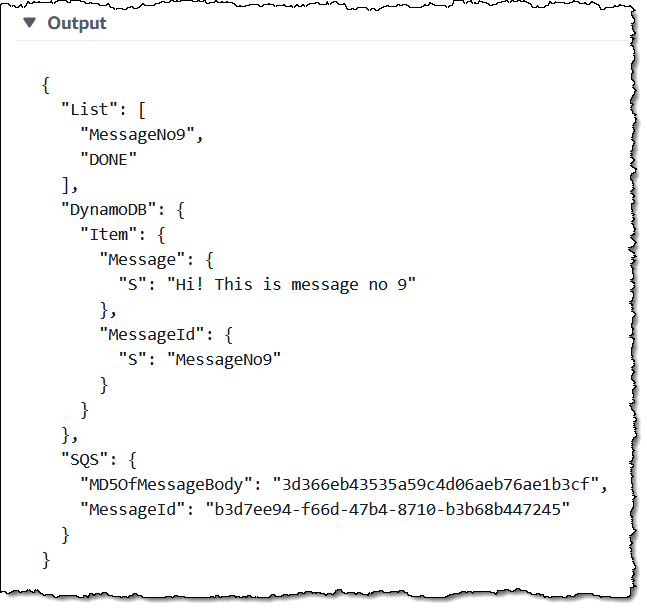
As you can see, the state machine took care of all of the heavy lifting — calling the Lambda function, iterating over the list of message IDs, and calling DynamoDB and SQS for each one. I can run many copies at the same time:
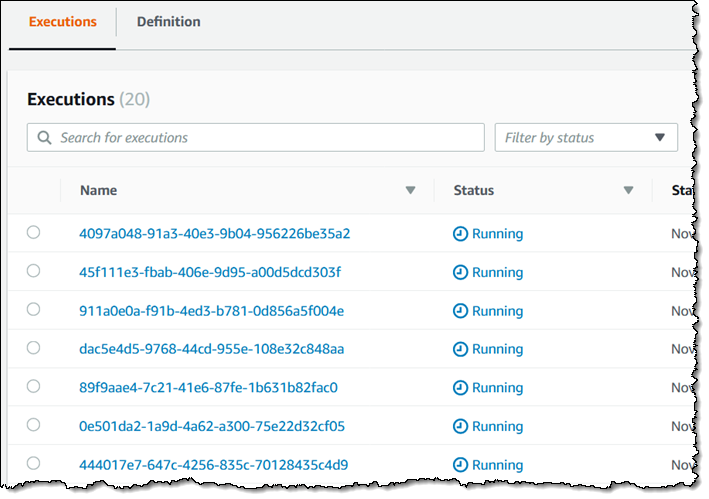
I’m sure you can take this example as a starting point and build something awesome with it; be sure to check out the other samples and templates for some ideas!
If you are already building and running your own state machines, you should know about Magic ARNs and Parameters:
Magic ARNs – Each of these new operations is represented by a special “magic” (that’s the technical term Tim used) ARN. There’s one for sending to SQS, another one for running a batch job, and so forth.
Parameters – You can use the Parameters field in a Task state to control the parameters that are passed to the service APIs that implement the new functions. Your state machine definitions can include static JSON or references (in JsonPath form) to specific elements in the state input.
Here’s how the Magic ARNs and Parameters are used to define a state:
Available Now
The new integrations are available now and you can start using them today in all AWS Regions where Step Functions are available. You pay the usual charge for each state transition and for the AWS services that you consume.
— Jeff;
