AWS News Blog
Elastic Load Balancing, Auto Scaling, and CloudWatch Resources
Here are some good resources for current and potential users of our Elastic Load Balancing, Auto Scaling, and Amazon CloudWatch features:
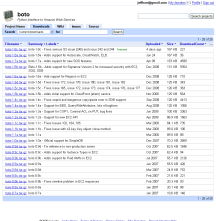 Version 1.8a of the popular Boto library for AWS now supports all three of the new features. Written in Python, Boto provides access to Amazon EC2, Amazon S3, Amazon SQS, Amazon Mechanical Turk, Amazon SimpleDB, and Amazon CloudFront. The Elastician Blog has some more info.
Version 1.8a of the popular Boto library for AWS now supports all three of the new features. Written in Python, Boto provides access to Amazon EC2, Amazon S3, Amazon SQS, Amazon Mechanical Turk, Amazon SimpleDB, and Amazon CloudFront. The Elastician Blog has some more info.
 The Elastician Blog also has a good article with a complete example of how to use CloudWatch from Boto. After creating the connection object, one call initiates the monitoring operation and two other calls provide access to the collected statistics.
The Elastician Blog also has a good article with a complete example of how to use CloudWatch from Boto. After creating the connection object, one call initiates the monitoring operation and two other calls provide access to the collected statistics.
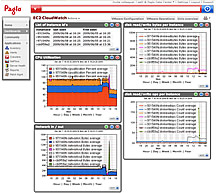 The Paglo monitoring system can now make use of the statistics collected by CloudWatch. You will need to install the open source Paglo Crawler on your EC2 instances. More info on Paglo can be found here.
The Paglo monitoring system can now make use of the statistics collected by CloudWatch. You will need to install the open source Paglo Crawler on your EC2 instances. More info on Paglo can be found here.
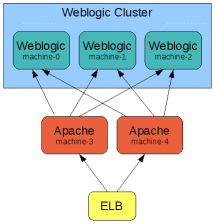 The IT Architects at The Server Labs have put together some great blog posts. The first one, Setting up a load-balanced Oracle Weblogic cluster in Amazon EC2, contains all of the information needed to set up a two node cluster. The second one, Full Weblogic Load-Balancing in EC2 with Amazon ELB, shows how to use the Elastic Load Balancer to front a pair of Apache servers which, in turn, direct traffic to a three node Weblogic cluster to increase scalability and availability.
The IT Architects at The Server Labs have put together some great blog posts. The first one, Setting up a load-balanced Oracle Weblogic cluster in Amazon EC2, contains all of the information needed to set up a two node cluster. The second one, Full Weblogic Load-Balancing in EC2 with Amazon ELB, shows how to use the Elastic Load Balancer to front a pair of Apache servers which, in turn, direct traffic to a three node Weblogic cluster to increase scalability and availability.
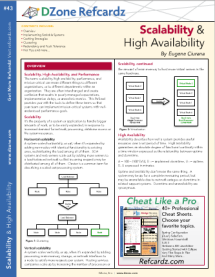 Speaking of availability and durability, you should definitely check out the DZone reference card on the topic. The card provides a detailed yet concise introduction to the two topics in just 6 pages. Topics covered include horizontal scalability, vertical scalability, high availability, measurement, analysis, load balancing, application caching, web caching, clustering, redundancy, fault detection, and fault tolerance.
Speaking of availability and durability, you should definitely check out the DZone reference card on the topic. The card provides a detailed yet concise introduction to the two topics in just 6 pages. Topics covered include horizontal scalability, vertical scalability, high availability, measurement, analysis, load balancing, application caching, web caching, clustering, redundancy, fault detection, and fault tolerance.
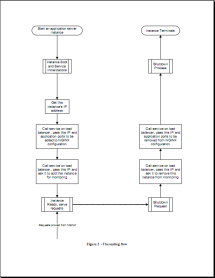 Author and blogger Ramesh Rajamani wrote a detailed paper on the topic of Dynamically Scaling Web Applications in Amazon EC2. Although the paper predates the release of the Elastic Load Balancer and Auto Scaling, the approach to scaling is still valid. Ramesh shows how to use Nginx and Nagios to build a scalable cluster.
Author and blogger Ramesh Rajamani wrote a detailed paper on the topic of Dynamically Scaling Web Applications in Amazon EC2. Although the paper predates the release of the Elastic Load Balancer and Auto Scaling, the approach to scaling is still valid. Ramesh shows how to use Nginx and Nagios to build a scalable cluster.
 The Serk Tools Blog has a post on Amazon Elastic Load Balancer Setup. The post includes an architectural review of the Elastic Load Balancer service, detailed directions to create an Elastic Load Balancer instance, information about how to set up a CNAME record in your DNS server, and directions on how to set up health checks.
The Serk Tools Blog has a post on Amazon Elastic Load Balancer Setup. The post includes an architectural review of the Elastic Load Balancer service, detailed directions to create an Elastic Load Balancer instance, information about how to set up a CNAME record in your DNS server, and directions on how to set up health checks.
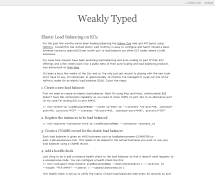 Arfon Smith wrote a blog post detailing his experience moving the Galaxy Zoo from HAProxy to Elastic Load Balancing. He notes that it took him just 15 minutes to make the switch and that he’s now saving $150 per month.
Arfon Smith wrote a blog post detailing his experience moving the Galaxy Zoo from HAProxy to Elastic Load Balancing. He notes that it took him just 15 minutes to make the switch and that he’s now saving $150 per month.
Update: After I wrote this post, two more good resources were brought to my attention!
 Shlomo Swidler of of MyDrifts.com wrote to tell me about his post. He covers the two-level elasticity of Elastic Load Balancing and describes some testing strategies. The first level of elasticity is provided by DNS when it maps the CNAME of an Elastic Load Balancer instance to the actual endpoint of the instance. Shlomo correctly points out that this allows inbound network traffic to scale. The second level is provided by the Elastic Load Balancer itself as it distributes traffic across multiple EC2 instances. The latter sections of the post provide a testing strategy for a system powered by one or more Elastic Load Balancer instances.
Shlomo Swidler of of MyDrifts.com wrote to tell me about his post. He covers the two-level elasticity of Elastic Load Balancing and describes some testing strategies. The first level of elasticity is provided by DNS when it maps the CNAME of an Elastic Load Balancer instance to the actual endpoint of the instance. Shlomo correctly points out that this allows inbound network traffic to scale. The second level is provided by the Elastic Load Balancer itself as it distributes traffic across multiple EC2 instances. The latter sections of the post provide a testing strategy for a system powered by one or more Elastic Load Balancer instances.
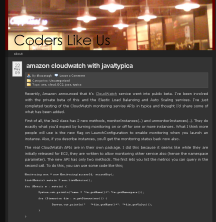 The Typica AWS library for Java has included CloudWatch support for a few months. You can read this post to learn more about enabling and fetching CloudWatch metrics through Typica.
The Typica AWS library for Java has included CloudWatch support for a few months. You can read this post to learn more about enabling and fetching CloudWatch metrics through Typica.
I hope you find these resources to be helpful!
— Jeff;