AWS News Blog
Endpoint Renaming for Amazon RDS
You can now change the name and endpoint of an existing Amazon RDS database Instance via the AWS Management Console, the Amazon RDS API, or the Amazon RDS Command Line toolkit. This feature is available in all AWS regions and for all of the database engines supported by Amazon RDS.
There are two main uses for this feature:
Simplified Data Recovery – Amazon RDS gives you multiple options for data recovery including Point in Time Recovery, Read Replica Promotion, and Restore from DB Snapshot. Now that you have the power to change the name and endpoint of a newly created DB Instance, you can have it assume the identity of the original Instance, eliminating the need for you to update your application with the new endpoint.
Simplified Architectural Evolution – As your RDS-powered applications grow in size, scope, and complexity, the role of individual Instances may evolve. You can now rename the instances to keep their names in sync with their new roles.
Here’s how you rename an RDS Database Instance from the AWS Management Console. First you enter the new name:
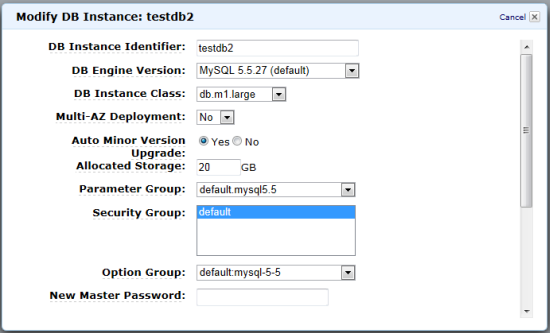
Then you confirm the change:
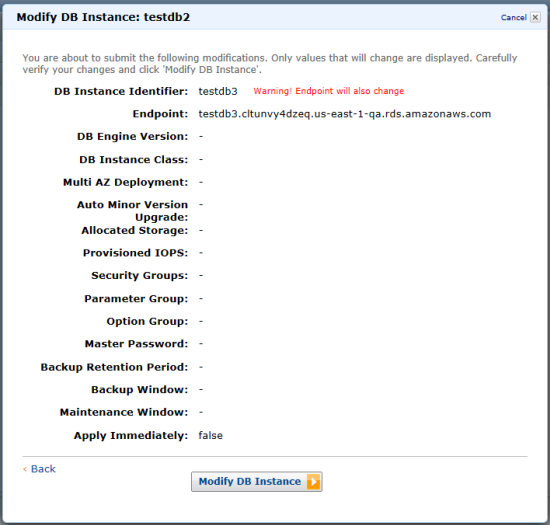
— Jeff;